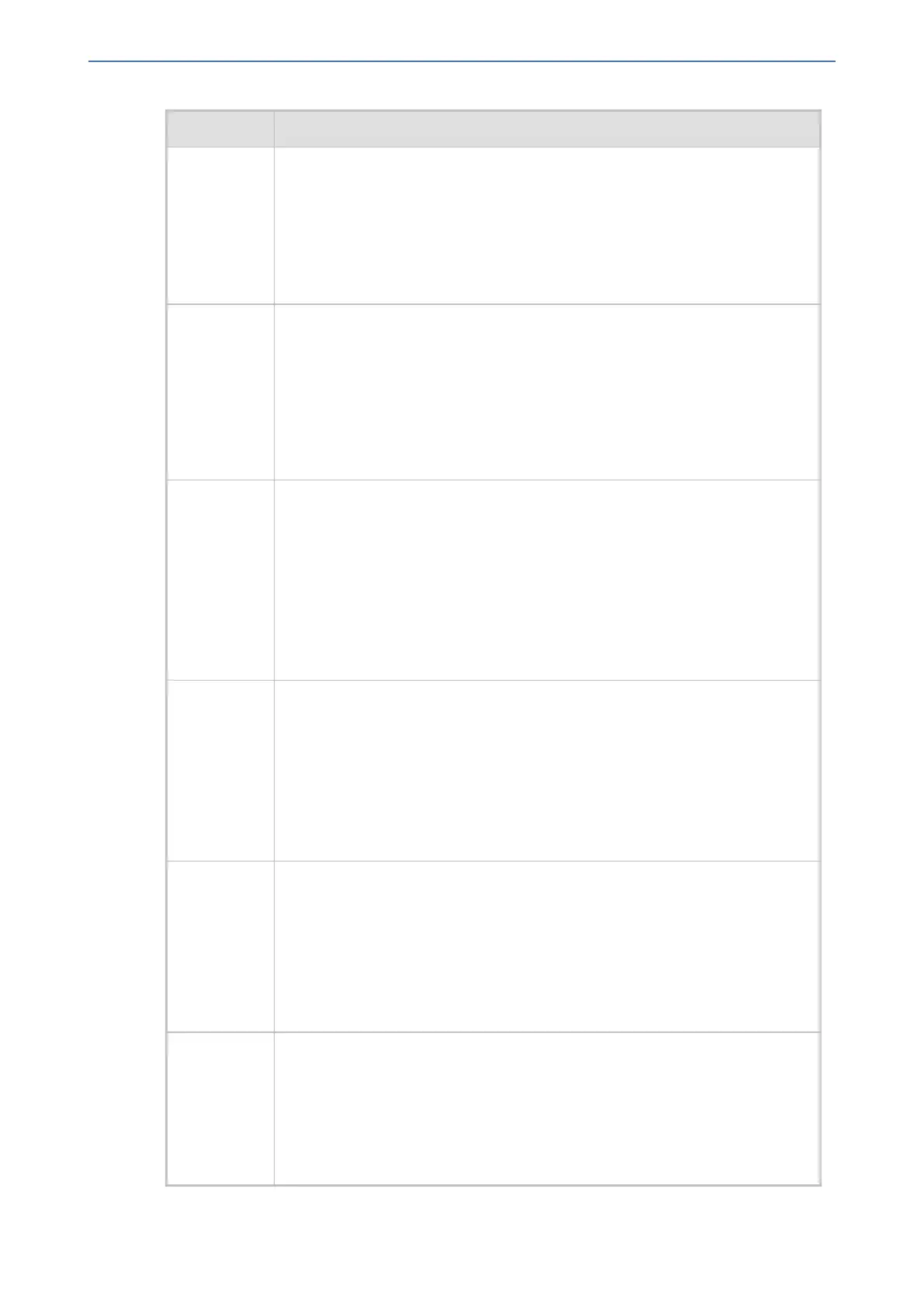CHAPTER57 Reporting Information to External Party
Mediant 1000 Gateway & E-SBC | User's Manual
Field Description
Note:
■ The field is included in the default CDR.
■ The field is applicable only to "CALL_END" CDR Report Types.
■ The field is applicable only to Gateway CDRs.
■ The default field title is "Amount" for Syslog.
■ The maximum number of characters for Syslog tabular alignment is 9.
AOC
Currency
[522]
Displays the currency of the AOC (e.g., "EUR").
Note:
■ The field is optional and can be included in the CDR using the Gateway
CDR Format table.
■ The field is applicable only to "CALL_END" CDR Report Types.
■ The field is applicable only to Gateway CDRs.
■ The maximum number of characters for Syslog tabular alignment is 3.
AOC
Multiplier
[524]
Displays the AOC multiplier information. The field is an integer from 0,001 to
1000 (in steps of 10).
Note:
■ The field is included in the default CDR.
■ The field is applicable only to "CALL_END" CDR Report Types.
■ The field is applicable only to Gateway CDRs.
■ The default field title is "Mult" for Syslog.
■ The maximum number of characters for Syslog tabular alignment is 5.
B-Channel
[501]
Displays the B-channel.
Note:
■ The field is included in the default CDR.
■ The field is applicable only to all CDR Report Types.
■ The field is applicable only to Gateway CDRs.
■ The default field title is "BChan" for Syslog.
■ The maximum number of characters for Syslog tabular alignment is 5.
Blank
[308]
Displays an empty string value " " and 0 for an integer value. This is typically
used for RADIUS CDRs.
Note:
■ The field is optional and can be included in the CDR using the SBC CDR
Format and Gateway CDR Format tables.
■ The field is applicable to all CDR Report Types.
■ The maximum number of characters for Syslog tabular alignment is 5.
Call
Duration
[408]
Displays the duration of the call. The field is an integer.
Note:
■ To configure the units of measurement (seconds - default, deciseconds,
centiseconds, or milliseconds), use the [CallDurationUnits] parameter.
■ The field is included in the default CDR.
■ The field is applicable only to "CALL_END" CDR Report Types.
- 982 -