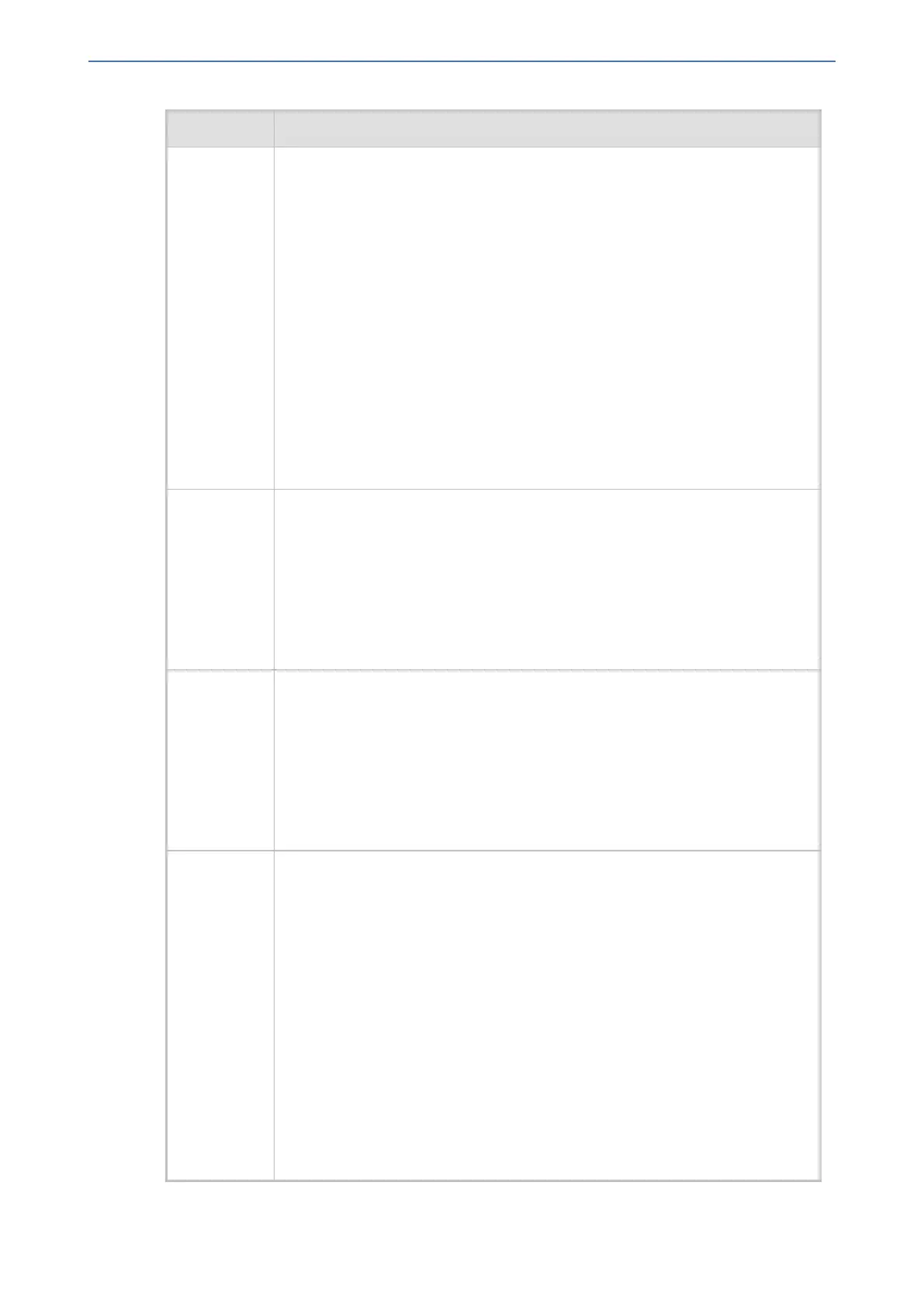CHAPTER57 Reporting Information to External Party
Mediant 1000 Gateway & E-SBC | User's Manual
Field Description
Trigger
[439]
Displays the reason for the call (i.e., what triggered it):
■ "Normal": regular call
■ "Refer": call transfer
■ "AltRoute": alternative routing
■ "Forward": call forward
■ "Reroute": When a broken connection on the outgoing leg occurs, the call is
rerouted to another destination according to the IP-to-IP Routing table
(where matching characteristics includes the trigger for reroute).
Note:
■ The field is included in the default CDR.
■ The field is applicable to all CDR Report Types.
■ The field is applicable only to SBC signaling and Gateway CDRs.
■ The default field title is "Trigger".
■ The maximum number of characters for Syslog tabular alignment is 8.
Trunk Group
ID
[503]
Displays the Trunk Group ID (integer).
Note:
■ The field is included in the default CDR.
■ The field is applicable to all CDR Report Types.
■ The field is applicable only to Gateway CDRs.
■ The default field title is "TG".
■ The maximum number of characters for Syslog tabular alignment is 5.
Trunk ID
[500]
Displays the physical trunk number (integer).
Note:
■ The field is included in the default CDR.
■ The field is applicable to all CDR Report Types.
■ The field is applicable only to Gateway CDRs.
■ The default field title is "Trunk".
■ The maximum number of characters for Syslog tabular alignment is 5.
Was Call
Started
[415]
Displays whether the call was started or not (i.e., whether a "CALL_START"
CDR Report was generated).
■ "0": No INVITE was sent to the IP side for the Tel-to-IP call, or no Setup
message was sent to the Tel side for the IP-to-Tel call. Note that the first
"CALL_START" CDR report type of a new signaling leg has value "0".
■ "1": The call was started – an INVITE was sent to the IP side for the Tel-to-
IP call, or a Setup message was sent to the Tel side for the IP-to-Tel call.
Note:
■ The field is optional and can be included in the CDR using the Gateway
CDR Format and SBC CDR Format table.
■ The field is applicable only to "CALL_END" CDR Report Types.
■ The field is applicable only to SBC signaling and Gateway CDRs.
■ The field is applicable only to Syslog, RADIUS, and Local Storage.
■ The maximum number of characters for Syslog tabular alignment is 5.
- 1014 -