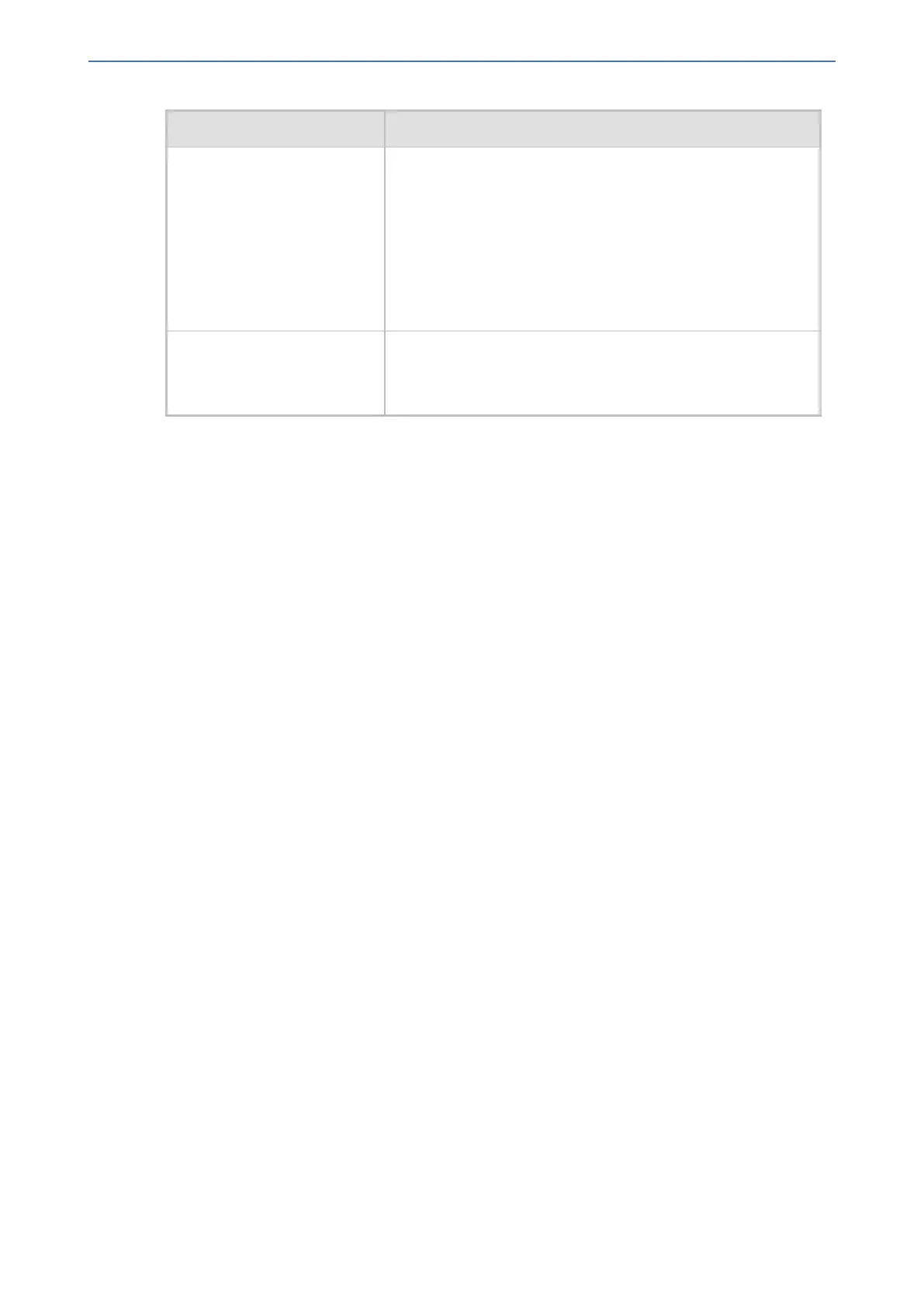CHAPTER57 Reporting Information to External Party
Mediant 1000 Gateway & E-SBC | User's Manual
Parameter Description
■ [6] RADIUS Gateway = Customizes CDR field names
(RADIUS Attribute prefix names) for CDRs (media and
signaling) sent in RADIUS accounting requests.
■ [9] Local Storage Gateway = Customizes CDR fields
(media and signaling) that are stored locally on the device.
■ [10] JSON Gateway = Customizes CDR field names for
CDRs (signaling only) that are sent in JSON format to the
REST server using the device's REST API.
'Field Type'
col-type
[GWCDRFormat_FieldType]
Defines the CDR field (column) that you want to customize.
- 1017 -
