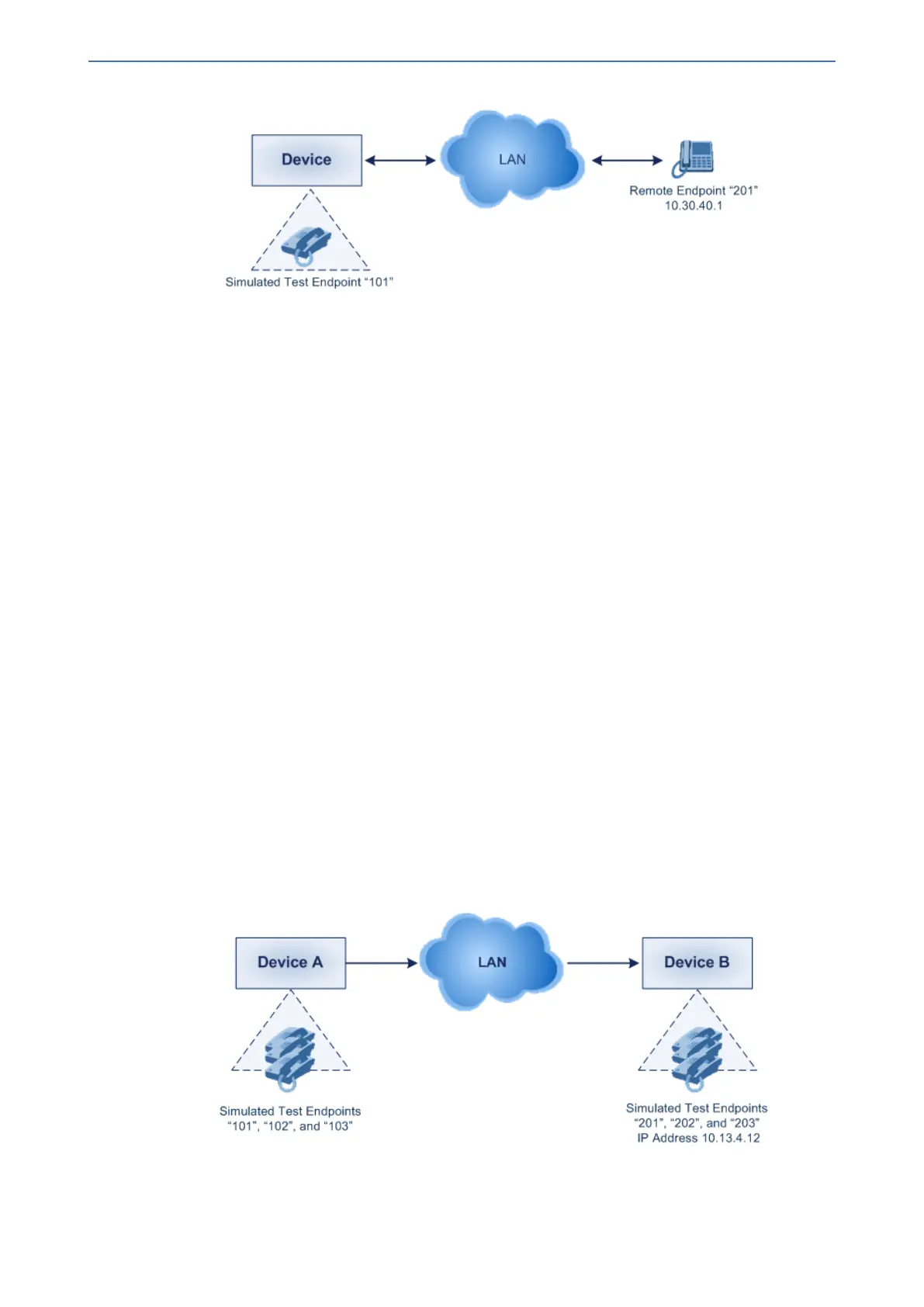CHAPTER65 Testing SIP Signaling Calls
Mediant 1000 Gateway & E-SBC | User's Manual
● Test Call Rules table configuration:
◆ Endpoint URI: "101"
◆ Called URI: "201"
◆ Route By: Dest Address
◆ Destination Address: "10.30.40.01"
◆ SIP Interface: SIPInterface_0
◆ Call Party: Caller
◆ Test Mode: Once
Alternatively, if you want to route the test call using the Tel-to-IP Routing table for the Gateway
application, configure the following:
● Test Call Rules table configuration:
◆ Endpoint URI: 101@10.0.0.1
◆ Route By: Tel-to-IP
◆ SIP Interface: SIPInterface_0
◆ Called URI: 201@10.30.40.1
◆ Call Party: Caller
● Tel-to-IP Routing table configuration:
◆ Destination Phone Prefix: 201 (i.e., the Called URI user-part)
◆ Source Phone Prefix: 101 (i.e., the Endpoint URI user-part)
◆ Destination IP Address: 10.30.40.1
■ Batch Test Call Scenario: This example describes the configuration of a batch test call setup
for scheduled and continuous call testing of multiple endpoints. The test call is done between
two AudioCodes devices - Device A and Device B - with simulated test endpoints. This
eliminates the need for phone users, who would otherwise need to answer and end calls many
times for batch testing. The calls are initiated from Device A, where Device B serves as the
remote answering endpoint.
● Test Call Rules table configuration at Device A:
◆ Endpoint URI: "101"
- 1081 -
