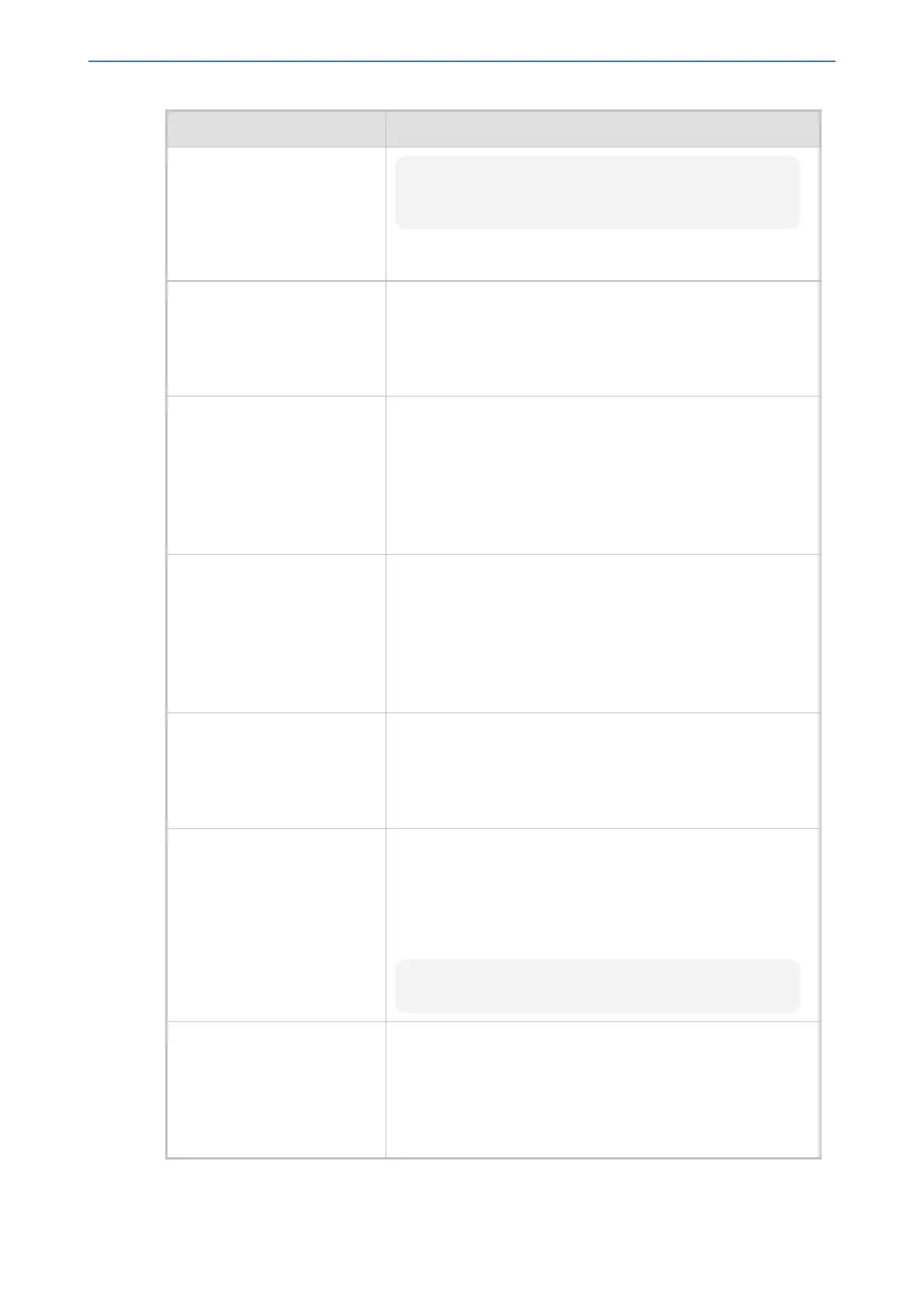CHAPTER68 Configuration Parameters Reference
Mediant 1000 Gateway & E-SBC | User's Manual
Parameter Description
'http://server_name/file'
'https://server_name/file'
Note: The maximum length of the URL address is 99
characters.
dial-plan-csv
[DialPlanCSVFileUrl]
Defines the name of the Dial Plan file (.csv) and the URL
address of the server where the file is located. Optionally, the
username and password
('https://username:password@10.1.1.1/<file name>') for
access authentication with the server can also be configured.
tls-root-cert
[TLSRootFileUrl]
Defines the name of the TLS trusted root certificate file and
the URL address of the server where the file is located.
Optionally, the username and password
('https://username:password@10.1.1.1/<file name>') for
access authentication with the server can also be configured.
Note: For the parameter to take effect, a device reset is
required.
tls-cert
[TLSCertFileUrl]
Defines the name of the TLS certificate file and the URL
address of the server where the file is located. Optionally, the
username and password
('https://username:password@10.1.1.1/<file name>') for
access authentication with the server can also be configured.
Note: For the parameter to take effect, a device reset is
required.
tls-private-key
[TLSPkeyFileUrl]
Defines the URL address of the server on which the TLS
private key file is located. Optionally, the username and
password ('https://username:password@10.1.1.1/<file
name>') for access authentication with the server can also be
configured.
gw-user-info
[GWUserInfoFileUrl]
Defines the name of the Gateway User Information file and
the URL address (IP address or FQDN) of the server where
the file is located. Optionally, the username and password
('https://username:password@10.1.1.1/<file name>') for
access authentication with the server can also be configured.
For example:
'https://www.company.com/GW-User_Info.csv'
sbc-user-info
[SBCUserInfoFileUrl]
Defines the name of the SBC User Information file and the
URL address (IP address or FQDN) of the server where the
file is located. Optionally, the username and password
('https://username:password@10.1.1.1/<file name>') for
access authentication with the server can also be configured.
For example:
- 1113 -