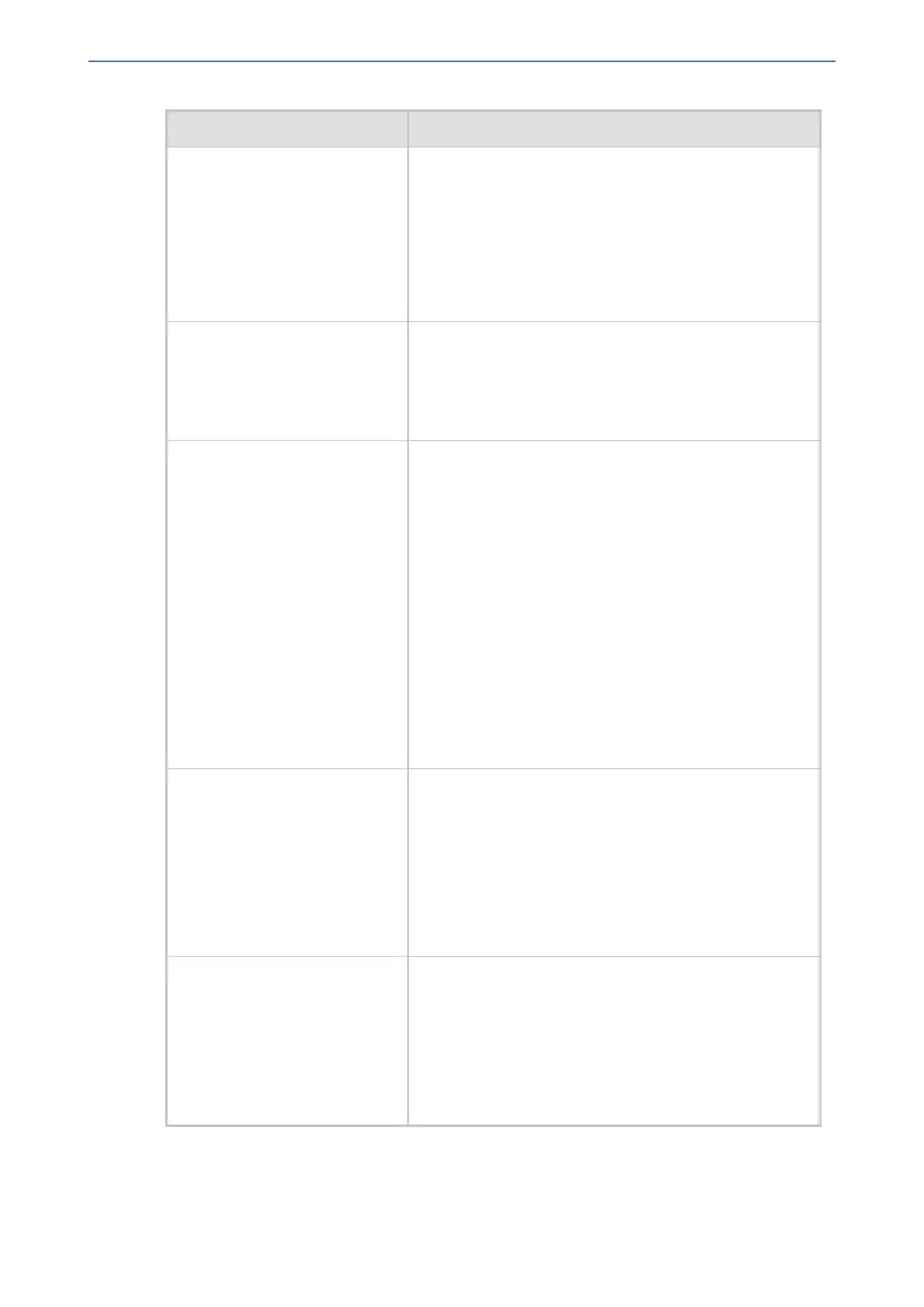CHAPTER68 Configuration Parameters Reference
Mediant 1000 Gateway & E-SBC | User's Manual
Parameter Description
Note: CDR file creation works together with the 'Rotation
Period' parameter, whereby the file is created as soon as
one of the parameter's ('File Size' or 'Rotation Period')
settings are fulfilled (whichever is met earlier). For
example, if the 'File Size' parameter is 100 and 'Rotation
Period' is 60, and the file size reaches 100 kbytes after
only 30 minutes has passed, the device creates the CDR
file.
'Number of Files'
configure troubleshoot
> cdr > files-num
[CDRLocalMaxNumOfFiles]
Defines the maximum number of locally stored CDR files.
If the maximum number is reached and a new file is
created, the oldest file is deleted to make space for the
new file (i.e., FIFO).
The valid value is 2 to 4096 . The default is 5.
'Rotation Period'
configure troubleshoot
> cdr > rotation-period
[CDRLocalInterval]
Defines how often (in minutes) the device creates a new
CDR file for locally stored CDRs. For example, if
configured to 60, every hour it creates a CDR file
containing all the CDRs from the Current file.
The valid value is 2 to 1440. The default is 60.
Note:
■ CDR file creation works together with the 'File Size'
parameter, whereby the file is created as soon as one
of the parameter's ('File Size' or 'Rotation Period')
settings are fulfilled (whichever is met earlier). For
example, if the 'Rotation Period' parameter is 60 and
'File Size' is 100, and an hour has passed but the file
size is only 50 kbytes, the device creates the CDR file.
■ The CDR file is created even if there are no CDRs in
the Current file.
'VoIP Debug Level'
configure troubleshoot
> syslog > debug-level
[GwDebugLevel]
Enables Syslog debug reporting and logging level.
■ [0] No Debug = (Default) Debug is disabled and
Syslog messages are not sent.
■ [1] Basic = Sends debug logs of incoming and
outgoing SIP messages.
■ [5] Detailed = Sends debug logs of incoming and
outgoing SIP message as well as many other logged
processes.
configure system > cdr
> non-call-cdr-rprt
[EnableNonCallCdr]
Enables creation of CDR messages for non-call SIP
dialogs (such as SUBSCRIBE, OPTIONS, and
REGISTER).
■ [0] = (Default) Disable
■ [1] = Enable
Note: The parameter is applicable only to the SBC
application.
- 1131 -
