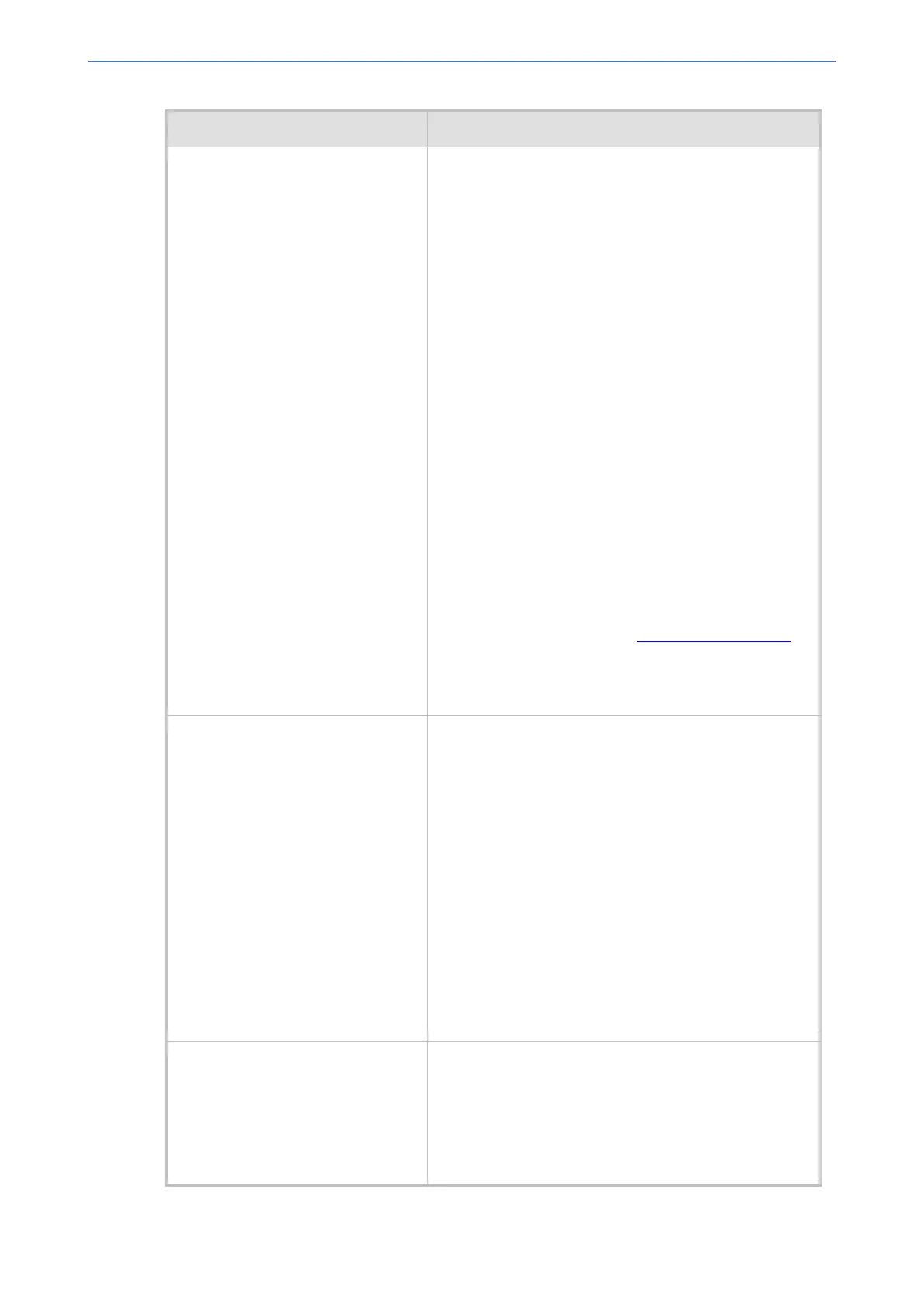CHAPTER68 Configuration Parameters Reference
Mediant 1000 Gateway & E-SBC | User's Manual
Parameter Description
■ [1] SRV = If the Proxy IP address parameter
contains a domain name without port definition (e.g.,
ProxyIP = domain.com), an SRV query is
performed. The SRV query returns up to four Proxy
host names and their weights. The device then
performs DNS A-record queries for each Proxy host
name (according to the received weights) to locate
up to four Proxy IP addresses. Thus, if the first SRV
query returns two domain names and the A-record
queries return two IP addresses each, no additional
searches are performed.
■ [2] NAPTR = NAPTR query is done. If successful,
an SRV query is sent according to the information
received in the NAPTR response. If the NAPTR
query fails, an SRV query is done according to the
configured transport type. If the Proxy IP address
parameter contains a domain name with port
definition (e.g., ProxyIP = domain.com:5080), the
device performs a regular DNS A-record query. If a
specific Transport Type is defined, a NAPTR query
is not performed.
Note:
■ This functionality can be configured per Proxy Set in
the Proxy Sets table (see Configuring Proxy Sets).
■ When enabled, NAPTR/SRV queries are used to
discover Proxy servers even if the parameter
DNSQueryType is disabled.
'Use Gateway Name for OPTIONS'
configure voip > sip-
definition proxy-and-
registration > use-gw-
name-for-opt
[UseGatewayNameForOptions]
Determines whether the device uses its IP address or
string name ("gateway name") in keep-alive SIP
OPTIONS messages (host part of the Request-URI).
To configure the "gateway name", use the
SIPGatewayName parameter. The device uses the
OPTIONS request as a keep-alive message with its
primary and redundant SIP proxy servers (i.e., the
EnableProxyKeepAlive parameter is set to 1).
■ [0] No = (Default) Device's IP address is used in
keep-alive OPTIONS messages.
■ [1] Yes = Device's "gateway name" is used in keep-
alive OPTIONS messages.
■ [2] Server = Device's IP address is used in the
From and To headers in keep-alive OPTIONS
messages.
'User Name'
configure voip > sip-
definition proxy-and-
registration > user-name-
4-auth
[UserName]
Defines the username for registration and Basic/Digest
authentication with a Proxy/Registrar server.
The valid value is a string of up to 60 characters. By
default, no value is defined.
Note:
- 1150 -