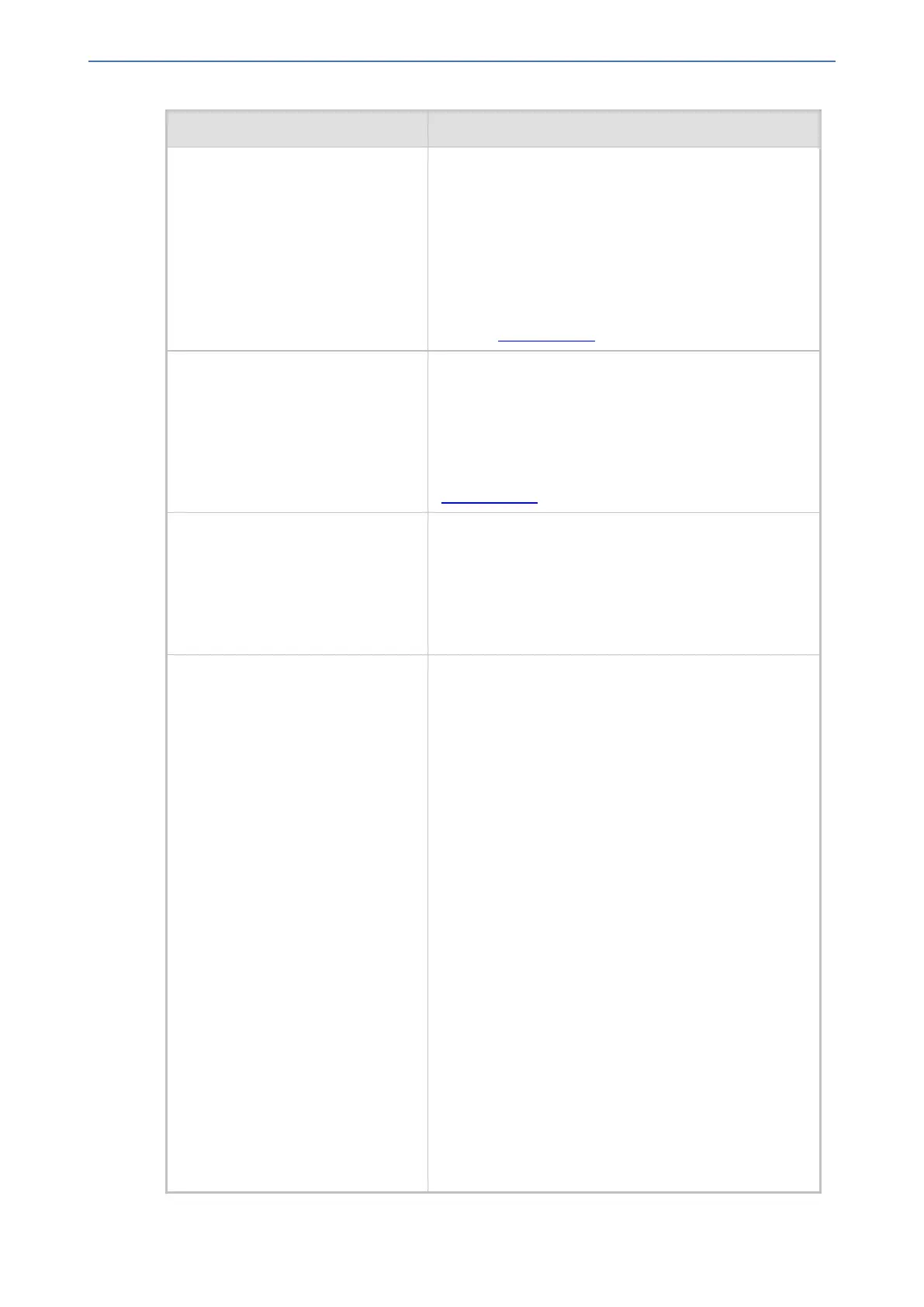CHAPTER68 Configuration Parameters Reference
Mediant 1000 Gateway & E-SBC | User's Manual
Parameter Description
■ The parameter is applicable only to the Gateway
application.
■ The parameter is applicable only if single device
registration is used (i.e., the parameter
AuthenticationMode is set to authentication per
gateway).
■ Analog interfaces: Instead of configuring the
parameter, the Authentication table can be used
(see Authentication).
'Password'
configure voip > sip-
definition proxy-and-
registration > password-
4-auth
[Password]
Defines the password for Basic/Digest authentication
with a Proxy/Registrar server. A single password is
used for all device ports.
The default is 'Default_Passwd'.
Note: Analog interfaces: Instead of configuring the
parameter, the Authentication table can be used (see
Authentication).
'Cnonce'
configure voip > sip-
definition proxy-and-
registration > cnonce-4-
auth
[Cnonce]
Defines the Cnonce string used by the SIP server and
client to provide mutual authentication.
The value is free format, i.e., 'Cnonce = 0a4f113b'. The
default is 'Default_Cnonce'.
'Challenge Caching Mode'
configure voip > sip-
definition proxy-and-
registration > challenge-
caching
[SIPChallengeCachingMode]
Enables local caching of SIP message authorization
challenges from Proxy servers.
The device sends the first request to the Proxy without
authorization. The Proxy sends a 401/407 response
with a challenge for credentials. The device saves
(caches) the response for further uses. The device
sends a new request with the appropriate credentials.
Subsequent requests to the Proxy are automatically
sent with credentials (calculated from the saved
challenge). If the Proxy doesn't accept the new request
and sends another challenge, the old challenge is
replaced with the new one. One of the benefits of the
feature is that it may reduce the number of SIP
messages transmitted through the network.
■ [0] None = (Default) Challenges are not cached.
Every new request is sent without preliminary
authorization. If the request is challenged, a new
request with authorization data is sent.
■ [1] INVITE Only = Challenges issued for INVITE
requests are cached. This prevents a mixture of
REGISTER and INVITE authorizations.
■ [2] Full = Caches all challenges from the proxies.
Note:
■ Challenge caching is used with all proxies and not
only with the active one.
- 1151 -