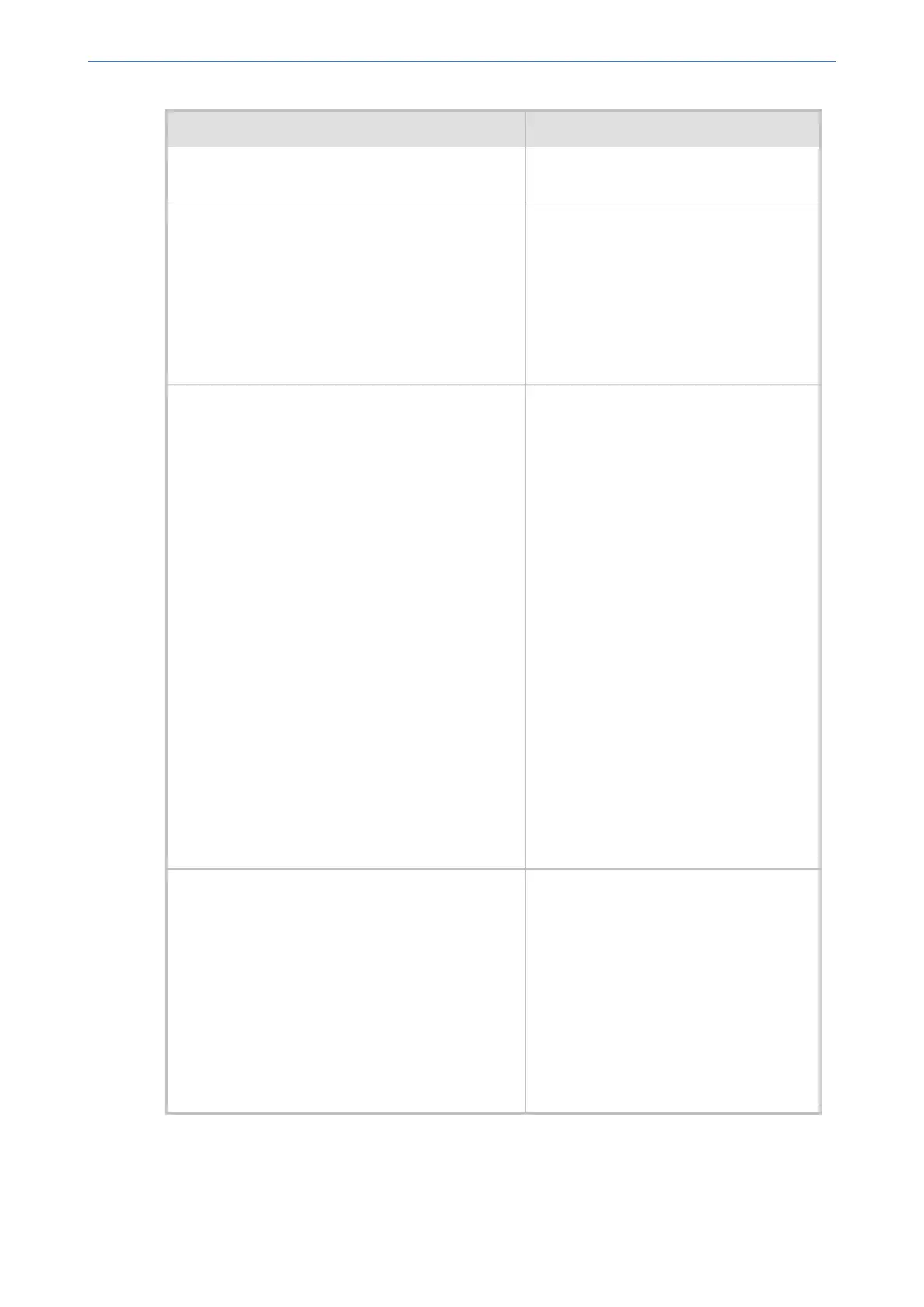CHAPTER68 Configuration Parameters Reference
Mediant 1000 Gateway & E-SBC | User's Manual
Parameter Description
Note: Cisco gateways usually use NSE
payload type of 100.
'T.38 Max Datagram Size'
configure voip > sip-definition
settings > t38-mx-datagram-sz
[T38MaxDatagramSize]
Defines the maximum size of a T.38
datagram that the device can receive.
This value is included in the outgoing
SDP when T.38 is used.
The valid range is 120 to 600. The default
is 238.
Note: The parameter is applicable only
to the Gateway application.
'Detect Fax on Answer Tone'
det-fax-on-ans-tone
[DetFaxOnAnswerTone]
Determines when the device initiates a
T.38 session for fax transmission.
■ [0] Initiate T.38 on Preamble =
(Default) The device to which the
called fax is connected initiates a
T.38 session on receiving HDLC
(analog) . Preamble signal from the
fax.
■ [1] Initiate T.38 on CED = The
device to which the called fax is
connected initiates a T.38 session on
receiving a CED answer tone from
the fax. This option can only be used
to relay fax signals, as the device
sends T.38 Re-INVITE on detection
of any fax/modem Answer tone (2100
Hz, amplitude modulated 2100 Hz, or
2100 Hz with phase reversals). The
modem signal fails when using T.38
for fax relay.
Note: The parameters is applicable only
if the IsFaxUsed parameter is set to 1
(T.38 Relay) or 3 (Fax Fallback).
'CED Transfer Mode'
configure voip > media fax-modem >
ced-transfer-mode
[CEDTransferMode]
Defines the method for sending
fax/modem CED (answering) tones.
■ [0] Fax Relay or VBD = (Default)
The device transfers the CED tone in
Relay mode and starts the fax
session immediately.
■ [1] Voice Mode or VBD = The
device transfers the CED tone in
either Voice or Bypass mode and
starts the fax session on V21
preamble.
- 1218 -
