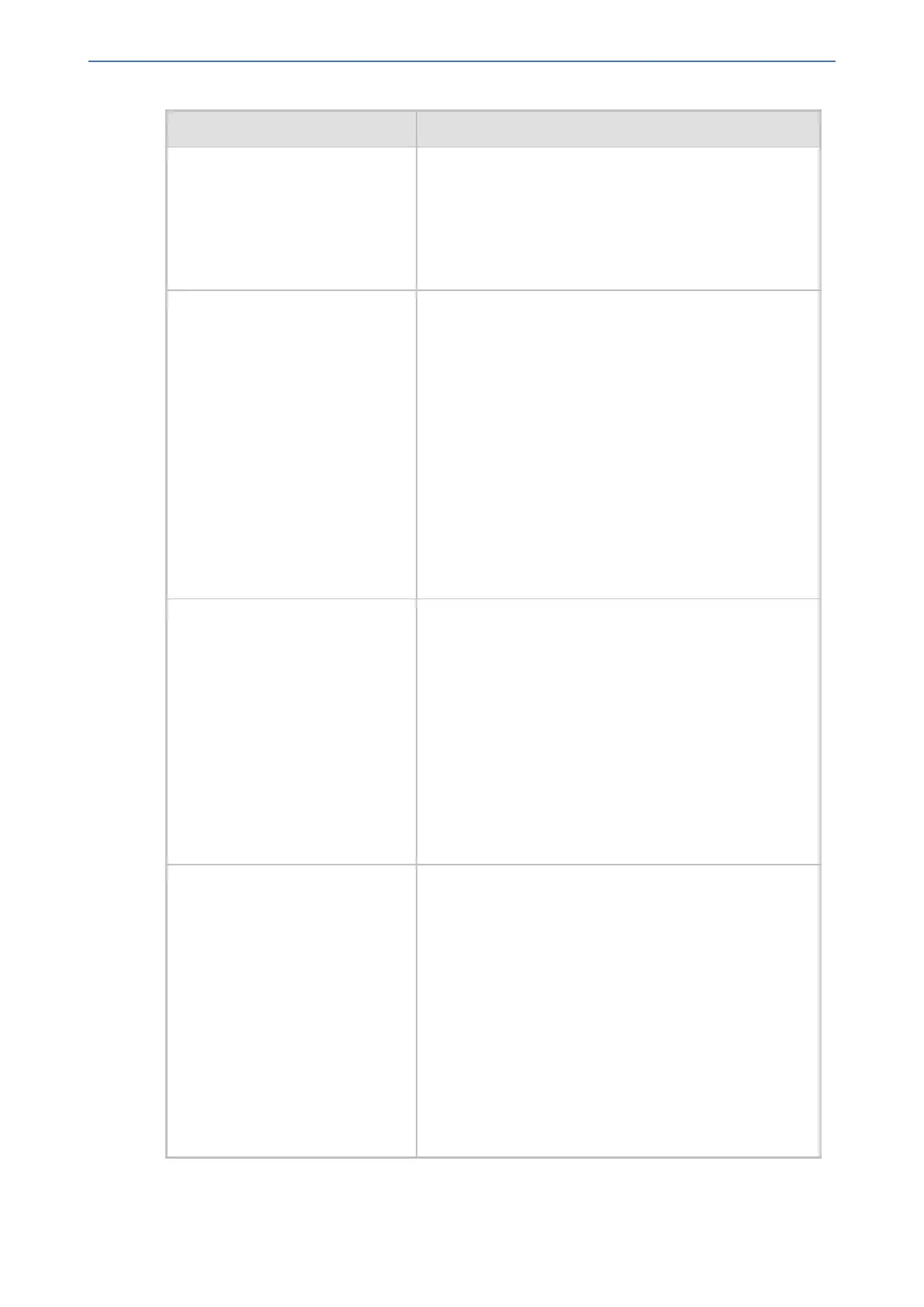CHAPTER68 Configuration Parameters Reference
Mediant 1000 Gateway & E-SBC | User's Manual
Parameter Description
Note:
■ Instead of configuring the parameter, it is
recommended to use the parameter ISDNTimerT310.
■ The parameter is applicable only to Nortel DMS and
Nortel MERIDIAN PRI variants (ProtocolType = 14
and 35).
[ISDNTimerT301] Defines the override T301 timer (in seconds). The T301
timer is started when a Q.931 Alert message is received.
The timer is stopped when a Q.931 Connect/Disconnect
message is received from the other side. If no Connect or
Disconnect message is received within the duration of
T301, the call is cleared.
The valid range is 0 to 2400. The default is 0 (i.e., the
default T301 timer value - 180 seconds - is used). If set to
any value other than 0, it overrides the timer with this
value.
Note:
■ For the parameter to take effect, a device reset is
required.
■ The parameter is applicable only to the QSIG variant.
[ISDNJapanNTTTimerT3JA] Defines the T3_JA timer (in seconds). The parameter
overrides the internal PSTN T301 timeout on the Users
Side (TE side). If an outgoing call from the device to
ISDN is not answered during this timeout, the call is
released.
The valid value is -1 to 300. The default is 0 (meaning 50
sec). The value -1 means that no timer is activated.
Note:
■ This timer is also affected by the parameter
PSTNAlertTimeout.
■ The parameter is applicable only to the Japan NTT
PRI variant (ProtocolType = 16).
[TrunkLifeLineType] Defines the scenarios upon which the device activates
PSTN Fallback for digital interfaces. When PSTN
Fallback is triggered, the device automatically routes
incoming Tel calls to the PSTN (instead of to the IP).
■ [0] = (Default) PSTN Fallback is activated upon the
loss of power to the device, for example, due to a
power outage or the unplugging of the device's power
cable.
■ [1] = PSTN Fallback is activated upon one of the
following:
✔ Loss of power to the device.
✔ Cable connecting the device to the LAN has been
physically disconnected.
- 1266 -