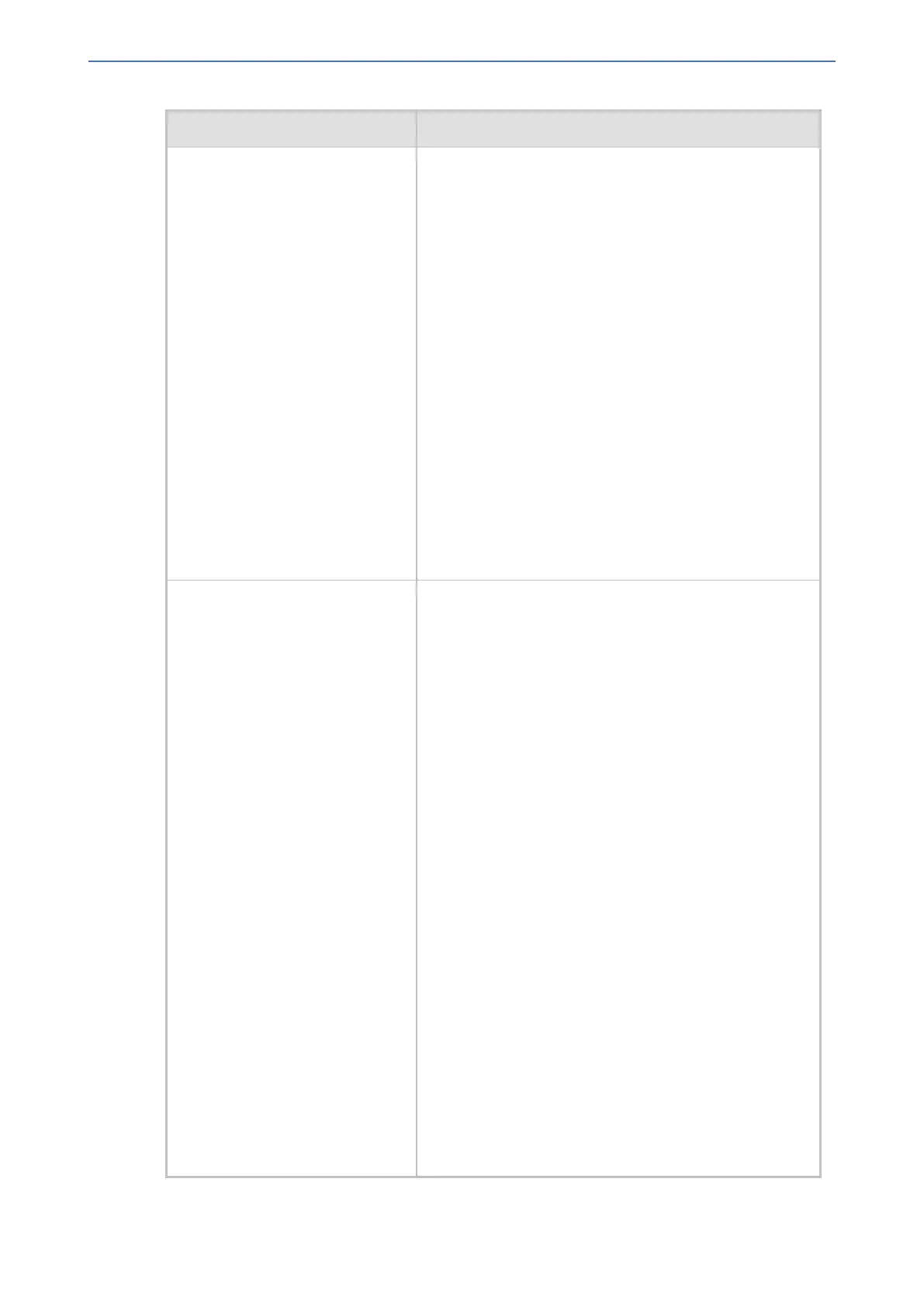CHAPTER68 Configuration Parameters Reference
Mediant 1000 Gateway & E-SBC | User's Manual
Parameter Description
PSTN Fallback is provided by two ports, where one port
is connected to the PBX, for example, and the other to
the PSTN. When PSTN Fallback is triggered, for
example, due to a power outage, the device automatically
connects the two ports using a metallic relay switch. In
such a scenario, calls originating from the PBX are routed
directly to the PSTN (instead of the IP network). For more
information on PSTN Fallback cabling, refer to the
Hardware Installation Manual.
Note:
■ For the parameter to take effect, a device reset is
required.
■ The parameter is applicable only to the Gateway
application and digital interfaces.
■ PSTN Fallback is supported only on specific
hardware configurations and where dual digital ports
are provided. For more information, refer to the
Hardware Installation Manual.
■ The PSTN Fallback feature has no relation to the
PSTN Fallback License Key.
[TrunkLifeLineType] Defines the scenarios upon which the device activates
PSTN Fallback for digital interfaces (BRI). PSTN
Fallback automatically re-routes Tel calls initially
destined to the IP network to the PSTN instead, upon
power outage, a LAN disconnection, or loss of IP
connectivity (i.e., no ping), thereby guaranteeing call
continuity.
PSTN Fallback is provided by two ports, where in the
event of a PSTN Fallback, the device automatically
connects the two ports using a metallic relay switch. For
example, if one port is connected to a PBX and the other
port to the PSTN, upon a power outage, calls originating
from the PBX are routed directly to the PSTN (instead of
to the IP network).
PSTN Fallback is supported on modules providing two or
four ports. In the event of a PSTN fallback, the module's
metallic relay switch automatically connects Port 1 (I) to
Port 2 (II), and/or Port 3 (III) to Port 4 (IIII) of the same
module. For example, if a PBX trunk is connected to Port
1 and the PSTN network to Port 2, when PSTN fallback
is activated, calls from the PBX are routed directly to the
PSTN through Port 2.
■ [0] = (Default) PSTN Fallback is activated only upon
power outage.
■ [1] = PSTN Fallback is activated upon one of the
following:
✔ Power outage
✔ Detection of LAN disconnection
- 1267 -