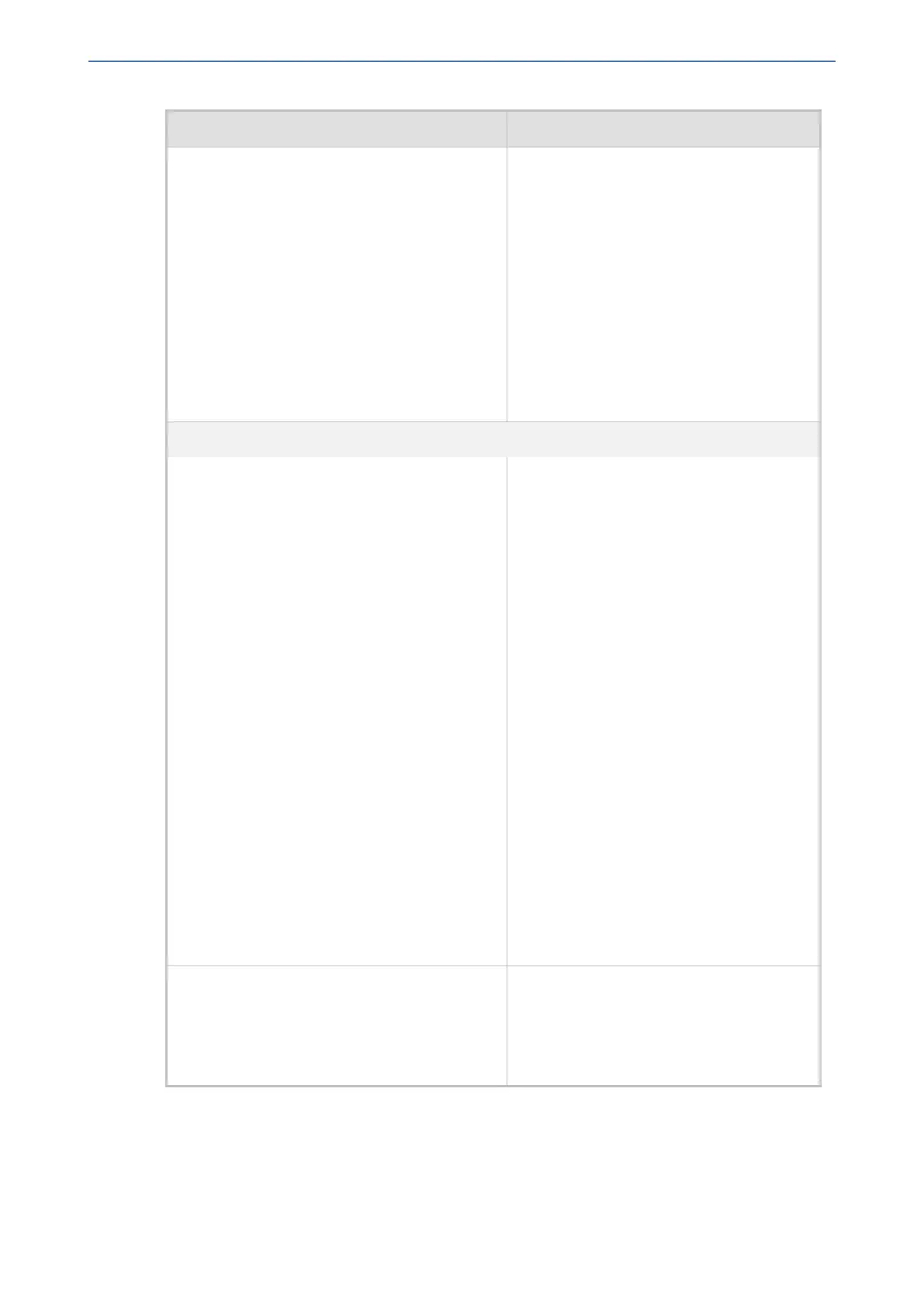CHAPTER68 Configuration Parameters Reference
Mediant 1000 Gateway & E-SBC | User's Manual
Parameter Description
configure voip > application >
enable-sbc
[EnableSBCApplication]
Enables the Session Border Control (SBC)
application.
■ [0] = Disable
■ [1] = Enable (default)
Note:
■ For the parameter to take effect, a
device reset is required.
■ The parameter is enabled by default
only if the License Key contains at least
one of the SBC-related capacity
features (e.g., "SBC-Signaling");
otherwise, the parameter is disabled.
SBC and CRP Parameters
'Unclassified Calls'
configure voip > sbc settings >
unclassified-calls
[AllowUnclassifiedCalls]
Determines whether incoming calls that
cannot be classified (i.e. classification
process fails) to a Source IP Group are
rejected or processed.
■ [0] Reject = (Default) Call is rejected if
classification fails.
■ [1] Allow = If classification fails, the
incoming packet is assigned to a source
IP Group (and subsequently processed)
as follows:
✔ The source SRD is determined
according to the SIP Interface to
where the SIP-initiating dialog
request is sent. The source IP
Group is set to the default IP Group
associated with this SRD.
✔ If the source SRD is ID 0, then
source IP Group ID 0 is chosen. In
case of any other SRD, then the
first IP Group associated with this
SRD is chosen as the source IP
Group or the call. If no IP Group is
associated with this SRD, the call
is rejected.
'SBC Max Call Duration'
configure voip > sbc settings >
sbc-mx-call-duration
[SBCMaxCallDuration]
Defines the maximum duration (in minutes)
per SBC call (global). If the duration is
reached, the device terminates the call.
The valid range is 0 to 35,791, where 0 is
unlimited duration. The default is 0.
- 1336 -