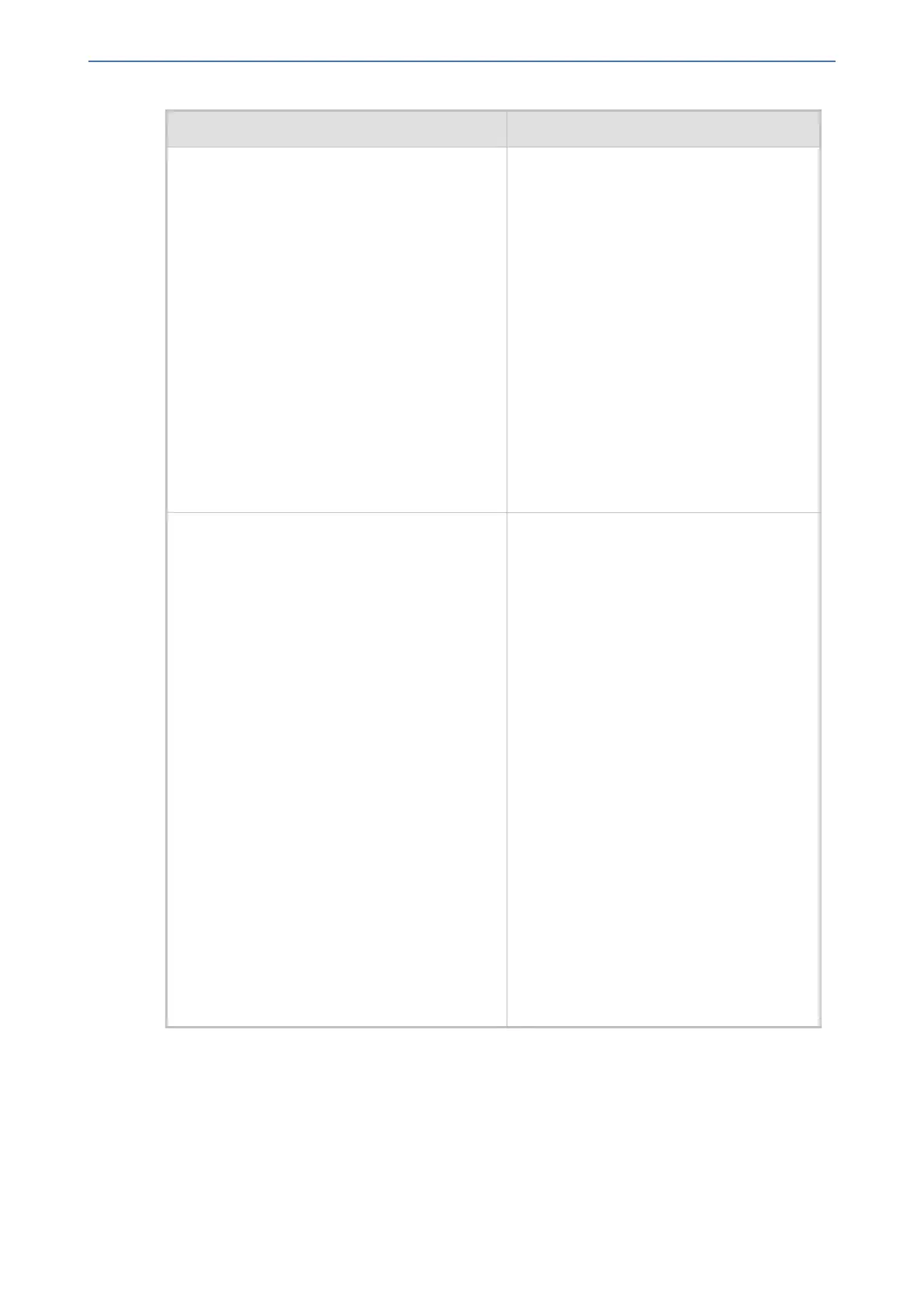CHAPTER68 Configuration Parameters Reference
Mediant 1000 Gateway & E-SBC | User's Manual
Parameter Description
■ [1] = Enable – the device routes in-
dialog, refresh SUBSCRIBES to the
"working" proxy (regardless of the
Contact header). The "working" proxy
(address) is determined by the device's
keep-alive mechanism for the Proxy Set
that was used to route the initial
SUBSCRIBE.
Note: For this feature to be functional,
ensure the following:
■ Keep-alive mechanism is enabled for
the Proxy Set ('Proxy Keep-Alive'
parameter is set to any value other than
Disable).
■ Load-balancing between proxies is
disabled ('Proxy Load Balancing
Method' parameter is set to Disable).
configure voip > sbc settings >
sbc-max-fwd-limit
[SBCMaxForwardsLimit]
Defines the Max-Forwards SIP header
value. The Max-Forwards header is used to
limit the number of servers (such as
proxies) that can forward the SIP request.
The Max-Forwards value indicates the
remaining number of times this request
message is allowed to be forwarded. This
count is decremented by each server that
forwards the request.
The parameter affects the Max-Forwards
header in the received message as follows:
■ If the received header’s original value is
0, the message is not passed on and is
rejected.
■ If the received header’s original value is
less than the parameter's value, the
header’s value is decremented before
being sent on.
■ If the received header’s original value is
greater than the parameter's value, the
header’s value is replaced by the user-
defined parameter’s value.
The valid value range is 1-70. The default is
10.
- 1338 -