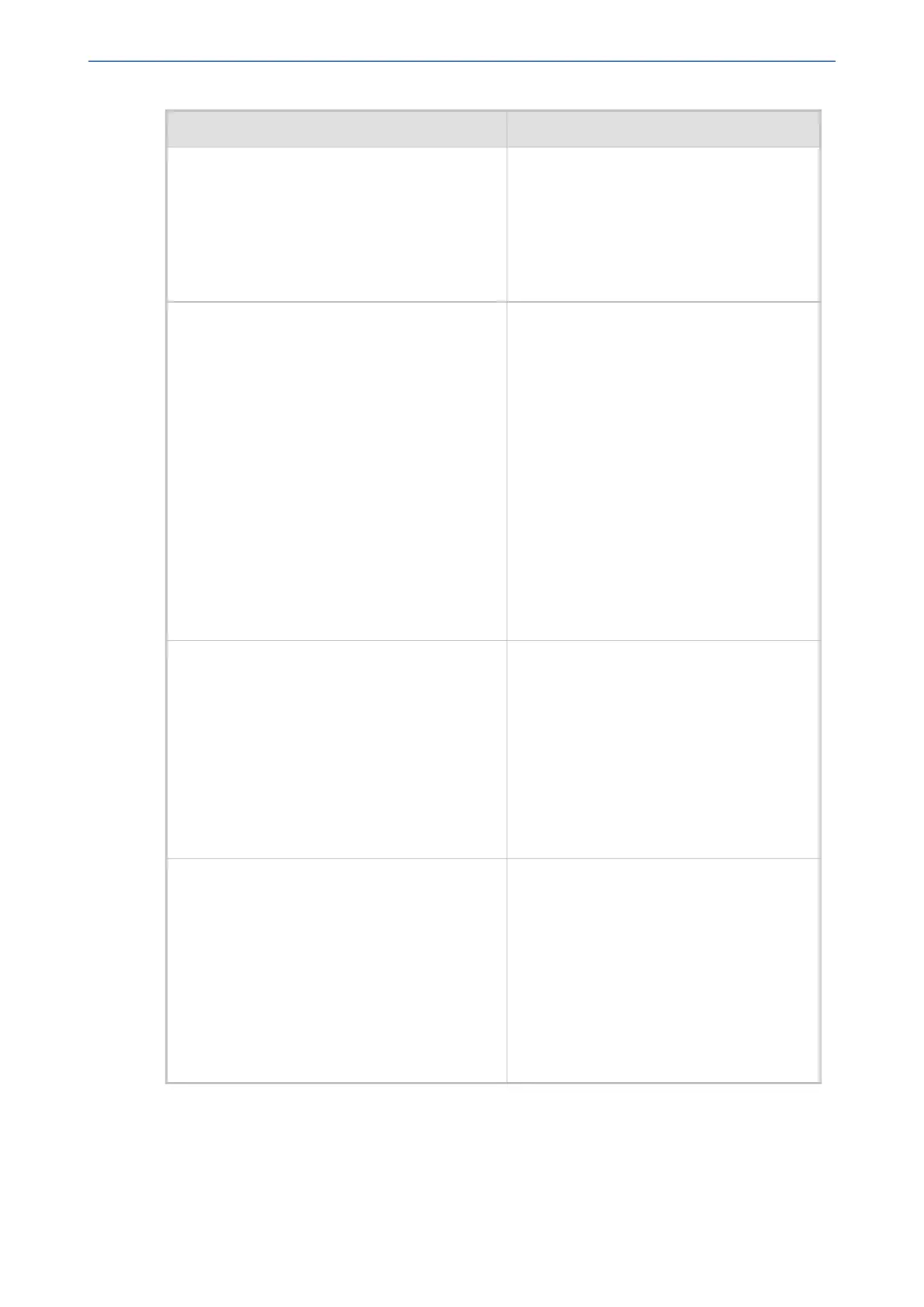CHAPTER68 Configuration Parameters Reference
Mediant 1000 Gateway & E-SBC | User's Manual
Parameter Description
Note: The parameter is applicable only if
the Diversion header is used. The
SBCDiversionMode and
SBCHistoryInfoMode parameters in the IP
Profiles table determine the call redirection
(diversion) SIP header to use - History-Info
or Diversion.
configure voip > sbc settings >
sbc-server-auth-mode
[SBCServerAuthMode]
Defines whether authentication of the SIP
client is done locally (by the device) or by a
RADIUS server.
■ [0] = (Default) Authentication is done by
the device (locally).
■ [1] = Authentication is done by an RFC
5090 compliant RADIUS server.
■ [2] = Authentication is done according to
the Draft Sterman-aaa-sip-01 method.
Note:
■ Currently, option [1] is not supported.
■ The parameter is overridden by the IP
Group parameter, 'SBC Server
Authentication' (IPGroup_
TypeSBCServerAuthType).
'Lifetime of nonce'
configure voip > sbc settings >
lifetime-of-nonce
[AuthNonceDuration]
Defines the lifetime (in seconds) that the
current nonce is valid for server-based
authentication. The device challenges a
message that attempts to use a server
nonce beyond this period. The parameter is
used to provide replay protection (i.e.,
ensures that old communication streams
are not used in replay attacks).
The valid value range is 30 to 600. The
default is 300.
'Authentication Challenge Method'
configure voip > sbc settings >
auth-chlng-mthd
[AuthChallengeMethod]
Defines the type of server-based
authentication challenge.
■ [0] 0 = (Default) Send SIP 401
"Unauthorized" with a WWW-
Authenticate header as the
authentication challenge response.
■ [1] 1 = Send SIP 407 "Proxy
Authentication Required" with a Proxy-
Authenticate header as the
authentication challenge response.
- 1347 -