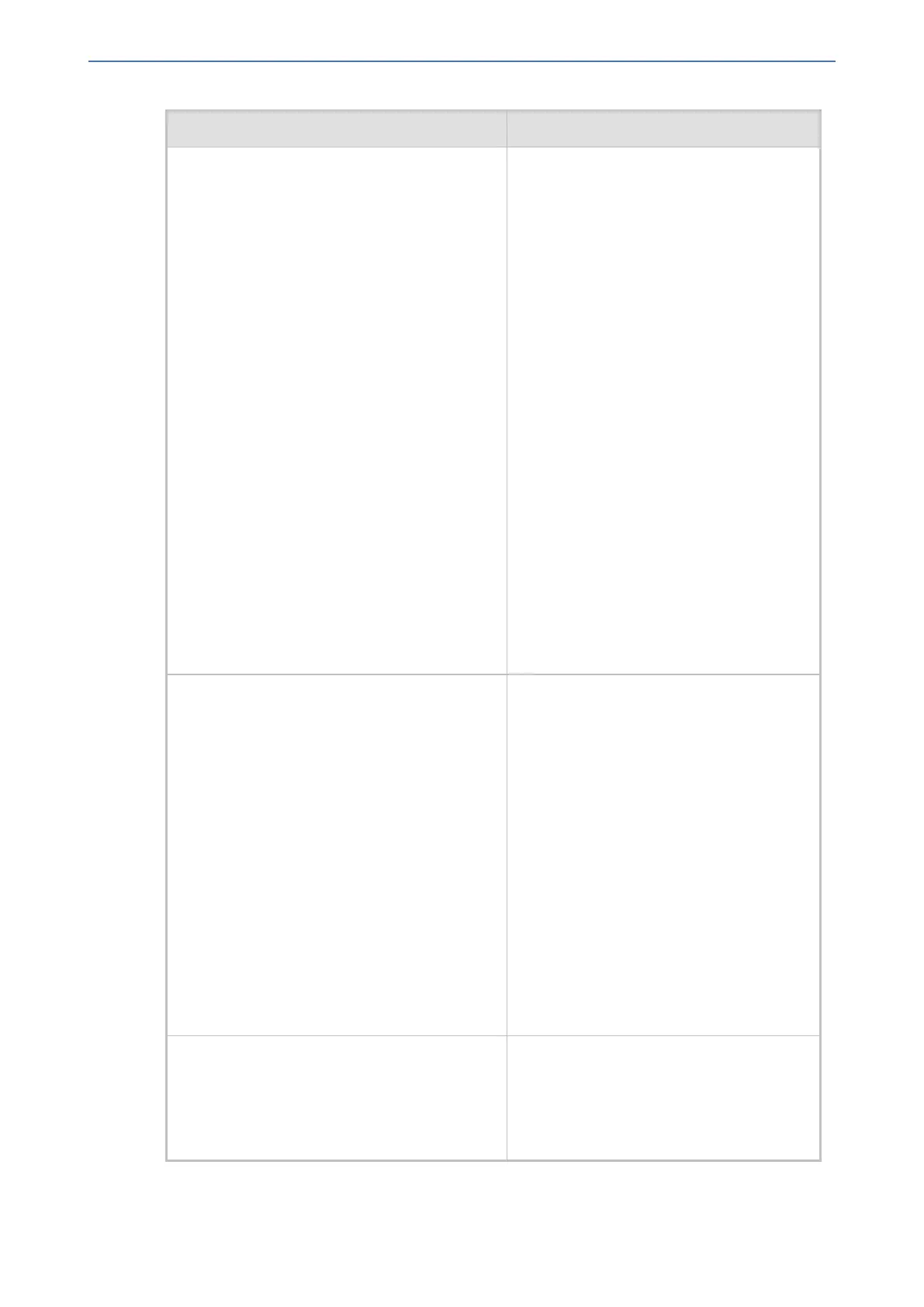CHAPTER68 Configuration Parameters Reference
Mediant 1000 Gateway & E-SBC | User's Manual
Parameter Description
■ [3] Public only = The device provides
only public GRUU to users.
■ [4] Both = The device provides
temporary and public GRUU to users.
(Currently not supported.)
The parameter allows the device to act as a
GRUU server for its SIP UA clients,
providing them with public GRUU’s,
according to RFC 5627. The public GRUU
provided to the client is denoted in the SIP
Contact header parameters, "pub-gruu".
Public GRUU remains the same over
registration expirations. On the other SBC
leg communicating with the
Proxy/Registrar, the device acts as a
GRUU client.
The device creates a GRUU value for each
of its registered clients, which is mapped to
the GRUU value received from the Proxy
server. In other words, the created GRUU
value is only used between the device and
its clients (endpoints).
Public-GRUU:
sip:userA@domain.com;gr=unique-
id
'BYE Authentication'
configure voip > sbc settings >
sbc-bye-auth
[SBCEnableByeAuthentication]
Enables authenticating a SIP BYE request
before disconnecting the call. This feature
prevents, for example, a scenario in which
the SBC SIP client receives a BYE request
from a third-party imposer assuming the
identity of a participant in the call and as a
consequence, the call between the first and
second parties is inappropriately
disconnected.
■ [0] Disable (default)
■ [1] Enable = The device forwards the
SIP authentication response (for the
BYE request) to the request sender and
waits for the user to authenticate it. The
call is disconnected only if the
authenticating server responds with a
200 OK.
'SUBSCRIBE Trying'
configure voip > sbc settings >
sbc-subs-try
[SBCSendTryingToSubscribe]
Enables the device to send SIP 100 Trying
responses upon receipt of SUBSCRIBE or
NOTIFY messages.
■ [0] Disable (default)
■ [1] Enable
- 1352 -