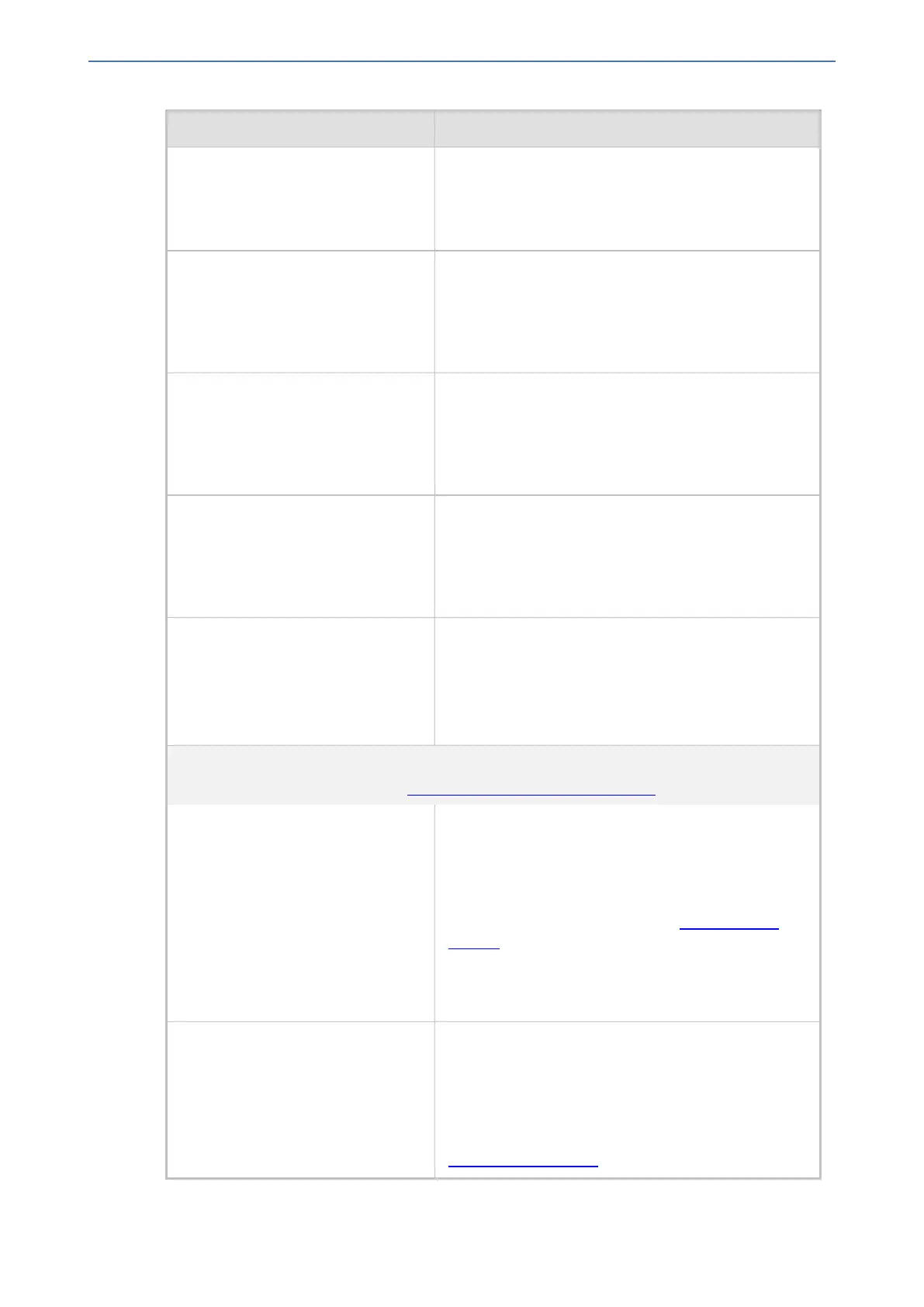CHAPTER68 Configuration Parameters Reference
Mediant 1000 Gateway & E-SBC | User's Manual
Parameter Description
'AGC Redirection'
configure voip > media
ipmedia > agc-redirection
[AGCRedirection]
Determines the AGC direction.
■ [0] 0 = (Default) AGC works on signals from the
TDM side.
■ [1] 1 = AGC works on signals from the IP side.
'AGC Target Energy'
configure voip > media
ipmedia > agc-target-
energy
[AGCTargetEnergy]
Defines the signal energy value (dBm) that the AGC
attempts to attain.
The valid range is 0 to -63 dBm. The default is -19
dBm.
'AGC Minimum Gain'
configure voip > media
ipmedia > agc-min-gain
[AGCMinGain]
Defines the minimum gain (in dB) by the AGC when
activated.
The range is 0 to -31. The default is -20.
Note: For the parameter to take effect, a device reset
is required.
AGC Maximum Gain
configure voip > media
ipmedia > agc-max-gain
[AGCMaxGain]
Defines the maximum gain (in dB) by the AGC when
activated.
The range is 0 to 18. The default is 15.
Note: For the parameter to take effect, a device reset
is required.
'AGC Disable Fast Adaptation'
configure voip > media
ipmedia > agc-disable-
fast-adaptation
[AGCDisableFastAdaptation]
Enables the AGC Fast Adaptation mode.
■ [0] Disable (default)
■ [1] Enable
Note: For the parameter to take effect, a device reset
is required.
Answering Machine Detector (AMD) Parameters
For more information on AMD, see Answering Machine Detection (AMD).
'Answer Machine Detector
Sensitivity Parameter Suite'
configure voip > media
ipmedia > amd-sensitivity-
parameter-suit
[AMDSensitivityParameterSuit]
Global parameter that defines the AMD Parameter
Suite to use. You can also configure this feature per
specific calls, using IP Profiles (IpProfile_
AMDSensitivityParameterSuit). For a detailed
description of the parameter and for configuring this
feature in the IP Profiles table, see Configuring IP
Profiles.
Note: If this feature is configured for a specific IP
Profile, the settings of this global parameter is ignored
for calls associated with the IP Profile.
'Answer Machine Detector
Sensitivity Level'
configure voip > media
ipmedia > amd-sensitivity-
level
[AMDSensitivityLevel]
Global parameter that defines the AMD detection
sensitivity level of the selected AMD Parameter Suite.
You can also configure this feature per specific calls,
using IP Profiles (IpProfile_AMDSensitivityLevel). For
a detailed description of the parameter and for
configuring this feature in the IP Profiles table, see
Configuring IP Profiles.
- 1361 -