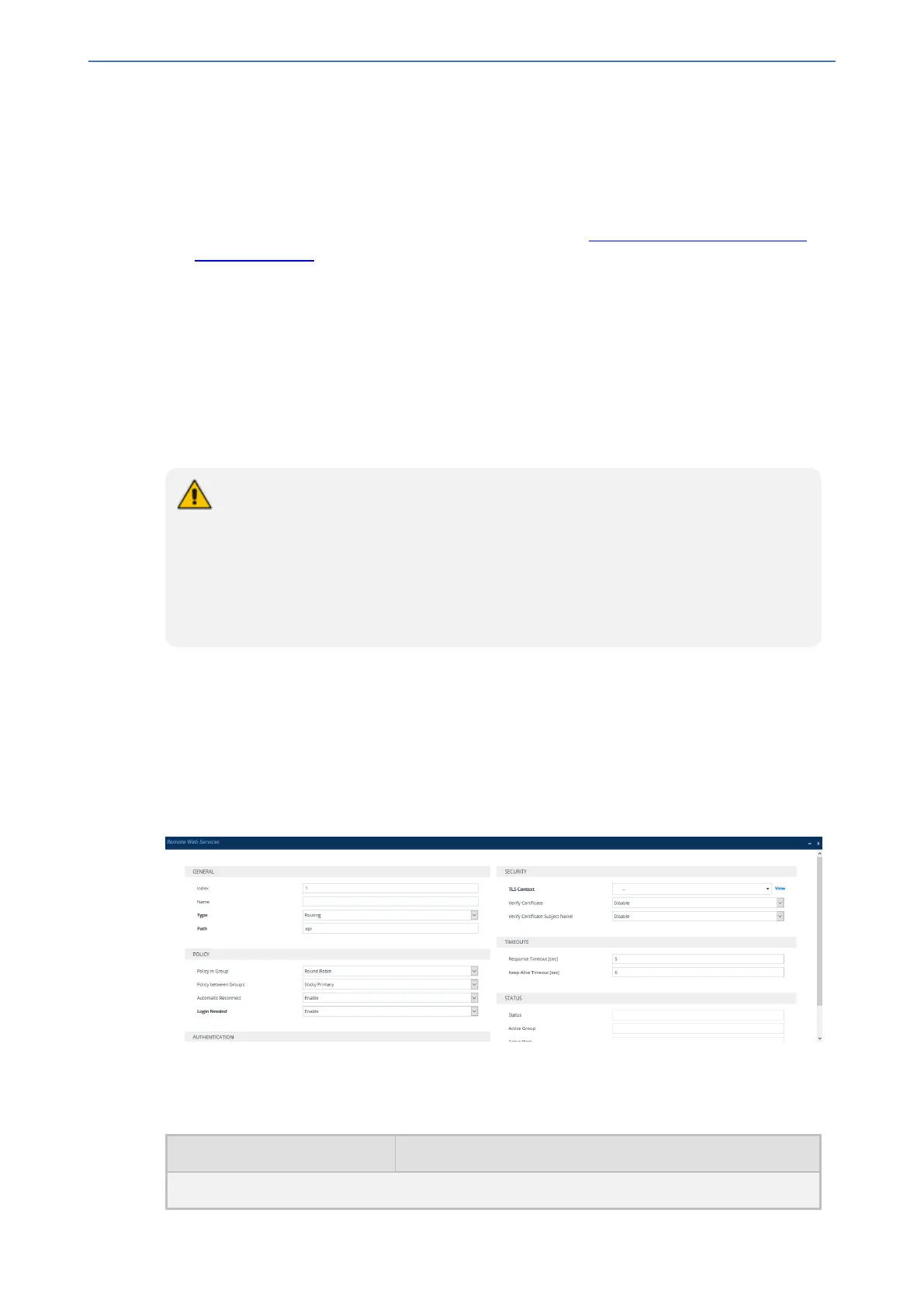CHAPTER16 Services
Mediant 1000 Gateway & E-SBC | User's Manual
● Configuration Status: Status is reported when IP Groups, Trunk Groups, (Gateway
application only) or SIP Interfaces that are configured to be used by remote Web-based
services (i.e., the UsedByRoutingServer parameter is set to 1 - Used) are created or
deleted. If you subsequently change the settings of the UsedByRoutingServer parameter
or the 'Name' parameter, the device reports the change as a creation or deletion of the
corresponding configuration entity.
■ QoS: Call routing based on QoS. For more information, see Configuring QoS-Based Routing
by Routing Server.
■ General: This service type can be used for the following services:
● Generating and sending CDRs to a REST server through REST API. The REST server is
configured as an HTTP-based server (Remote Web Service). For more information, see
Configuring CDR Reporting to REST Server on page975.
● Querying (GET) HTTP servers using Call Setup Rules. The response from the server can
be used for various functionality such as tag-based classification and routing. When
configuring the Call Setup Rule, you need to configure the 'Request Target' parameter to
the name of this Remote Web Service. For more information on Call Setup Rules, see
Configuring Call Setup Rules on page482.
● You can configure only one Remote Web Service for each of the following server
types: Routing, Call Status, Topology Status, and QoS.
● The Routing service also includes the Call Status and Topology Status services.
● The device supports HTTP redirect responses (3xx) only during connection
establishment with the host. Upon receipt of a redirect response, the device
attempts to open a new socket with the host and if this is successful, closes the
current connection.
The following procedure describes how to configure Remote Web Services through the Web
interface. You can also configure it through ini file [HTTPRemoteServices] or CLI (configure
system > http-services > http-remote-services).
➢ To configure a remote Web service:
1. Open the Remote Web Services table (Setup menu > IP Network tab > Web Services folder
> Remote Web Services).
2. Click New; the following dialog box appears:
3. Configure a remote Web service according to the parameters described in the table below.
4. Click Apply, and then save your settings to flash memory.
Table 16-18:Remote Web Services Table Parameter Descriptions
Parameter Description
General
- 244 -
