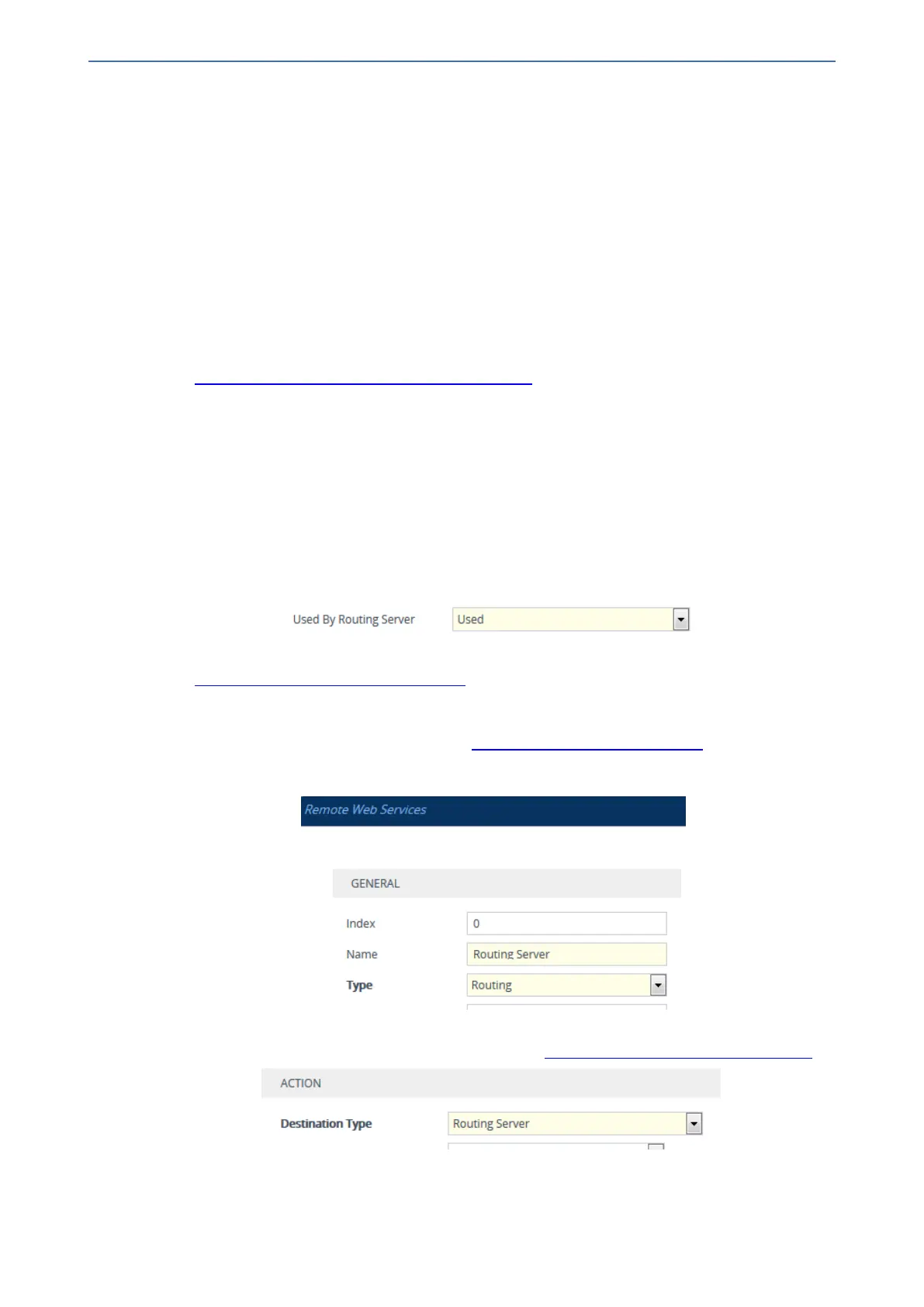CHAPTER16 Services
Mediant 1000 Gateway & E-SBC | User's Manual
■ Call Status: The device can report call status to the Routing server to indicate whether a call
has successfully been established and/or failed (disconnected). The device can also report
when an IP Group (Proxy Set) is unavailable, detected by the keep-alive mechanism, or when
the CAC thresholds permitted per IP Group have been crossed. For Trunk Groups, the device
reports when the trunk's physical state indicates that the trunk is unavailable.
■ Credentials for Authentication: The Routing server can provide user (e.g., IP Phone caller)
credentials (username-password) in the Get Route response, which can be used by the device
to authenticate outbound SIP requests if challenged by the outbound peer, for example,
Microsoft Skype for Business (per RFC 2617 and RFC 3261). If multiple devices exist in the
call routing path, the Routing server sends the credentials only to the last device ("node") in the
path.
■ QoS: The device can report QoS metrics per IP Group to the Routing server, which the Routing
server can use to determine the best route (i.e., QoS-based routing). For more information, see
Configuring QoS-Based Routing by Routing Server.
■ Call Preemption for Emergency Calls: If you enable call preemption for emergency calls
(e.g., 911) on the device, the routing server determines whether or not the incoming call is an
emergency call and if so, handles the routing decision accordingly (i.e., preempts a non-
emergency call if the maximum call capacity of the device is reached in order to allow the
emergency call to be routed). To enable call preemption for emergency calls, use the parameter
SBCPreemptionMode for SBC calls and CallPriorityMode for Gateway calls.
➢ To configure routing based on Routing server:
1. For each configuration entity (e.g., IP Group) that you want routing done by the Routing server,
configure the entity's 'Used By Routing Server' parameter to Used:
2. Configure an additional Security Administrator user account in the Local Users table (see
Configuring Management User Accounts), which is used by the Routing server (REST client)
to log in to the device's management interface.
3. Configure the address and connection settings of the Routing server, referred to as a Remote
Web Service and HTTP remote host (see Configuring Remote Web Services). You must
configure the 'Type' parameter of the Remote Web Service to Routing, as shown in the
following example:
4. (SBC Application Only) In the IP-to-IP Routing table, configure the 'Destination Type'
parameter of the routing rule to Routing Server (see Configuring SBC IP-to-IP Routing Rules):
5. (Gateway Application Only) Enable routing based on Routing server, by configuring the
[GWRoutingServer] parameter to [1].
- 254 -