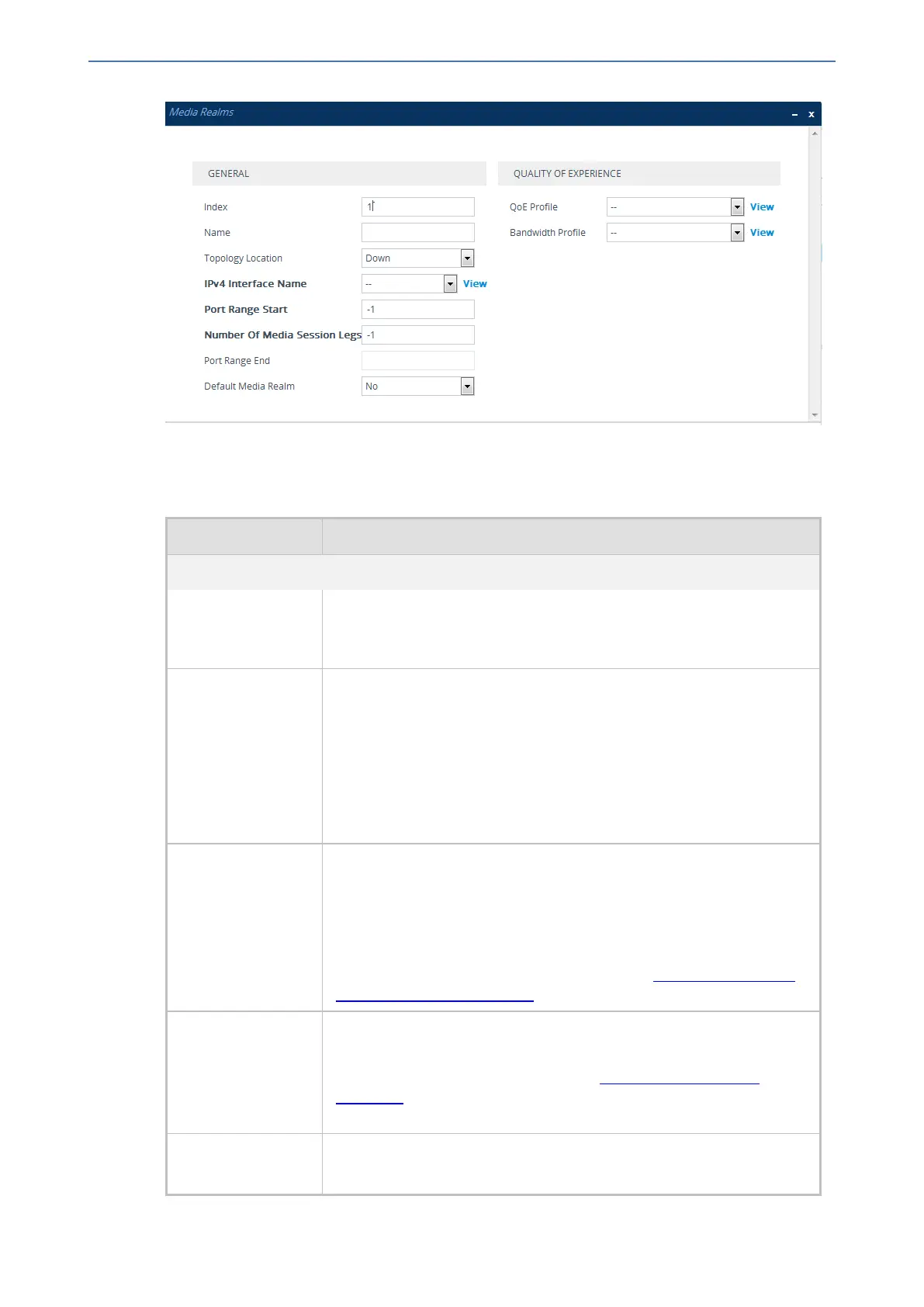CHAPTER18 Core Entities
Mediant 1000 Gateway & E-SBC | User's Manual
3. Configure the Media Realm according to the parameters described in the table below.
4. Click Apply.
Table 18-1: Media Realms table Parameter Descriptions
Parameter Description
General
'Index'
[CpMediaRealm_
Index]
Defines an index number for the new table row.
Note: Each row must be configured with a unique index.
'Name'
name
[CpMediaRealm_
MediaRealmName]
Defines a descriptive name, which is used when associating the row in
other tables.
The valid value is a string of up to 39 characters.
Note:
■ The parameter is mandatory.
■ Each row must be configured with a unique name.
■ The parameter value cannot contain a forward slash (/).
'Topology Location'
topology-
location
[CpMediaRealm_
TopologyLocation]
Defines the display location of the Media Realm in the Topology view.
■ [0] Down = (Default) The Media Realm element is displayed on the
lower border of the view.
■ [1] Up = The Media Realm element is displayed on the upper border
of the view.
For more information on the Topology view, see Building and Viewing
SIP Entities in Topology View.
'IPv4 Interface
Name'
ipv4
[CpMediaRealm_
IPv4IF]
Assigns an IPv4 network interface to the Media Realm.
By default, no value is defined.
To configure IP network interfaces, see Configuring IP Network
Interfaces.
'IPv6 Interface
Name'
Assigns an IPv6 network interface to the Media Realm.
By default, no value is defined.
- 316 -