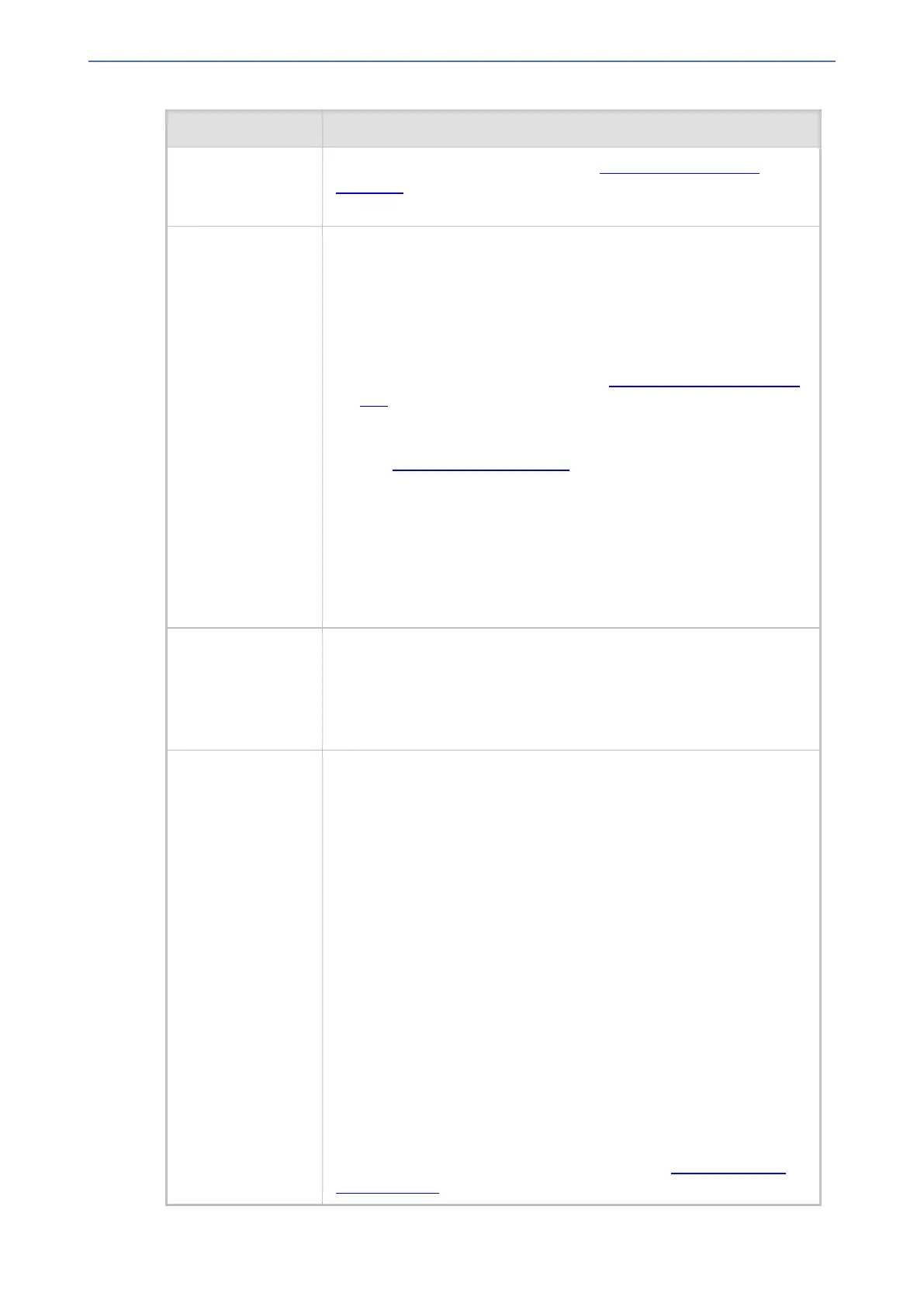CHAPTER18 Core Entities
Mediant 1000 Gateway & E-SBC | User's Manual
Parameter Description
ipv6if
[CpMediaRealm_
IPv6IF]
To configure IP network interfaces, see Configuring IP Network
Interfaces.
'Port Range Start'
port-range-
start
[CpMediaRealm_
PortRangeStart]
Defines the starting port for the range of media interface UDP ports.
By default, no value is defined.
Note:
■ You must either configure all your Media Realms with port ranges or
all without; not some with and some without.
■ The available UDP port range is according to the BaseUDPport
parameter. For more information, see Configuring RTP Base UDP
Port.
■ The base UDP port number (BaseUDPPort parameter) must be
greater than the highest UDP port configured for a SIP Interface
(see Configuring SIP Interfaces). For example, if your highest
configured UDP port for a SIP Interface is 6060, you must configure
the BaseUDPPort parameter to any value greater than 6060.
■ The port must be different from ports configured for SIP traffic (i.e.,
ports configured for SIP Interfaces) using the same IP network
interface. For example, if the RTP port range is 6000 to 6999, the
SIP port can be less than 6000 or greater than 6999.
■ Media Realms must not have overlapping port ranges.
'Number of Media'
Session Legs
session-leg
[CpMediaRealm_
MediaSessionLeg]
Defines the number of media sessions for the configured port range.
By default, no value is defined.
'Port Range End'
port-range-end
[CpMediaRealm_
PortRangeEnd]
(Read-only field) Displays the ending port for the range of media
interface UDP ports. The device automatically populates the parameter
with a value, calculated by the summation of the 'Port Range Start'
parameter and 'Number of Media Session Legs' parameter (multiplied
by the port chunk size) minus 1:
start port + (sessions * port spacing) - 1
For example, a port starting at 6,000, 5 sessions and 10 port spacing:
6,000 + (5 * 10) - 1 = 6,000 + (50) - 1 = 6,000 +
49 = 6,049
The device allocates the UDP ports for RTP, RTCP and T.38 traffic per
leg in "jumps" (spacing) of 10. For example, if the port range starts at
6000 and the UDP port spacing is 10, the available ports include 6000,
6010, 6020, 6030, and so on (depending on number of media sessions).
For RTCP and T.38 traffic, the port offset from the RTP port used for
the voice session is one and two, respectively. For example, if the
voice session uses RTP port 6000, the RTCP port and T.38 port for the
session is 6001 and 6002, respectively. However, you can configure
the device to use the same port for RTP and T.38 packets, by
configuring the T38UseRTPPort parameter to 1.
For more information on local UDP port range, see Configuring RTP
Base UDP Port.
- 317 -