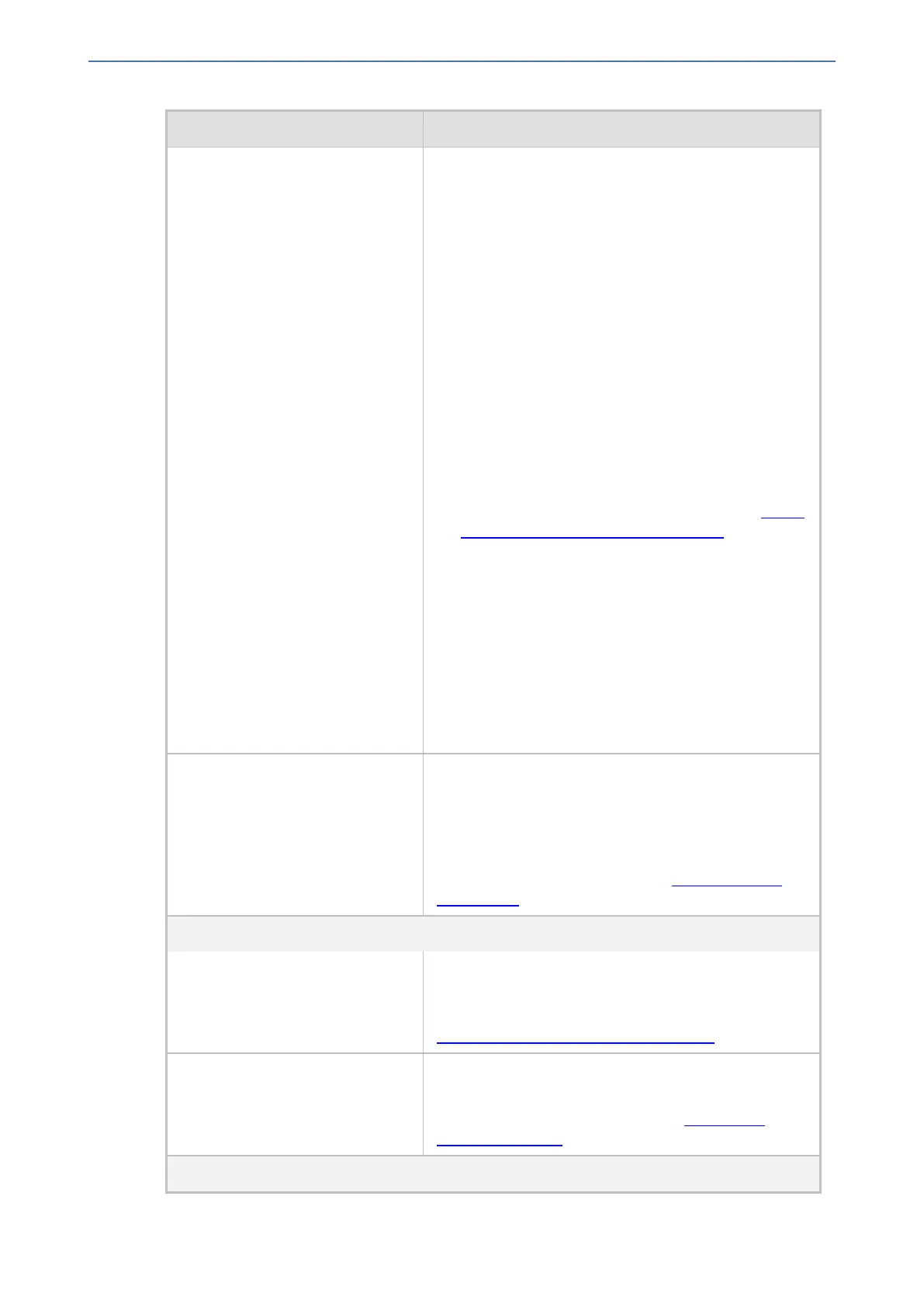CHAPTER18 Core Entities
Mediant 1000 Gateway & E-SBC | User's Manual
Parameter Description
'Tags'
tags
[IPGroup_Tags]
Defines a tag, which can be implemented in one of the
following manners:
■ Classification based on source tags: If the tag
(name=value or value only) is the same tag as that of
the incoming SIP dialog (obtained from the Call
Setup Rule associated with the SIP Interface on
which the dialog is received) and configured in the
Classification table, then the incoming dialog is
classified to this IP Group. For more information, see
Configuring Classification Based on Tags on
page770.
■ Routing based on destination tags: Assigns a
Dial Plan tag which determines whether the
incoming SIP dialog is sent to this IP Group. The
parameter is used when IP-to-IP Routing rules are
configured for destinations-based on tags (i.e.,
'Destination Type' parameter configured to
Destination Tag). For more information, see Using
Dial Plan Tags for Routing Destinations.
The valid value is a string of up to 70 characters. You
can configure the parameter with up to five tags, where
each tag is separated by a semicolon (;). Each tag can
have a name and value (e.g., Country=Ireland) or only a
value (e.g., Ireland). You can also configure multiple
tags with the same name (e.g.,
Country=Ireland;Country=Scotland).
Note: For tag-based classification, if multiple IP Groups
are configured with the same tag, the device classifies
the incoming SIP dialog to the first matching IP Group.
'Call Setup Rules Set ID'
call-setup-rules-set-id
[IPGroup_CallSetupRulesSetId]
Assigns a Call Setup Rule Set ID to the IP Group. The
device runs the Call Setup rule immediately before the
routing stage (i.e., only after the classification and
manipulation stages).
By default, no value is assigned.
To configure Call Setup Rules, see Configuring Call
Setup Rules.
Quality of Experience
'QoE Profile'
qoe-profile
[IPGroup_QOEProfile]
Assigns a Quality of Experience Profile rule.
By default, no value is defined.
To configure Quality of Experience Profiles, see
Configuring Quality of Experience Profiles.
'Bandwidth Profile'
bandwidth-profile
[IPGroup_BWProfile]
Assigns a Bandwidth Profile rule.
By default, no value is defined.
To configure Bandwidth Profiles, see Configuring
Bandwidth Profiles.
Message Manipulation
- 357 -