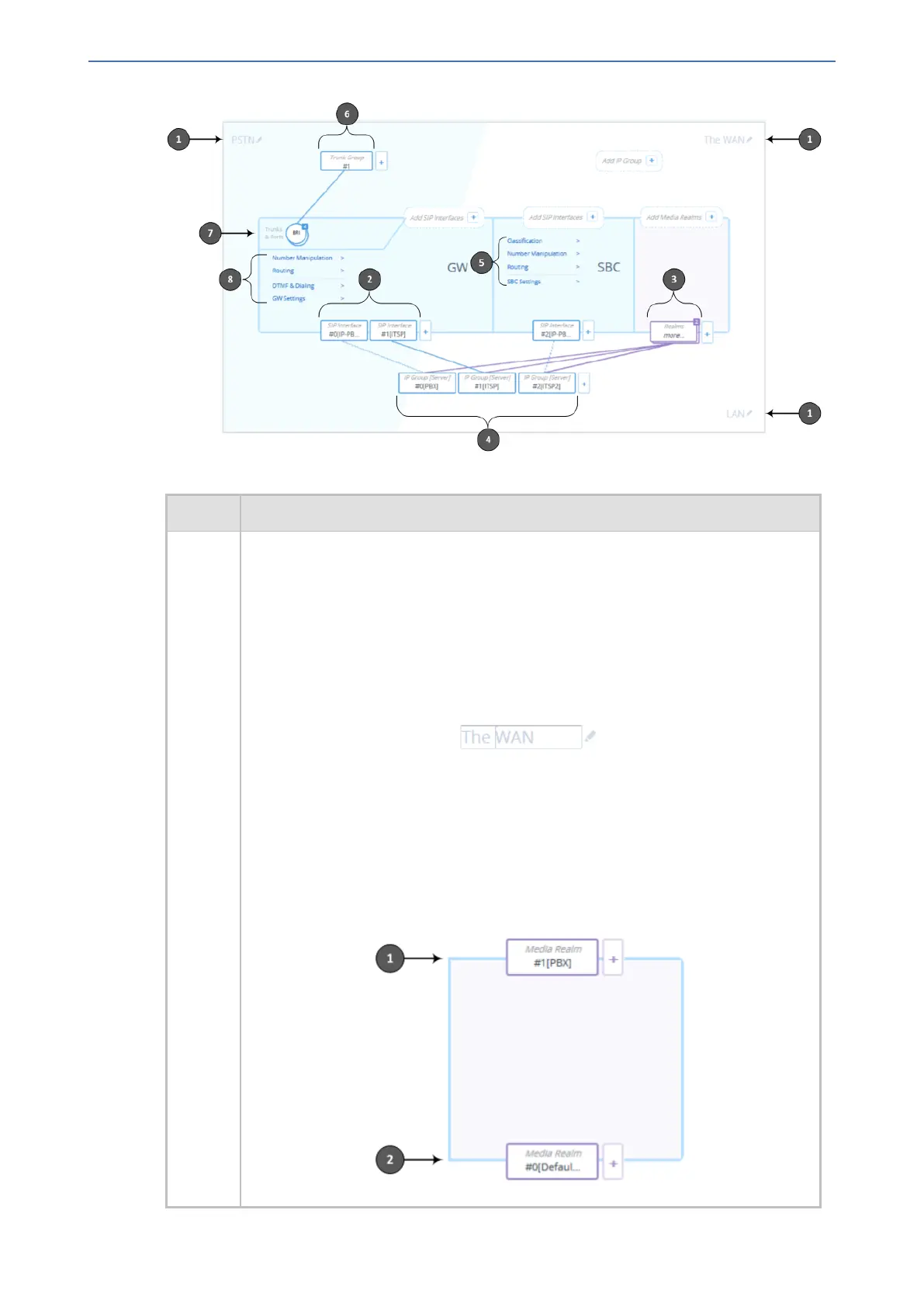CHAPTER18 Core Entities
Mediant 1000 Gateway & E-SBC | User's Manual
Table 18-7: Description of Topology View
Item # Description
1 Demarcation area of the topology. By default, the Topology view displays the
following names to represent the different demarcations of your voice configuration:
■ "PSTN": Indicates the PSTN side
■ "WAN": Indicates the external network side
■ "LAN": Indicates the internal network (e.g., inside the company)
To modify a demarcation name, do the following:
1. Click the demarcation name; the name becomes editable in a text box, as shown
in the example below:
2. Type a name as desired, and then click anywhere outside of the text box to apply
the name.
You can use demarcation to visually separate your voice network to provide a
clearer understanding of your topology. This is especially useful for IP Groups, SIP
Interfaces, and Media Realms, where you can display them on the top or bottom
border of the Topology view (as shown in the figure below for callouts #1 and #2,
respectively). For example, on the top border you can position all entities relating to
WAN, and on the bottom border all entities relating to LAN.
- 379 -