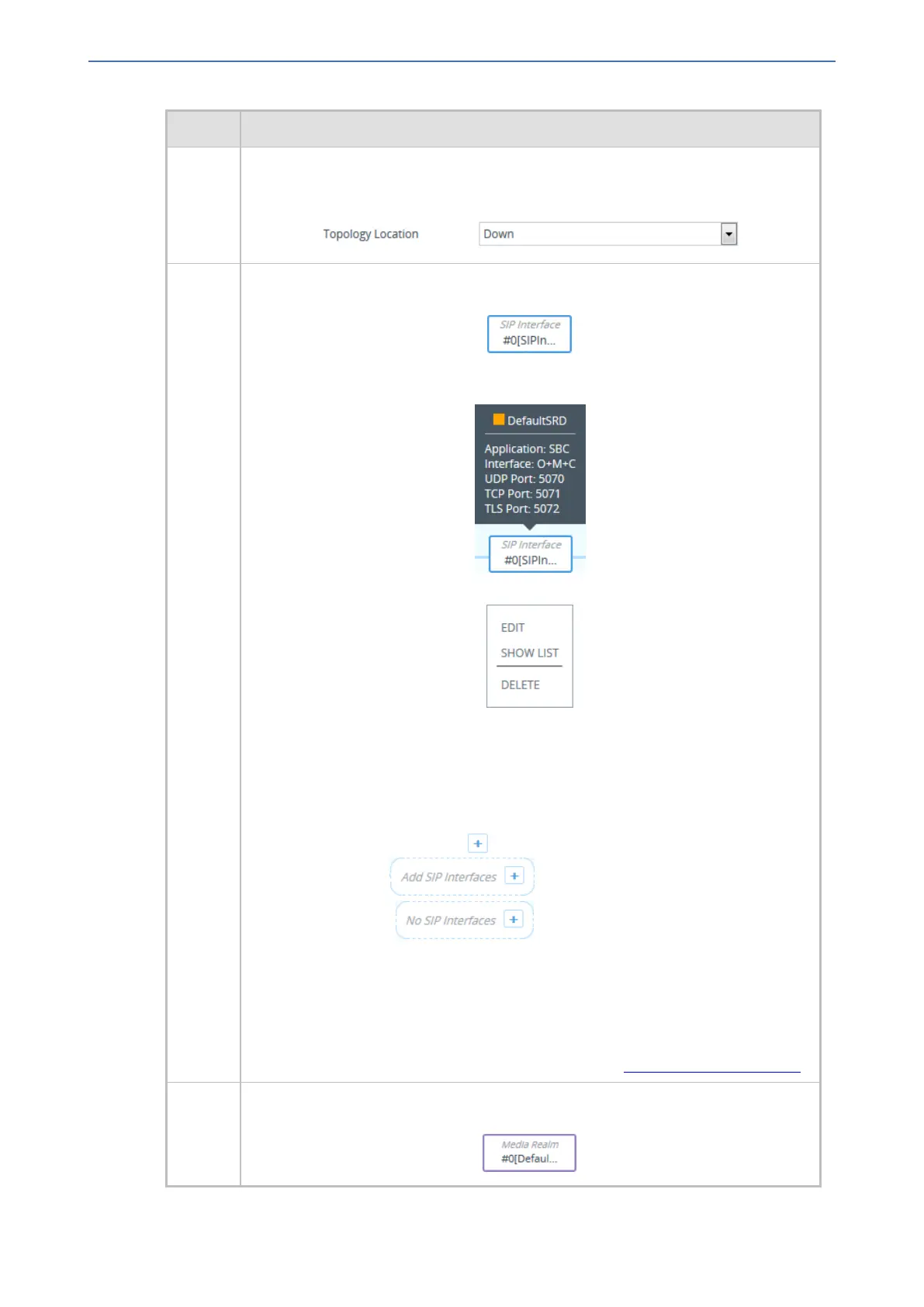CHAPTER18 Core Entities
Mediant 1000 Gateway & E-SBC | User's Manual
Item # Description
By default, configuration entities are displayed on the bottom border. To define the
position, use the 'Topology Location' parameter when configuring the entity, where
Down is the bottom border and Up the top border:
2 Configured SIP Interfaces. Each SIP Interface is displayed using the following "SIP
Interface"-titled icon, which includes the name and row index number:
If you hover your mouse over the icon, a pop-up appears displaying the following
basic information (example):
If you click the icon, a drop-down menu appears listing the following commands:
■ Edit: Opens a dialog box in the SIP Interfaces table to modify the SIP Interface.
■ Show List: Opens the SIP Interfaces table.
■ Delete: Opens the SIP Interfaces table where you are prompted to confirm
deletion of the SIP Interface.
To add a SIP Interface, do the following:
1. Click the Add SIP Interface plus icon. The icon appears next to existing SIP
Interfaces, or as when no SIP Interfaces exist on a topo-
logy border, or as when there are no SIP Interfaces at all.
The SIP Interfaces table opens with a new dialog box for adding a SIP Interface
to the next available index row.
2. Configure the SIP Interface as desired, and then click Apply; the SIP Interfaces
table closes and you are returned to the Topology View, displaying the new SIP
Interface.
For more information on configuring SIP Interfaces, see Configuring SIP Interfaces.
3 Configured Media Realms. Each Media Realm is displayed using the following
"Media Realm"-titled icon, which includes the name and row index number:
- 380 -
