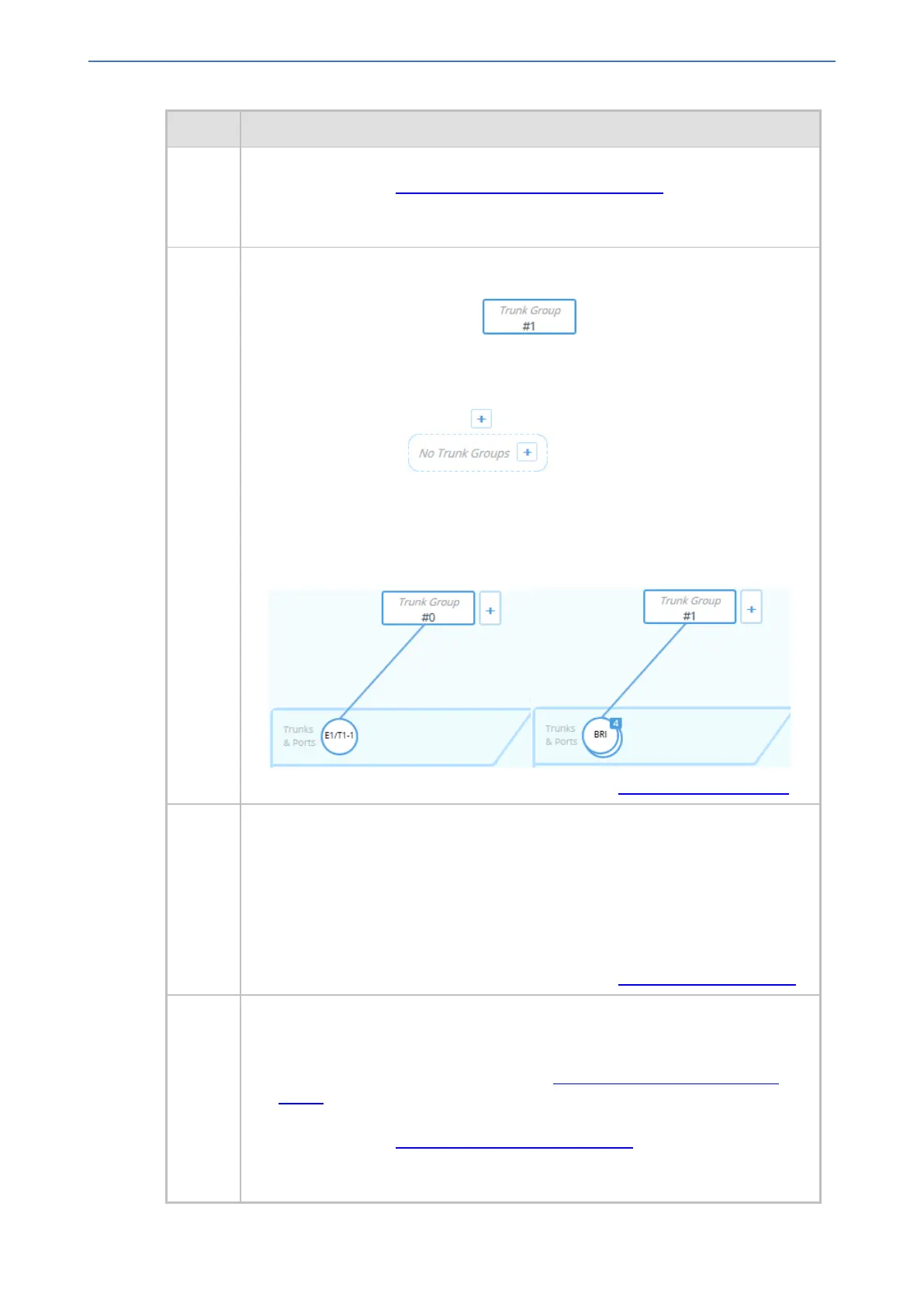CHAPTER18 Core Entities
Mediant 1000 Gateway & E-SBC | User's Manual
Item # Description
■ Routing: Opens the IP-to-IP Routing table where you can configure IP-to-IP
routing rules (see Configuring SBC IP-to-IP Routing Rules).
■ SBC Settings: Opens the SBC General Settings page where you can configure
miscellaneous settings.
6 Configured Trunk Groups. Each Trunk Group is displayed using the following "Trunk
Group"-titled icon, which includes the row index number:
To edit or delete the Trunk Group, click the icon, and then from the drop-down menu,
choose Show List to open the Trunk Group table.
To add a Trunk Group, do the following:
1. Click the Add Trunk Group plus icon. The icon appears next to existing
Trunk Groups or as when there are no Trunk Groups.
The Trunk Group table opens, allowing you to configure a Trunk Group.
2. Configure the Trunk Group as desired, and then click Apply; the Trunk Group
table closes and you are returned to the Topology View, displaying the new
Trunk Group and a line connecting it to the associated port, as shown in the
example below:
For more information on configuring Trunk Groups, see Configuring Trunk Groups.
7 Displays the device's hardware configuration concerning telephony (Tel/PSTN)
trunks and ports. It also displays the number of ports. The ports are displayed as
round icons, as shown in Item #6 above.
To configure a digital trunk, do the following:
1. Click the icon, and then from the drop-down menu, choose Trunk Settings; the
Trunk Settings page appears.
2. Configure the trunk as desired.
For more information on configuring trunk settings, see Configuring Trunk Settings.
8 Links to Web pages relating to commonly required Gateway configuration:
■ Number Manipulation: Opens the Destination Phone Number Manipulation for
IP-to-Tel Calls table where you can configure destination phone number
manipulation rules for IP-to-Tel calls (see Configuring Number Manipulation
Tables).
■ Routing: Opens the IP-to-Tel Routing table where you can configure IP-to-Tel
routing rules (see Configuring IP-to-Tel Routing Rules).
■ DTMF & Dialing: Opens the DTMF & Dialing page where you can configure
DTMF and dialing related settings.
- 383 -