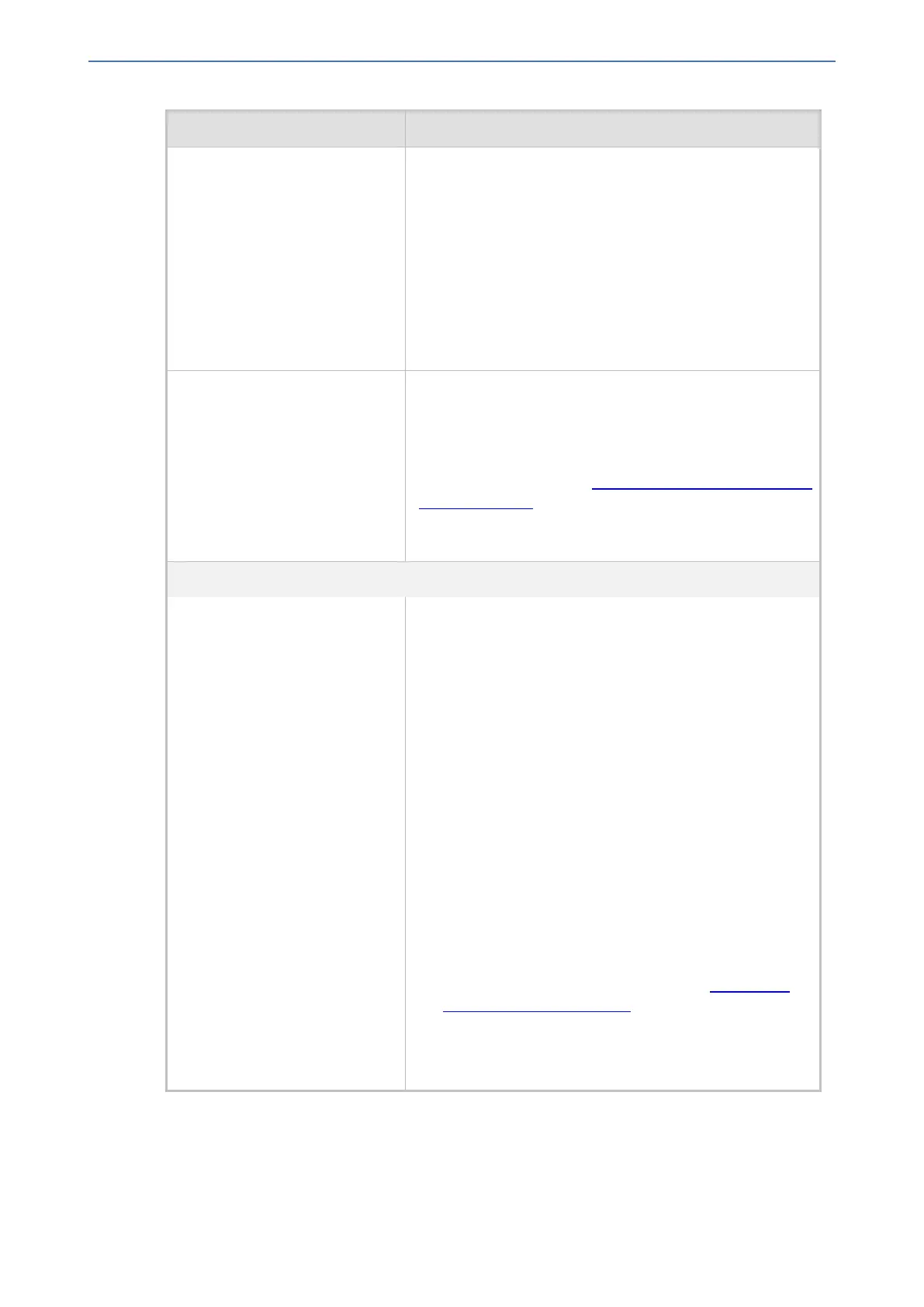CHAPTER19 Coders and Profiles
Mediant 1000 Gateway & E-SBC | User's Manual
Parameter Description
■ This feature is applicable only when both SIP entities
do not fully support fax detection (receive or send) and
negotiation: one SIP entity must be assigned an IP
Profile where the parameter is set to [1] or [2], while the
peer SIP entity must be assigned an IP Profile where
the parameter is set to [2].
■ This feature is supported only if at least one of the SIP
entities use the G.711 coder.
■ This feature utilizes DSP resources. If there are
insufficient resources, the fax transaction fails.
'Fax Rerouting Mode'
sbc-fax-rerouting-mode
[IpProfile_
SBCFaxReroutingMode]
Enables the rerouting of incoming SBC calls that are
identified as fax calls to a new IP destination.
■ [0] Disable (default)
■ [1] Rerouting without delay
For more information, see Configuring Rerouting of Calls to
Fax Destinations.
Note: Configure the parameter for the IP leg that is
interfacing with the fax termination.
Media
'Broken Connection Mode'
disconnect-on-broken-
connection
[IpProfile_
DisconnectOnBrokenConnectio
n]
Defines the device's handling of calls when RTP packets
(media) are not received within a user-defined timeout. The
timeout can be during call setup (configured by the
[NoRTPDetectionTimeout] parameter) or mid-call when
RTP flow suddenly stops (configured by the
[BrokenConnectionEventTimeout] parameter).
■ [0] Ignore = The call is maintained despite no media
and is released when signaling ends the call (i.e., SIP
BYE).
■ [1] Disconnect = (Default) The device ends the call
when the timeout expires.
■ [2] Reroute = (SBC application only) The device ends
the call and then searches the IP-to-IP Routing table for
a matching rule. If found, the device generates a new
INVITE to the corresponding destination (i.e.,
alternative routing). You can configure a routing rule
whose matching characteristics is explicitly for calls
with broken RTP connections. This is done using the
'Call Trigger' parameter, as described in Configuring
SBC IP-to-IP Routing Rules.
Note:
■ The device can only detect a broken RTP connection if
silence compression is disabled for the RTP session.
- 429 -