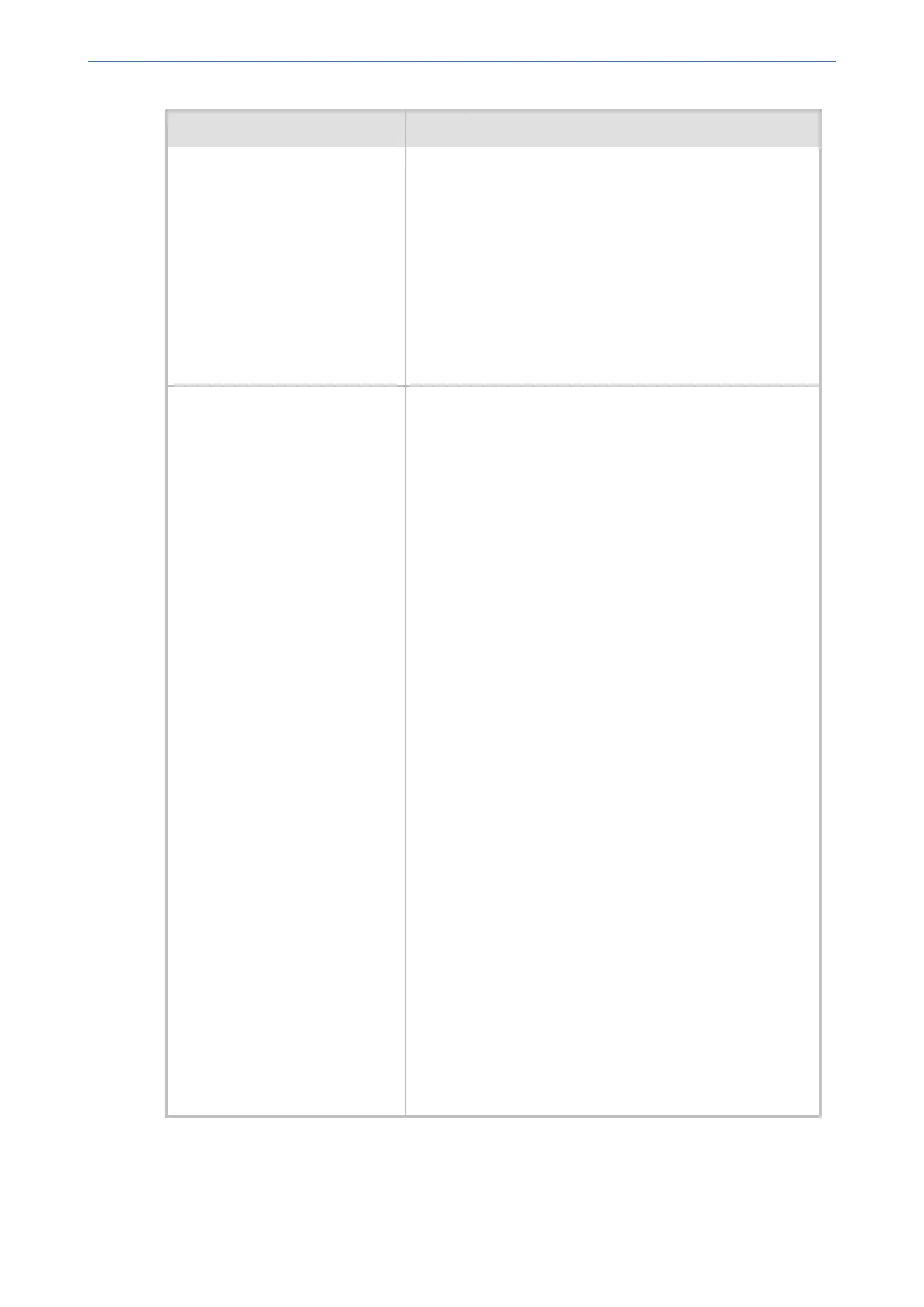CHAPTER19 Coders and Profiles
Mediant 1000 Gateway & E-SBC | User's Manual
Parameter Description
■ If during a call the source IP address (from where the
RTP packets are received by the device) is changed
without notifying the device, the device rejects these
RTP packets. To overcome this, configure the
[DisconnectOnBrokenConnection] parameter to [0]. By
this configuration, the device doesn't detect RTP
packets arriving from the original source IP address and
switches (after 300 msec) to the RTP packets arriving
from the new source IP address.
■ The corresponding global parameter is
[DisconnectOnBrokenConnection].
'Media IP Version Preference'
media-ip-version-
preference
[IpProfile_
MediaIPVersionPreference]
Defines the preferred RTP media IP addressing version for
outgoing SIP calls (according to RFC 4091 and RFC 4092).
The RFCs concern Alternative Network Address Types
(ANAT) semantics in the SDP to offer groups of network
addresses (IPv4 and IPv6) and the IP address version
preference to establish the media stream. The IP address
is indicated in the "c=" field (Connection) of the SDP.
■ [0] Only IPv4 = (Default) SDP offer includes only IPv4
media IP addresses.
■ [1] Only IPv6 = SDP offer includes only IPv6 media IP
addresses.
■ [2] Prefer IPv4 = SDP offer includes IPv4 and IPv6
media IP addresses, but the first (preferred) media is
IPv4.
■ [3] Prefer IPv6 = SDP offer includes IPv4 and IPv6
media IP addresses, but the first (preferred) media is
IPv6.
To indicate ANAT support, the device uses the SIP Allow
header or to enforce ANAT it uses the Require header:
Require: sdp-anat
In the outgoing SDP, each 'm=' field is associated with an
ANAT group. This is done using the 'a=mid:' and
'a=group:ANAT' fields. Each 'm=' field appears under a
unique 'a=mid:' number, for example:
a=mid:1
m=audio 63288 RTP/AVP 0 8 18 101
c=IN IP6 3000::290:8fff:fe40:3e21
The 'a=group:ANAT' field shows the 'm=' fields belonging
to it, using the number of the 'a=mid:' field. In addition, the
ANAT group with the preferred 'm=' fields appears first. For
example, the preferred group includes 'm=' fields under
'a=mid:1' and 'a=mid3':
a=group:ANAT 1 3
a=group:ANAT 2 4
- 430 -