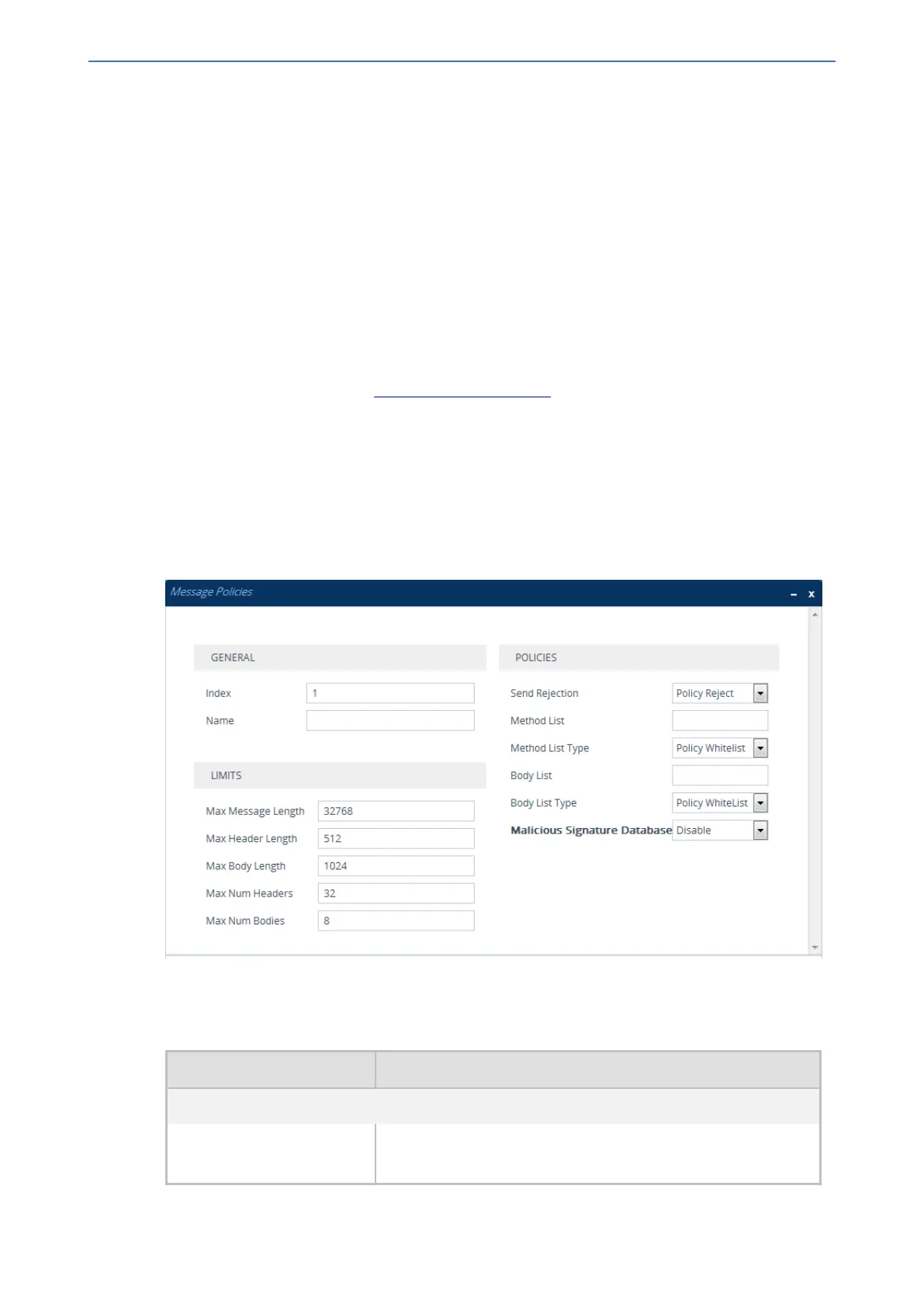CHAPTER21 SIP Message Manipulation
Mediant 1000 Gateway & E-SBC | User's Manual
■ Maximum header length
■ Maximum message body length
■ Maximum number of headers
■ Maximum number of bodies
■ Option to send 400 "Bad Request" response if message request is rejected
■ Blacklist and whitelist for defined methods (e.g., INVITE)
■ Blacklist and whitelist for defined bodies
■ Malicious Signatures
The Message Policies table provides a default Message Policy called "Malicious Signature DB
Protection" (Index 0), which is based only on Malicious Signatures and discards SIP messages
identified with any of the signature patterns configured in the Malicious Signature table.
To apply a SIP Message Policy rule to calls, you need to assign it to the SIP Interface associated
with the relevant IP Group (see Configuring SIP Interfaces).
The following procedure describes how to configure Message Policy rules through the Web
interface. You can also configure it through ini file [MessagePolicy] or CLI (configure voip >
message message-policy).
➢ To configure SIP Message Policy rules:
1. Open the Message Policies table (Setup menu > Signaling & Media tab > Message
Manipulation folder > Message Policies).
2. Click New; the following dialog box appears:
3. Configure a Message Policy rule according to the parameters described in the table below.
4. Click Apply.
Table 21-3: Message Policies Table Parameter Descriptions
Parameter Description
General
'Index'
[MessagePolicy_Index]
Defines an index number for the new table row.
Note: Each row must be configured with a unique index.
- 517 -