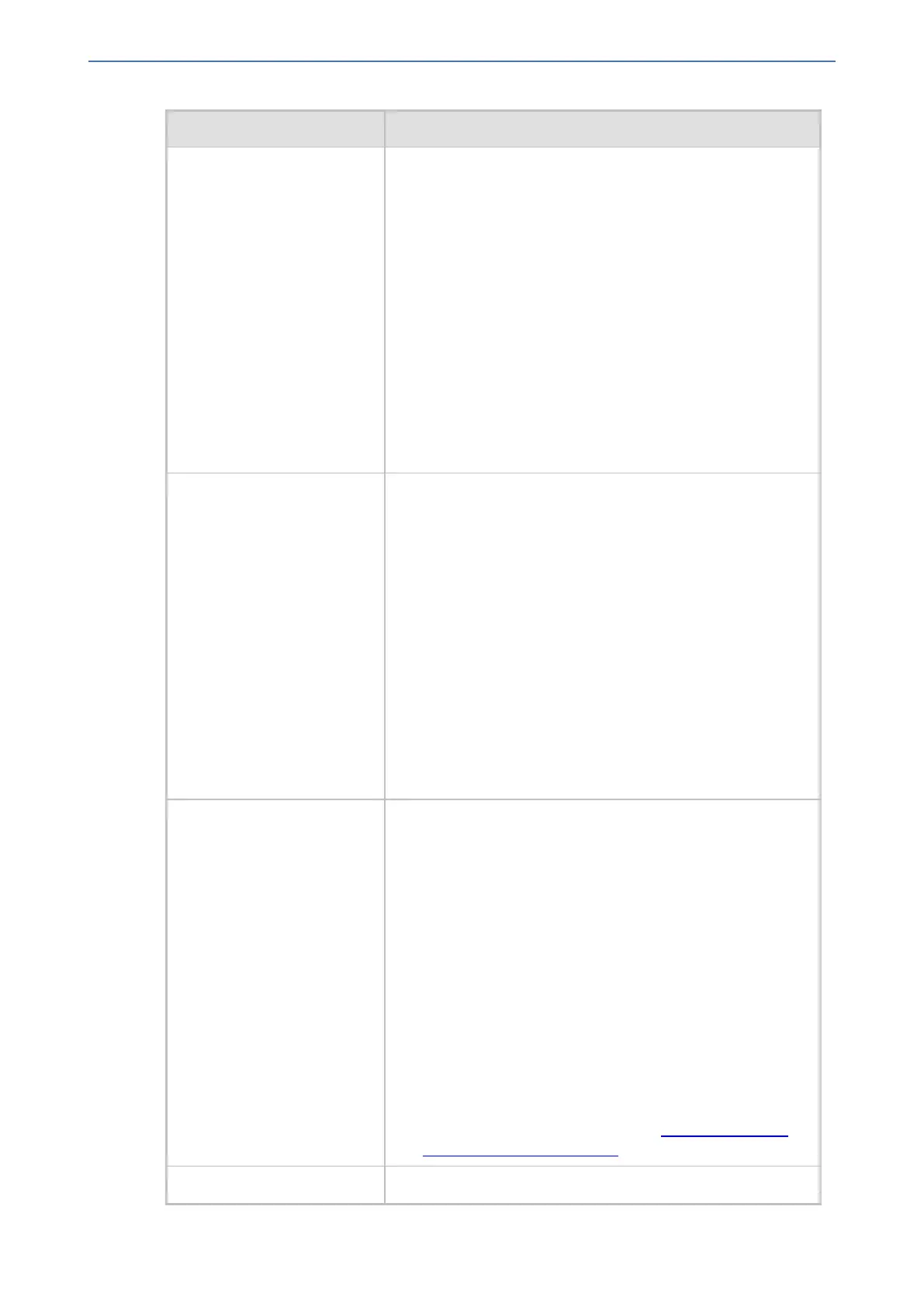CHAPTER23 Digital PSTN
Mediant 1000 Gateway & E-SBC | User's Manual
Parameter Description
■ [65536] GTD5 TBCT = CC implements the VERIZON-
GTD-5 Switch variant of the TBCT Supplementary
Service, as specified in FSD 01-02-40AG Feature
Specification Document from Verizon. Otherwise, TBCT
is implemented as specified in GR-2865-CORE
specification (default behavior).
Note:
■ If you are modifying the parameter for an existing
(configured) trunk through the Web interface, you must
first stop the trunk.
■ When using the ini file to configure the device to support
several ISDNGeneralCCBehavior features, add the
individual feature values. For example, to support both [16]
and [32] features, set ISDNGeneralCCBehavior = 48 (i.e.,
16 + 32).
'ISDN NS Behaviour 2'
configure voip >
interface e1-t1|bri >
isdn-bits-ns-
extension-behavior
[ISDNNSBehaviour2]
Defines (by bit-field) several options that influence the
behavior of the Q.931 protocol.
■ [8] NS BEHAVIOUR2 ANY UUI = Any User to User
Information Element (UUIE) is accepted for any protocol
discriminator. This is useful for interoperability with non-
standard switches.
■ [16] NS BEHAVIOUR2 DISPLAY = The Display IE is
accepted even if it is not defined in the QSIG ISDN
protocol standard. This is applicable only when
configuration is QSI.
■ [64] NS BEHAVIOUR2 FAC REJECT = When this bit is
set, the device answers with a Facility IE message with
the Reject component on receipt of Facility IE with
unknown/invalid Invoke component. This bit is
implemented in QSIG and ETSI variants.
'NFAS Group Number'
configure voip >
interface e1-t1 >
isdn-nfas-group-
number
[NFASGroupNumber]
Defines the ISDN Non-Facility Associated Signaling (NFAS)
group number (NFAS member), per trunk.
■ [0] 0 = (Default) Non-NFAS trunk.
■ [1-12] 1 to 12 = NFAS group number.
Trunks that belong to the same NFAS group have the same
number. With NFAS, you can use a single D-channel to
control multiple PRI interfaces.
Note:
■ If you are modifying the parameter for an existing
(configured) trunk through the Web interface, you must
first stop the trunk.
■ For the parameter to take effect, a device reset is required.
■ The parameter is applicable only to T1 ISDN protocols.
■ For more information on NFAS, see ISDN Non-Facility
Associated Signaling (NFAS).
'NFAS Interface ID' Defines a different Interface ID per T1 trunk.
- 540 -
