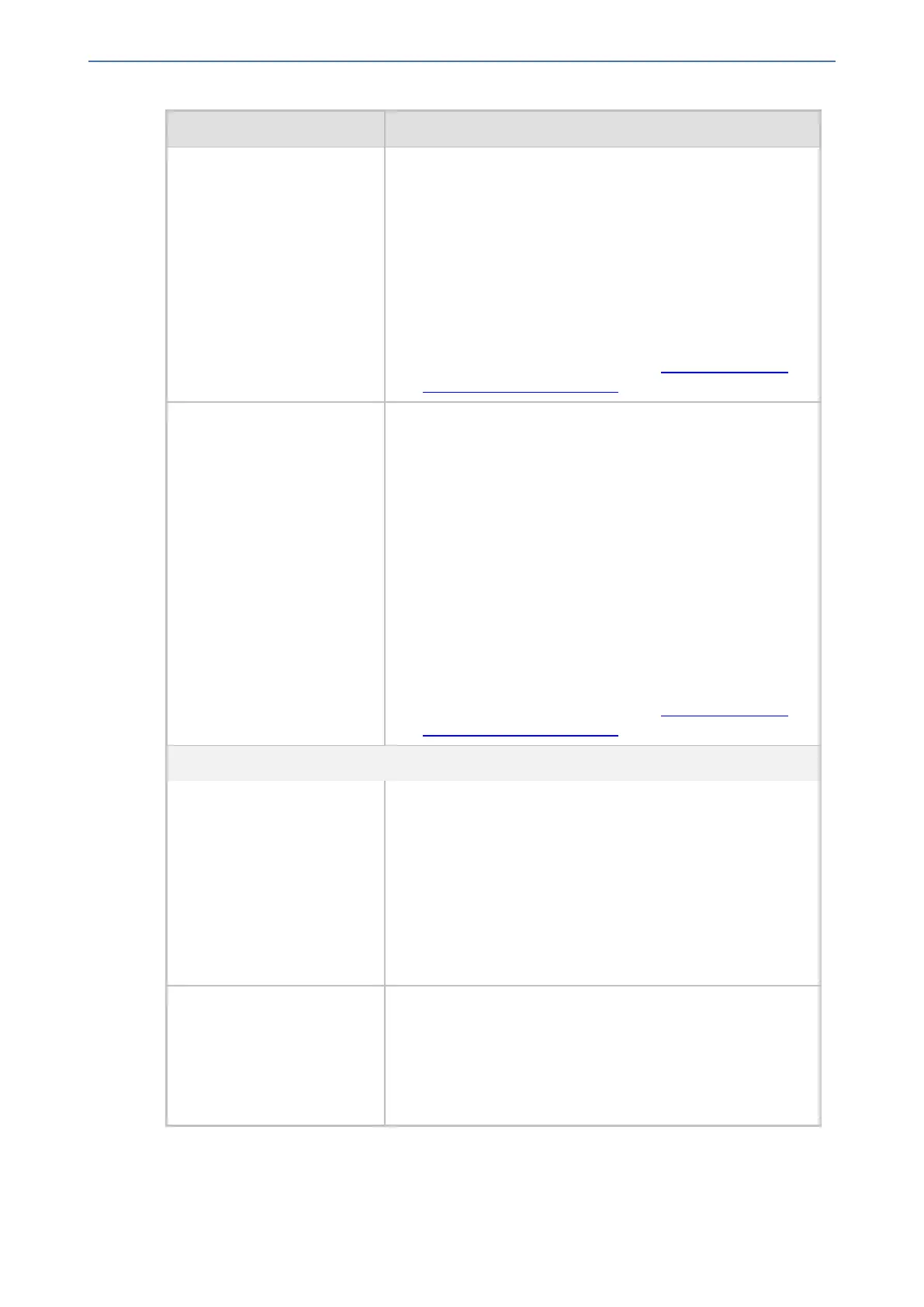CHAPTER23 Digital PSTN
Mediant 1000 Gateway & E-SBC | User's Manual
Parameter Description
configure voip >
interface e1-t1 >
isdn-nfas-interface-
id
[ISDNNFASInterfaceID]
The valid range is 0 to 100. The default interface ID equals the
trunk's ID.
Note:
■ If you are modifying the parameter for an existing
(configured) trunk through the Web interface, you must
first stop the trunk.
■ To set the NFAS interface ID, configure ISDNIBehavior_x
to include '512' feature per T1 trunk.
■ The parameter is applicable only to T1 ISDN protocols.
■ For more information on NFAS, see ISDN Non-Facility
Associated Signaling (NFAS).
'D-channel Configuration'
configure voip >
interface e1-t1 >
isdn-nfas-dchannel-
type
[DChConfig]
Defines primary, backup (optional), and B-channels only, per
trunk.
■ [0] PRIMARY= (Default) Primary Trunk - contains a D-
channel that is used for signaling.
■ [1] BACKUP = Backup Trunk - contains a backup D-
channel that is used if the primary D-channel fails.
■ [2] NFAS = NFAS Trunk - contains only 24 B-channels,
without a signaling D-channel.
Note:
■ If you are modifying the parameter for an existing
(configured) trunk through the Web interface, you must
first stop the trunk.
■ The parameter is applicable only to T1 ISDN protocols.
■ For more information on NFAS, see ISDN Non-Facility
Associated Signaling (NFAS).
CAS Configuration
'Dial Plan'
configure voip >
interface e1-t1 >
cas-dial-plan-name
[CASTrunkDialPlanName_x]
Defines the CAS Dial Plan name per trunk.
The range is up to 11 characters.
For example, the below configures E1_MFCR2 trunk with a
single protocol (Trunk 5):
ProtocolType_5 = 7
CASFileName_0='R2_Korea_CP_ANI.dat'
CASTableIndex_5 = 0
DialPlanFileName = 'DialPlan_USA.dat'
CASTrunkDialPlanName_5 = 'AT_T'
'CAS Table per Trunk'
configure voip >
interface e1-t1 >
cas-table-index
[CASTableIndex_x]
Defines the CAS protocol per trunk from a list of CAS
protocols defined by the parameter CASFileName_x.
For example, the below configuration specifies Trunks 0 and 1
to use the E&M Winkstart CAS (E_M_WinkTable.dat)
protocol, and Trunks 2 and 3 to use the E&M Immediate Start
CAS (E_M_ImmediateTable.dat) protocol:
- 541 -