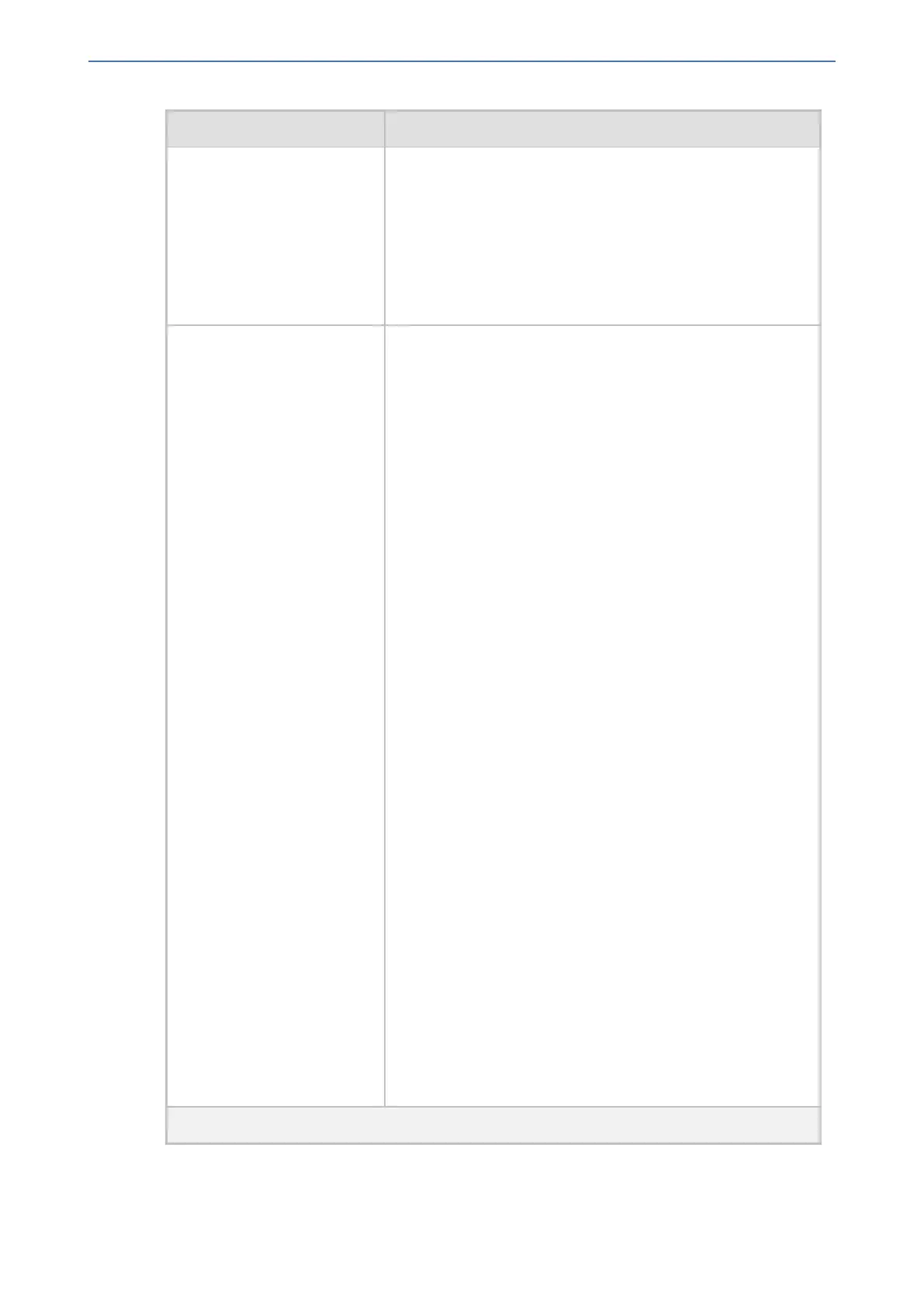CHAPTER23 Digital PSTN
Mediant 1000 Gateway & E-SBC | User's Manual
Parameter Description
CASFileName_0 = 'E_M_WinkTable.dat'
CASFileName_1 = 'E_M_ImmediateTable.dat'
CASTableIndex_0 = 0
CASTableIndex_1 = 0
CASTableIndex_2 = 1
CASTableIndex_3 = 1
Note: You can define CAS tables per B-channel using the
parameter CASChannelIndex.
'CAS Table per Channel'
configure voip >
interface e1-t1 >
cas-channel-index
[CASChannelIndex]
Defines the loaded CAS protocol table index per B-channel
pertaining to a CAS trunk. The parameter is assigned a string
value and can be set in one of the following two formats:
■ CAS table per channel: Each channel is separated by a
comma and the value entered denotes the CAS table index
used for that channel. The syntax is <CAS index>,<CAS
index> (e.g., "1,2,1,2…"). For this format, 31 indices must
be defined for E1 trunks (including dummy for B-channel
16), or 24 indices for T1 trunks. Below is an example for
configuring a T1 CAS trunk (Trunk 5) with several CAS
variants:
ProtocolType_5 = 7
CASFILENAME_0='E_M_FGBWinkTable.dat'
CASFILENAME_1='E_M_FGDWinkTable.dat'
CASFILENAME_2='E_M_WinkTable.txt'
CasChannelIndex_5 =
‘0,0,0,1,1,1,2,2,2,0,0,0,1,1,1,0,1,2,0,2,1,2
,2,2’
CASDelimitersPaddingUsage_5 = 1
■ CAS table per channel group: Each channel group is
separated by a colon and each channel is separated by a
comma. The syntax is <x-y channel range>:<CAS table
index>, (e.g., "1-10:1,11-31:3"). Every B-channel
(including 16 for E1) must belong to a channel group.
Below is an example for configuring an E1 CAS trunk
(Trunk 5) with several CAS variants:
ProtocolType_5 = 8
CASFILENAME_2='E1_R2D'
CASFILENAME_7= E_M_ImmediateTable_A-Bit.txt'
CasChannelIndex_5 = ‘1-10:2,11-20:7,21-31:2’
Note:
■ To configure the parameter, the trunk must first be
stopped.
■ Only one of these formats can be implemented; not both.
■ When the parameter is not configured, a single CAS table
for the entire trunk is used, configured by the parameter
CASTableIndex.
Advanced Settings
- 542 -