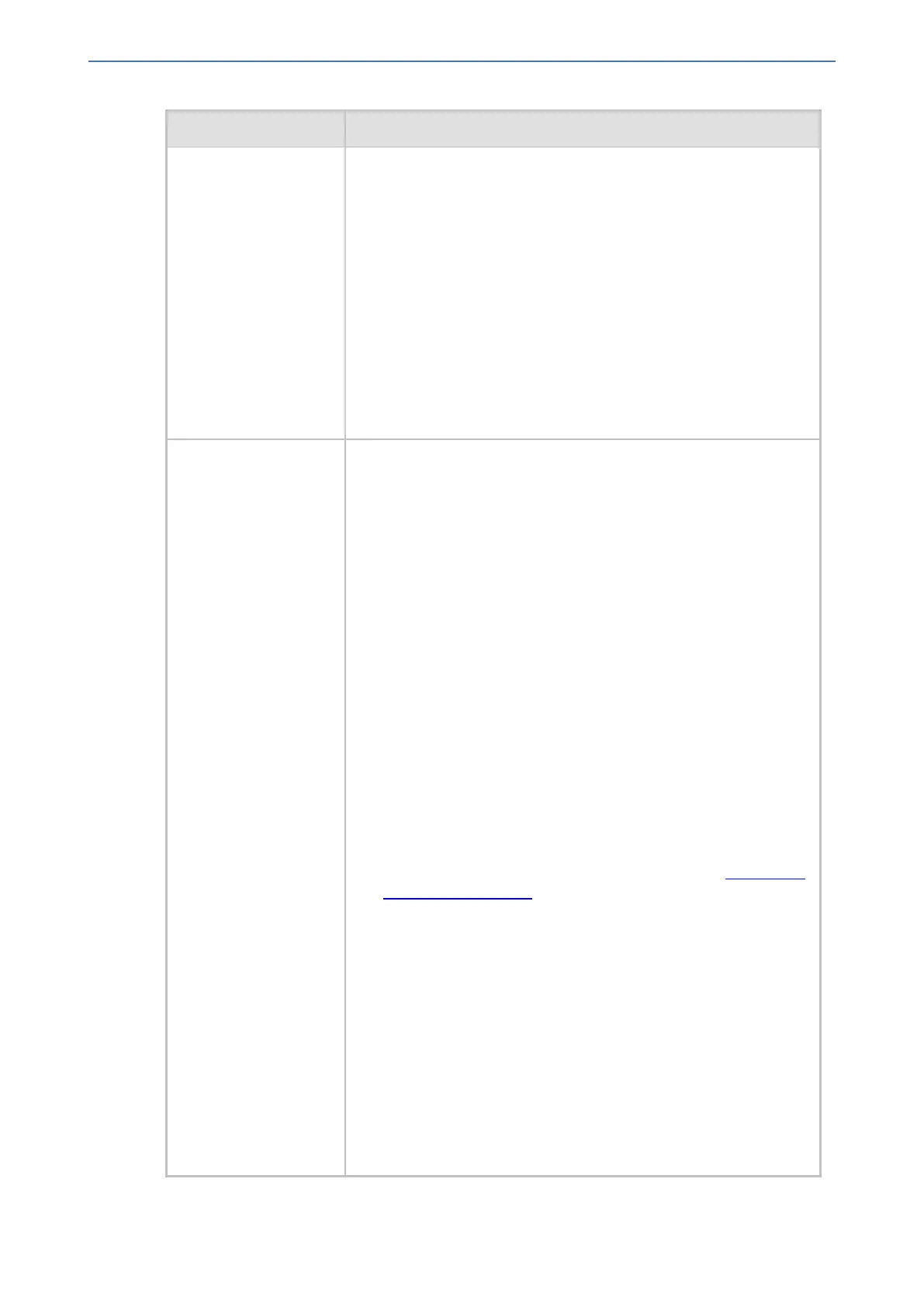CHAPTER24 Trunk Groups
Mediant 1000 Gateway & E-SBC | User's Manual
Parameter Description
■ [11] By Dest Number & Ascending = The device allocates a
channels to incoming IP-to-Tel calls as follows:
a. The device attempts to route the call to the channel that is
associated with the destination (called) number. If located,
the call is sent to that channel.
b. If the number is not located or the channel is unavailable
(e.g., busy), the device searches in ascending order for the
next available channel in the Trunk Group. If located, the call
is sent to that channel.
c. If all the channels are unavailable, the call is released.
Note: If the parameter is not configured, the Trunk Group's channel
select method is according to the global parameter,
ChannelSelectMode.
'Registration Mode'
registration-
mode
[TrunkGroupSettings_
RegistrationMode]
Defines the registration method of the Trunk Group.
■ [0] Per Endpoint = Each channel in the Trunk Group registers
individually. The registrations are sent to the 'Serving IP Group
ID' if configured in the table; otherwise, it is sent to the default
Proxy, and if no default Proxy, then to the Registrar IP.
■ [1] Per Gateway = (Default) Single registration for the entire
device. This is applicable only if a default Proxy or Registrar IP
is configured and Registration is enabled (i.e., parameter
IsRegisterUsed is set to 1). In this mode, the SIP URI user part
in the From, To, and Contact headers is set to the value of the
global registration parameter, GWRegistrationName or
username if GWRegistrationName is not configured.
■ [4] Don't Register = No registrations are sent by endpoints
pertaining to the Trunk Group. For example, if the device is
configured globally to register all its endpoints (using the
parameter ChannelSelectMode), you can exclude some
endpoints from being registered by assigning them to a Trunk
Group and configuring the Trunk Group registration mode to
Don't Register.
■ [5] Per Account = Registrations are sent (or not) to an IP Group
according to the settings in the Accounts table (see Configuring
Registration Accounts).
An example is shown below of a REGISTER message for
registering endpoint "101" using the registration Per Endpoint mode:
REGISTER sip:SipGroupName SIP/2.0
Via: SIP/2.0/UDP
10.33.37.78;branch=z9hG4bKac862428454
From: <sip:101@GatewayName>;tag=1c862422082
To: <sip:101@GatewayName>
Call-ID: 9907977062512000232825@10.33.37.78
CSeq: 3 REGISTER
Contact: <sip:101@10.33.37.78>;expires=3600
Expires: 3600
User-Agent: Sip-Gateway/7.20A.252.011
Content-Length: 0
- 578 -