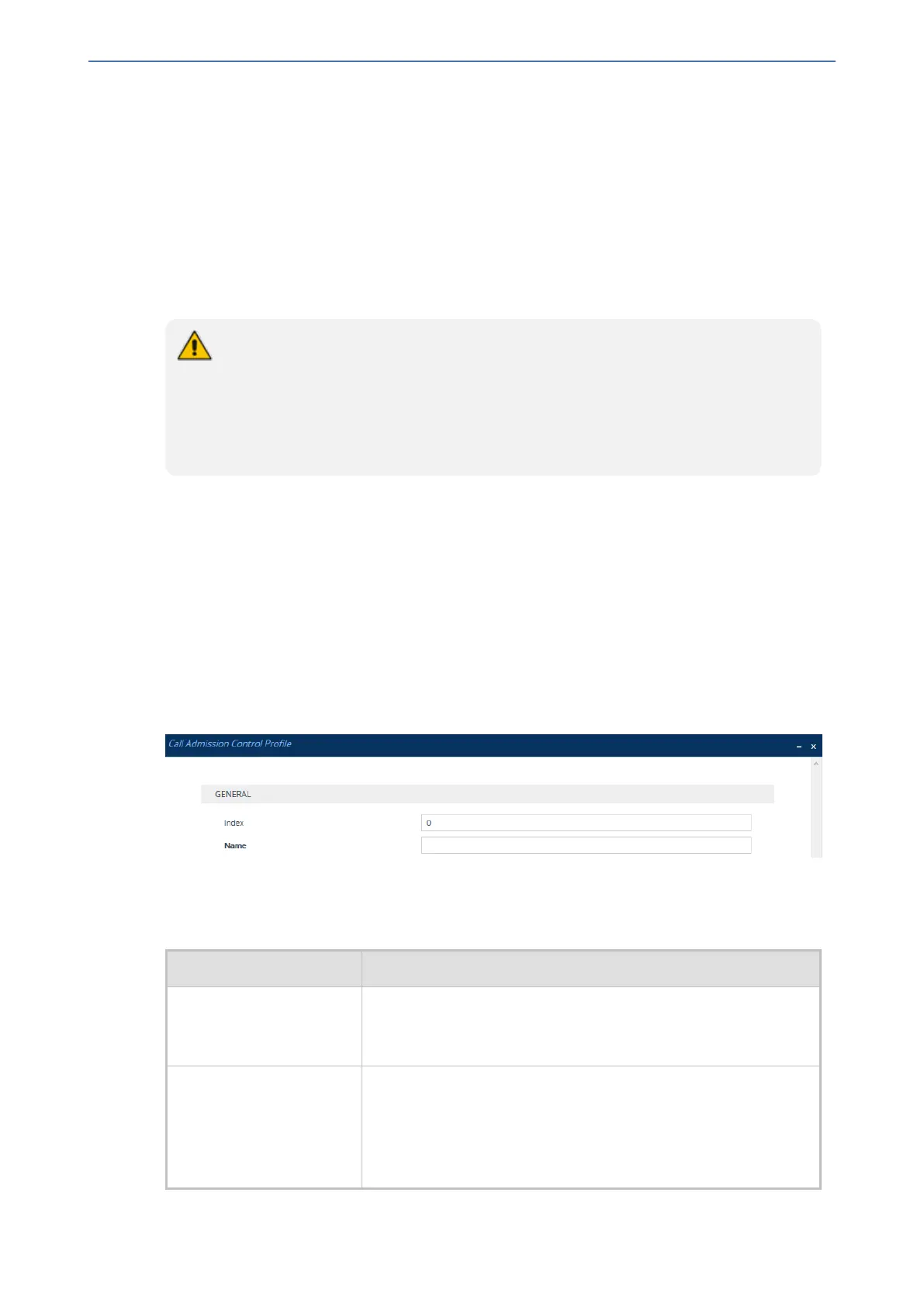CHAPTER33 Configuring Call Admission Control
Mediant 1000 Gateway & E-SBC | User's Manual
Your CAC rule can also define a guaranteed number of concurrent calls (reserved capacity) for the
assigned SIP entity (see above) . Reserved capacity is especially useful when the device
operates with multiple entities. For example, if the total call capacity supported by the device is
200, a scenario may arise where a SIP entity may reach 200 call sessions, leaving no available
call resources for the other SIP entities. If the reserved call capacity of a SIP entity is threatened
by a new call for a different SIP entity, the device rejects the call to safeguard the reserved
capacity.
Requests that reach the user-defined call limit (maximum concurrent calls and/or call rate) are sent
to an alternative route, if configured (in the IP-to-IP Routing table). If no alternative routing rule
exists, the device rejects the SIP request with a SIP 480 "Temporarily Unavailable" response.
● The device applies the CAC rule for the incoming leg immediately after the
Classification process. If the call/request is rejected at this stage, no routing is
performed. The enforcement for the outgoing leg is performed within each
alternative route iteration. This is accessed from two places - during initial
classification/routing and during alternative routing.
● CAC does not apply to Test Calls.
The following procedure describes how to configure CAC profiles through the Web interface. You
can also configure them through other management interfaces:
■ Call Admission Control Profile table: ini file [SBCAdmissionProfile] or CLI (configure voip
> sbc cac-profile)
■ Call Admission Control Rule table: ini file [SBCAdmissionRule] or CLI (configure voip >
sbc cac-rule)
➢ To configure a CAC profile:
1. Open the Call Admission Control Profile table (Setup menu > Signaling & Media tab > SBC
folder > Call Admission Control Profile).
2. Click New; the following dialog box appears:
3. Configure a CAC profile according to the parameters described in the table below.
4. Click Apply.
Table 33-1: Call Admission Control Profile Table Parameter Description
Parameter Description
'Index'
[SBCAdmissionProfile_
Index]
Defines an index number for the new table row.
Note: Each row must be configured with a unique index.
'Name'
name
[SBCAdmissionProfile_
Name]
Defines a descriptive name, which is used when associating the
row in other tables.
The valid value is a string of up to 40 characters. By default, no
value is defined.
Note: The parameter value cannot contain a forward slash (/).
- 757 -