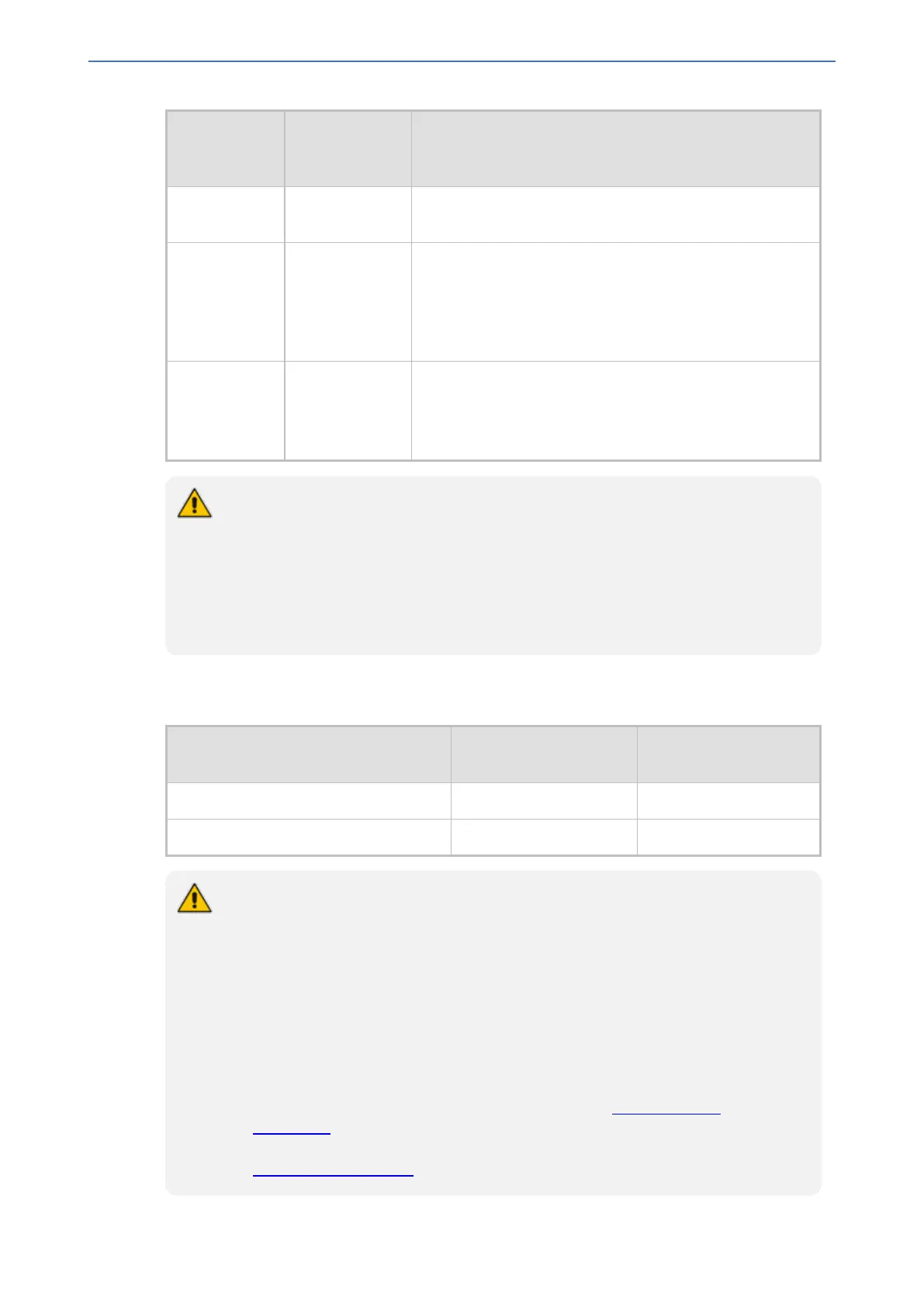CHAPTER6 Web-Based Management
Mediant 1000 Gateway & E-SBC | User's Manual
User Level
Numeric
Representation
in RADIUS
Privileges
Note: Only Master users can delete Master users. If only
one Master user exists, it can be deleted only by itself.
Administrator 100 Read-write privileges for all Web pages, except security-
related pages (including the Local Users table) where this
user has read-only privileges.
Note: This user level can access only the CLI's Basic
mode (not Privileged mode).
Monitor 50 Read-only privileges and access to security-related pages
(including the Local Users table) is blocked.
Note: This user level can access only the CLI's Basic
mode (not Privileged mode).
● Only Security Administrator and Master users can configure users in the Local
Users table.
● Regardless of user level, all users can change their login password as described in
Changing Login Password by All User Levels on page52.
● You can change the read-write and read-only privileges per Web page for Monitor,
Administrator, and Security Administrator user levels. For more information, see
Customizing Access Levels per Web Page on page48.
The device provides the following two default user accounts:
Table 6-7: Default User Accounts
User Level
Username
(Case-Sensitive)
Password
(Case-Sensitive)
Security Administrator "Admin" "Admin"
Monitor "User" "User"
● For security, it's recommended that you change the default username and
password of the default users.
● To restore the device to these default users (and with their default usernames and
passwords), configure the [ResetWebPassword] parameter to [1]. All other
configured accounts are deleted.
● If you delete a user who is currently in an active Web session, the user is
immediately logged off the device.
● Up to five users can be concurrently logged in to the Web interface; they can all be
the same user.
● You can set the entire Web interface to read-only (regardless of Web user access
levels), using the [DisableWebConfig] parameter (see Web and Telnet
Parameters).
● You can configure additional Web user accounts using a RADIUS server (see
RADIUS Authentication).
- 43 -