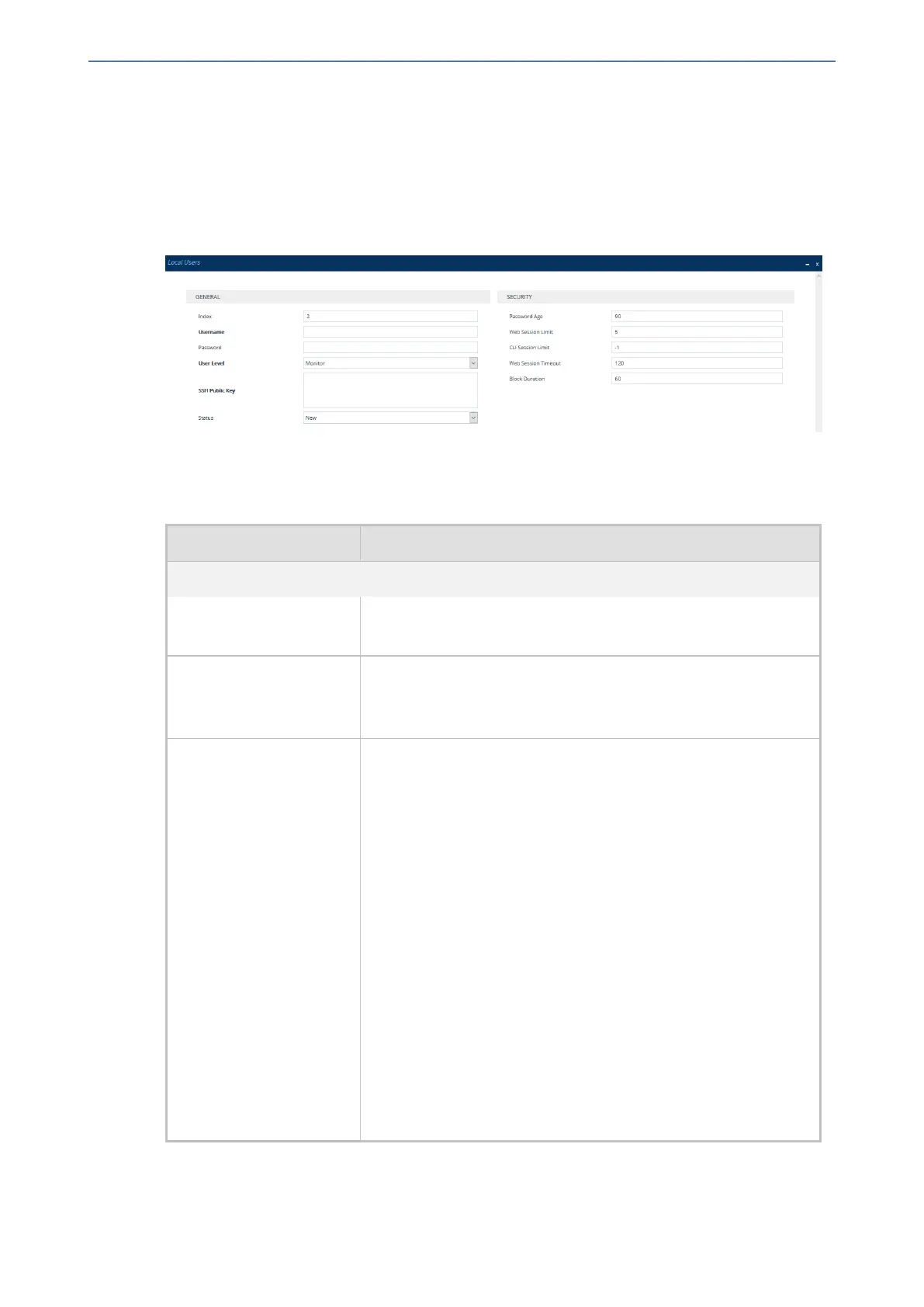CHAPTER6 Web-Based Management
Mediant 1000 Gateway & E-SBC | User's Manual
The following procedure describes how to configure user accounts through the Web interface. You
can also configure it through ini file [WebUsers] or CLI (configure system > user).
➢ To configure management user accounts:
1. Open the Local Users table (Setup menu > Administration tab > Web & CLI folder > Local
Users).
2. Click New; the following dialog box is displayed:
3. Configure a user account according to the parameters described in the table below.
4. Click Apply, and then save your settings to flash memory.
Table 6-8: Local Users Table Parameter Descriptions
Parameter Description
General
'Index'
[WebUsers_Index]
Defines an index number for the new table row.
Note: Each row must be configured with a unique index.
'Username'
user
[WebUsers_Username]
Defines the Web user's username.
The valid value is a string of up to 40 alphanumeric characters,
including the period ".", underscore "_", and hyphen "-" signs.
'Password'
password
[WebUsers_Password]
Defines the Web user's password.
The valid value is a string of 8 to 40 ASCII characters. To ensure
strong passwords, adhere to the following password complexity
requirements:
■ Contain at least eight characters.
■ Contain at least two letters that are upper case (e.g., A).
■ Contain at least two letters that are lower case (e.g., a).
■ Contain at least two numbers (e.g., 4).
■ Contain at least two symbols (non-alphanumeric characters)
(e.g., $, #, %).
■ No spaces.
■ Contain at least four new characters that were not used in the
previous password.
Note:
■ The password must not contain a backslash (\).
■ To enforce the password complexity requirements mentioned
above, configure the [EnforcePasswordComplexity] to 1.
- 44 -