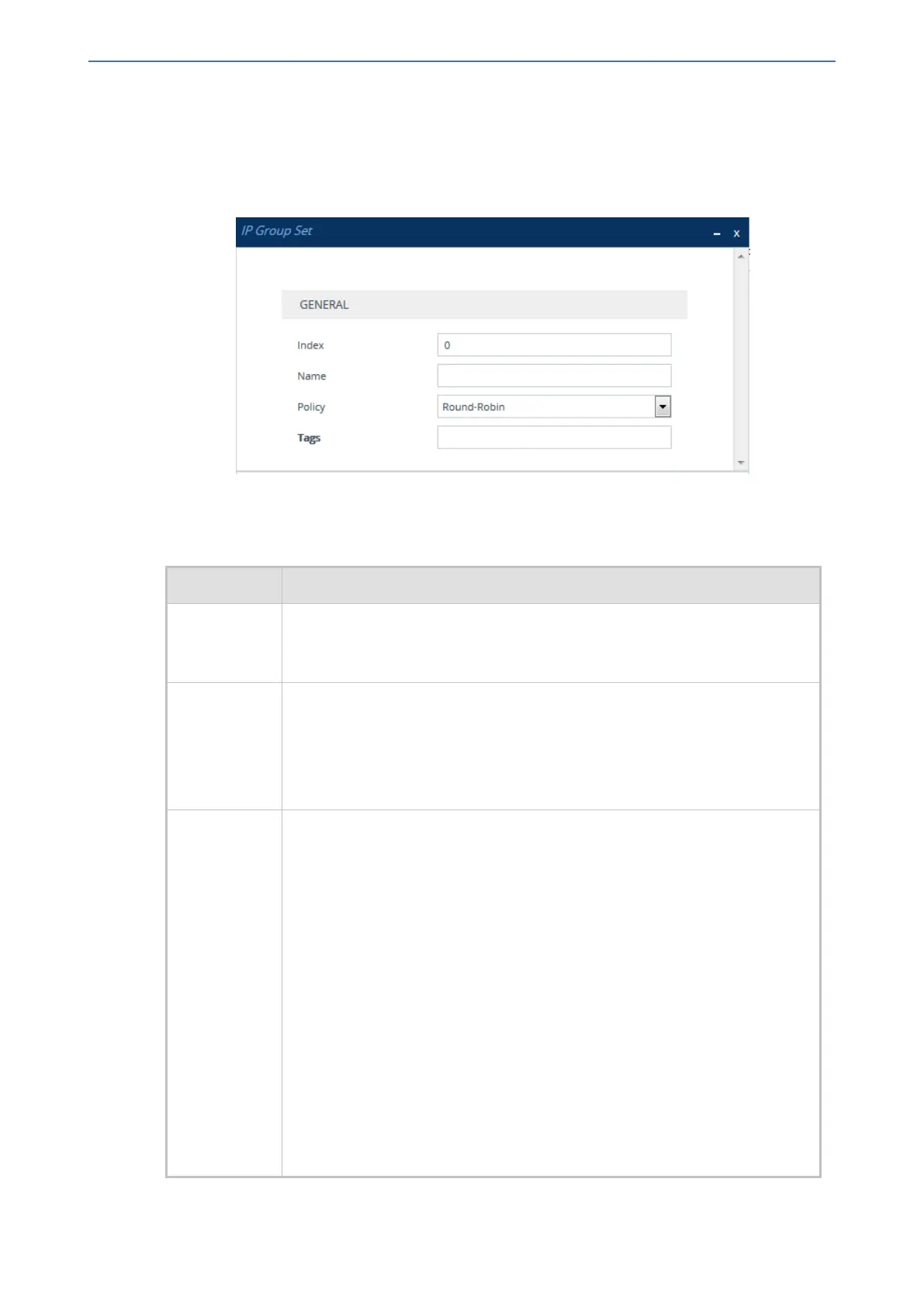CHAPTER34 Routing SBC
Mediant 1000 Gateway & E-SBC | User's Manual
➢ To configure an IP Group Set:
1. Open the IP Group Set table (Setup menu > Signaling & Media tab > SBC folder > Routing
> IP Group Set).
2. Click New; the following dialog box appears:
3. Configure the IP Group Set according to the parameters described in the table below.
4. Click Apply.
Table 34-5: IP Group Set Table Parameter Descriptions
Parameter Description
'Index'
[IPGroupSet_
Index]
Defines an index number for the new table row.
Note: Each row must be configured with a unique index.
'Name'
name
[IPGroupSet_
Name]
Defines a descriptive name, which is used when associating the row in other
tables.
Note:
■ Each row must be configured with a unique name.
■ The parameter value cannot contain a forward slash (/).
'Policy'
policy
[IPGroupSet_
Policy]
Defines the load-balancing policy.
■ [0] Round-Robin = (Default) The device selects the next consecutive,
available IP Group for each call. The device selects the first IP Group in
the table (i.e., lowest index) for the first call and the next consecutive IP
Groups for the next calls. For example, first call to IP Group at Index 0,
second call to IP Group at Index 2, third call to IP Group at Index 3, and so
on. If an IP Group is offline, the device selects the next consecutive IP
Group. Once the last IP Group in the IP Group Set list is selected for a
call, the device goes to the beginning of the list and sends the next call to
the first IP Group, and so on.
■ [1] Random Weight = The device selects IP Groups at random and their
weights determine their probability of getting chosen over others. The
higher the weight, the more chance of the IP Group being chosen.
■ [2] Homing = The device always attempts to send all calls to the first IP
Group in the table (i.e., lowest index). If unavailable, it sends the calls to
the next consecutive, available IP Group. However, if the first IP Group
comes online again, the device selects it.
- 800 -