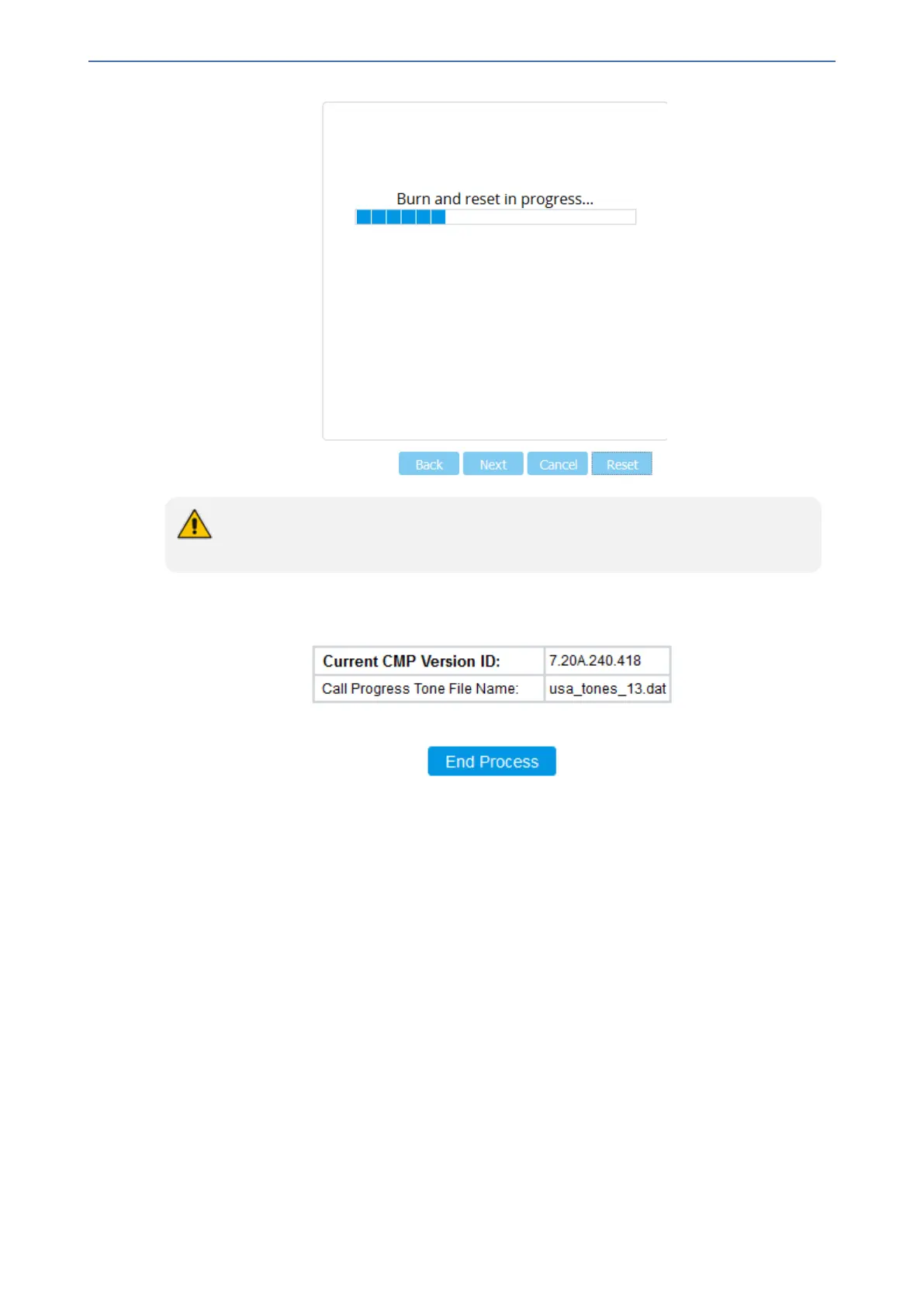CHAPTER43 Upgrading the Device's Software
Mediant 1000 Gateway & E-SBC | User's Manual
Device reset may take a few minutes (even up to 30 minutes), depending on .cmp file
version.
When the device finishes the installation process and resets, the wizard displays the following,
which lists the installed .cmp software version and other files that you may also have installed:
10. Click End Process ; the Web Login screen appears, prompting you to log into the device.
11. Log in with your username and password; a message box appears informing you that the
device's software has been upgraded (new .cmp file).
12. Click OK to close the message box.
- 858 -