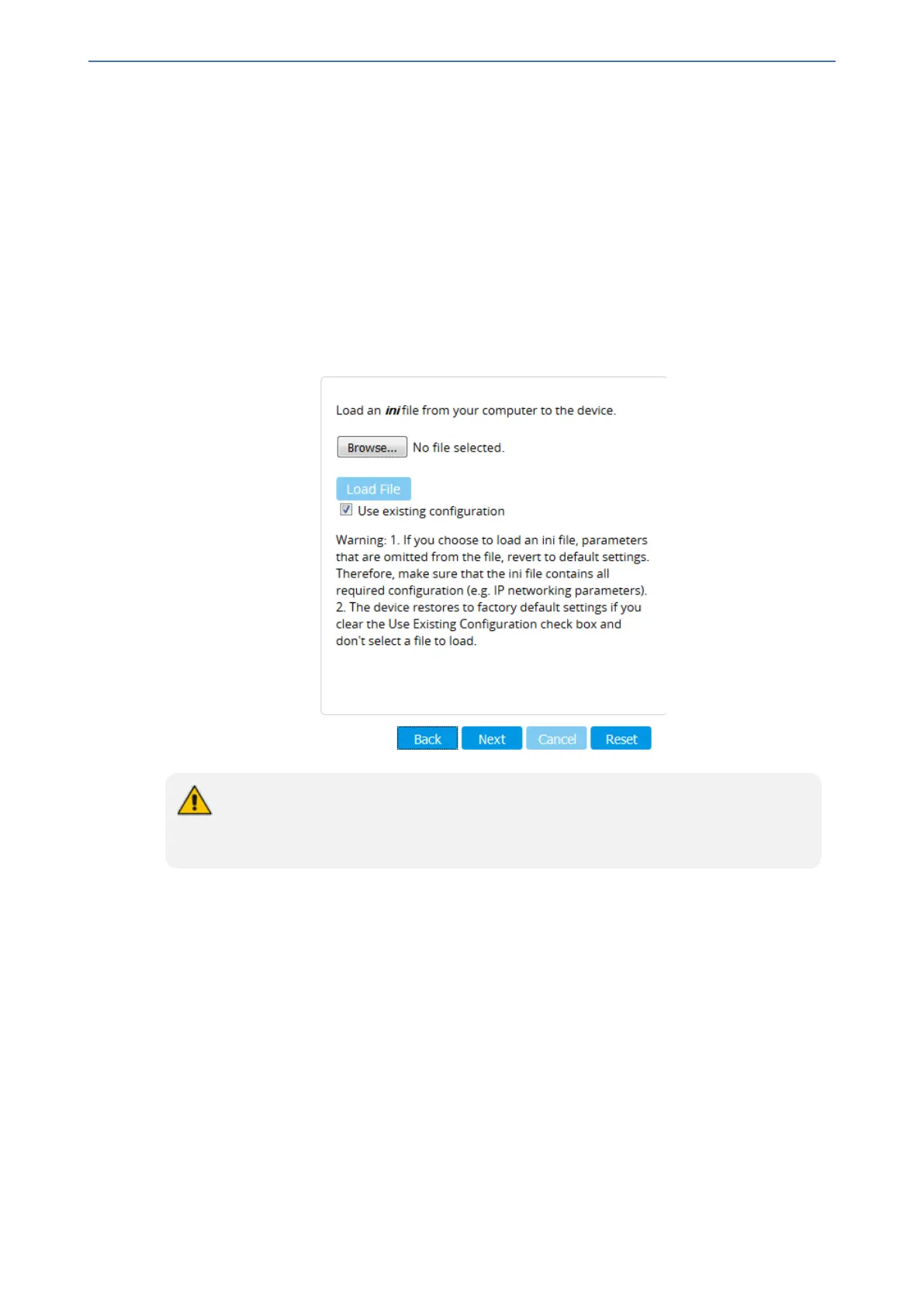CHAPTER43 Upgrading the Device's Software
Mediant 1000 Gateway & E-SBC | User's Manual
When the file is loaded, a message is displayed to inform you that the file was successfully
loaded.
8. To load additional files, use the Next and Back buttons to navigate through the wizard to the
desired file-load wizard page; otherwise, skip to the next step to load the .cmp file only.
The wizard page for loading an ini file lets you do one of the following:
● Load a new ini file:
i. Click Browse, and then navigate to and select the new ini file.
ii. Click Load File; the device loads the ini file.
● Restore configuration to factory defaults: Clear the 'Use existing configuration' check
box.
● Retain the existing configuration (default): Select the 'Use existing configuration'
check box.
If you use the wizard to load an ini file, parameters excluded from the ini file are
assigned default values (according to the .cmp file) and thereby, overwrite values
previously configured for these parameters.
9. Click Reset; a progress bar is displayed, indicating the progress of saving the files to flash and
device reset.
- 857 -