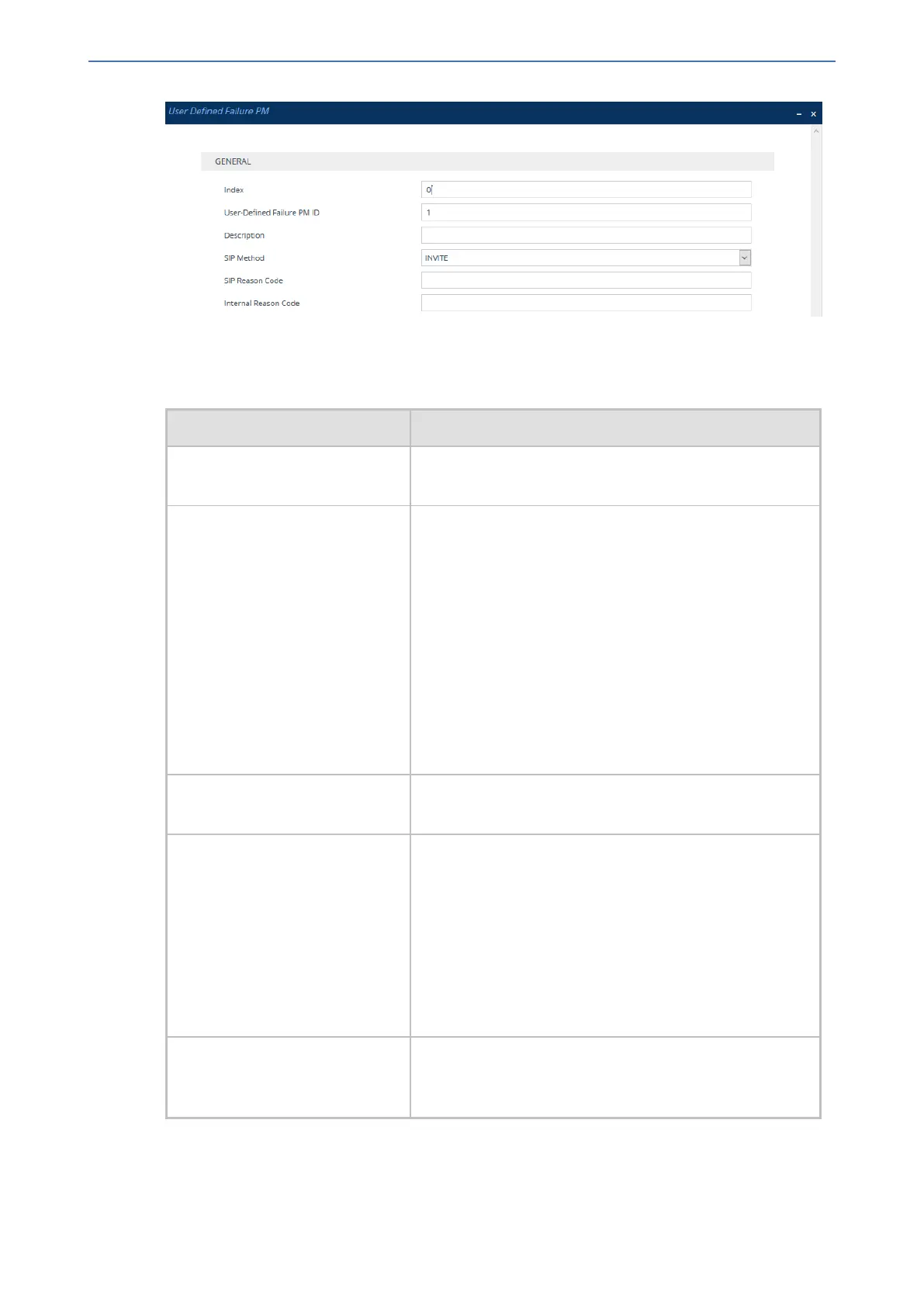CHAPTER53 Viewing Performance Monitoring
Mediant 1000 Gateway & E-SBC | User's Manual
3. Configure the rule according to the parameters described in the table below.
4. Click Apply.
Table 53-4: User Defined Failure PM Table Parameter Descriptions
Parameter Description
'Index'
[UserDefinedFailurePM_Index]
Defines an index number for the new table row.
Note: Each row must be configured with a unique index.
'User-Defined Failure PM ID'
[UserDefinedFailurePM_
PMIndex]
Defines the ID of the SNMP MIB group that you want to
configure. The ID appears in the name of the MIBs, as
shown below (without angled brackets):
■ acPMSBCInUserDefinedFailures<ID>Table
■ acPMSBCOutUserDefinedFailures<ID>Table
■ acPMSBCSRDInUserDefinedFailures<ID>Table
■ acPMSBCSRDOutUserDefinedFailures<ID>Table
■ acPMSBCIPGroupInUserDefinedFailures<ID>Table
■ acPMSBCIPGroupOutUserDefinedFailures<ID>Table
The valid value is 1 to 26. The default is 1.
Note: Each rule must be configured with a unique MIB ID.
'Description'
[UserDefinedFailurePM_Name]
Defines a descriptive name for the rule.
By default, no value is defined.
'SIP Method'
[UserDefinedFailurePM_Method]
Defines the SIP method to which the rule is applied.
■ [1] INVITE = (Default) The PM MIB counts only
responses that are associated with INVITE
messages.
■ [3] REGISTER = The PM MIB counts only responses
that are associated with REGISTER messages.
These messages apply to registration failures,
including device-initiated registrations according to the
User Information table and Accounts table.
'SIP Reason Code'
[UserDefinedFailurePM_
SIPReason]
Defines the SIP failure reason(s) to count. This is the
response that is received due to the sent SIP method,
configured in the 'SIP Method' parameter (above).
- 946 -