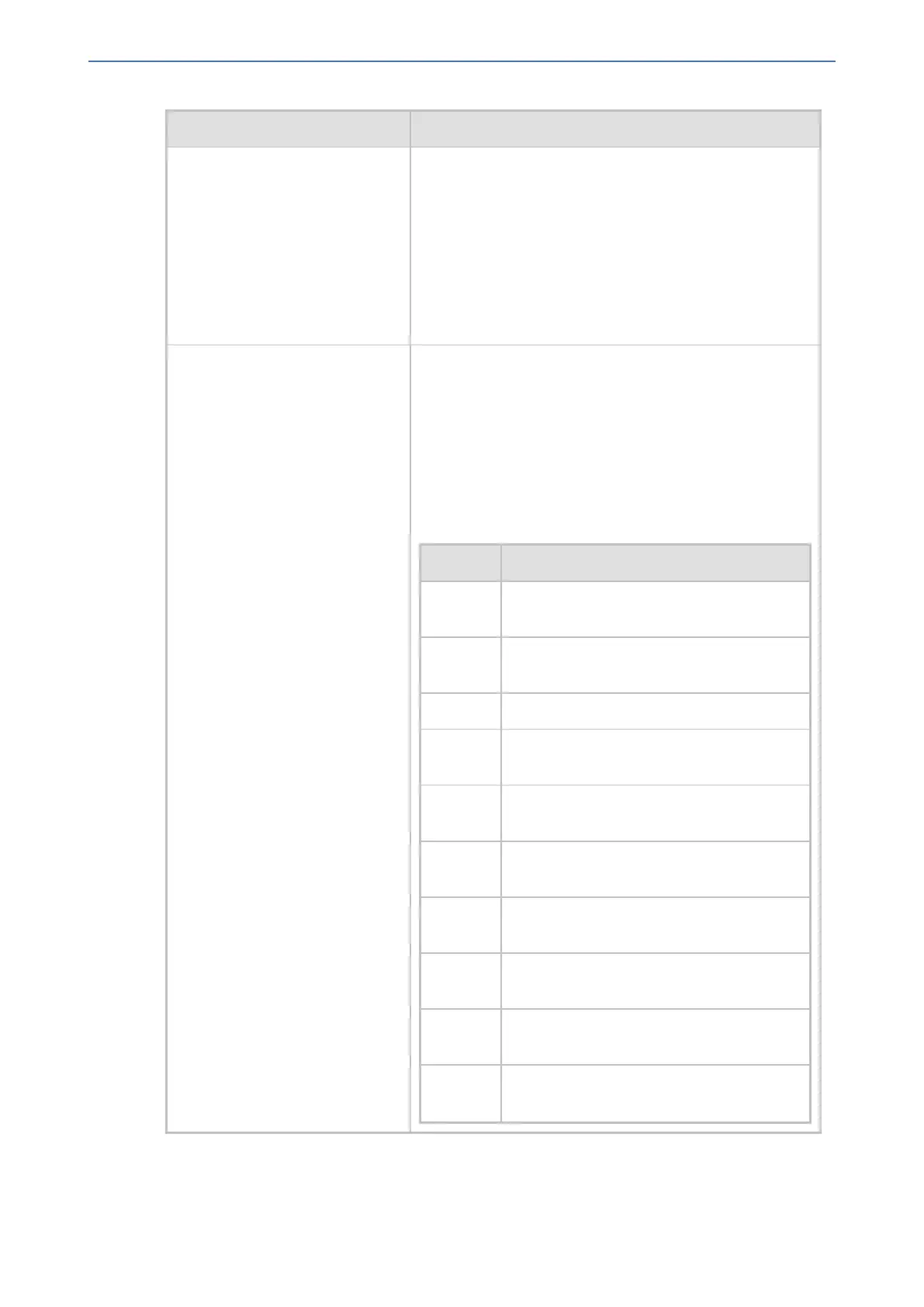CHAPTER53 Viewing Performance Monitoring
Mediant 1000 Gateway & E-SBC | User's Manual
Parameter Description
The valid value is a SIP response code. You can configure
a range of response codes, using the "xx" character (e.g.,
4xx). You can configure the parameter with multiple
codes, where each code is separated by a comma (e.g.,
408,430,5xx). To denote all SIP response codes,
configure the parameter to "any".
Note: For the device to apply the rule, you must configure
this parameter and/or the 'Internal Reason Code'
parameter (below).
'Internal Reason Code'
[UserDefinedFailurePM_
InternalReason]
Defines the failure reason(s) that is generated internally by
the device to count. This response is generated due to the
sent SIP method, configured in the 'SIP Method'
parameter (above).
The valid value is a number representing the internal
reason, as shown in the table below. You can configure
the parameter with multiple reasons, where each number
is separated by a comma (e.g., 1,3,17). To denote all SIP
responses, configure the parameter to "All".
Value Failure Reason
1 Unassigned Number (GWAPP_
UNASSIGNED_NUMBER)
3 No Route To Destination (GWAPP_NO_
ROUTE_TO_DESTINATION)
17 User Busy (GWAPP_USER_BUSY)
18 No User Responding (GWAPP_NO_
USER_RESPONDING)
19 Alert Timeout (GWAPP_NO_ANSWER_
FROM_USER_ALERTED)
21 Call Rejected (GWAPP_CALL_
REJECTED)
41 Network Temporary Failure (GWAPP_
NETWORK_TEMPORARY_FAILURE)
63 Service Not Available (GWAPP_
SERVICE_NOT_AVAILABLE)
318 RTP Broken Connection (RELEASE_
BECAUSE_RTP_CONN_BROKEN)
320 Device Locked (RELEASE_BECAUSE_
GW_LOCKED)
- 947 -