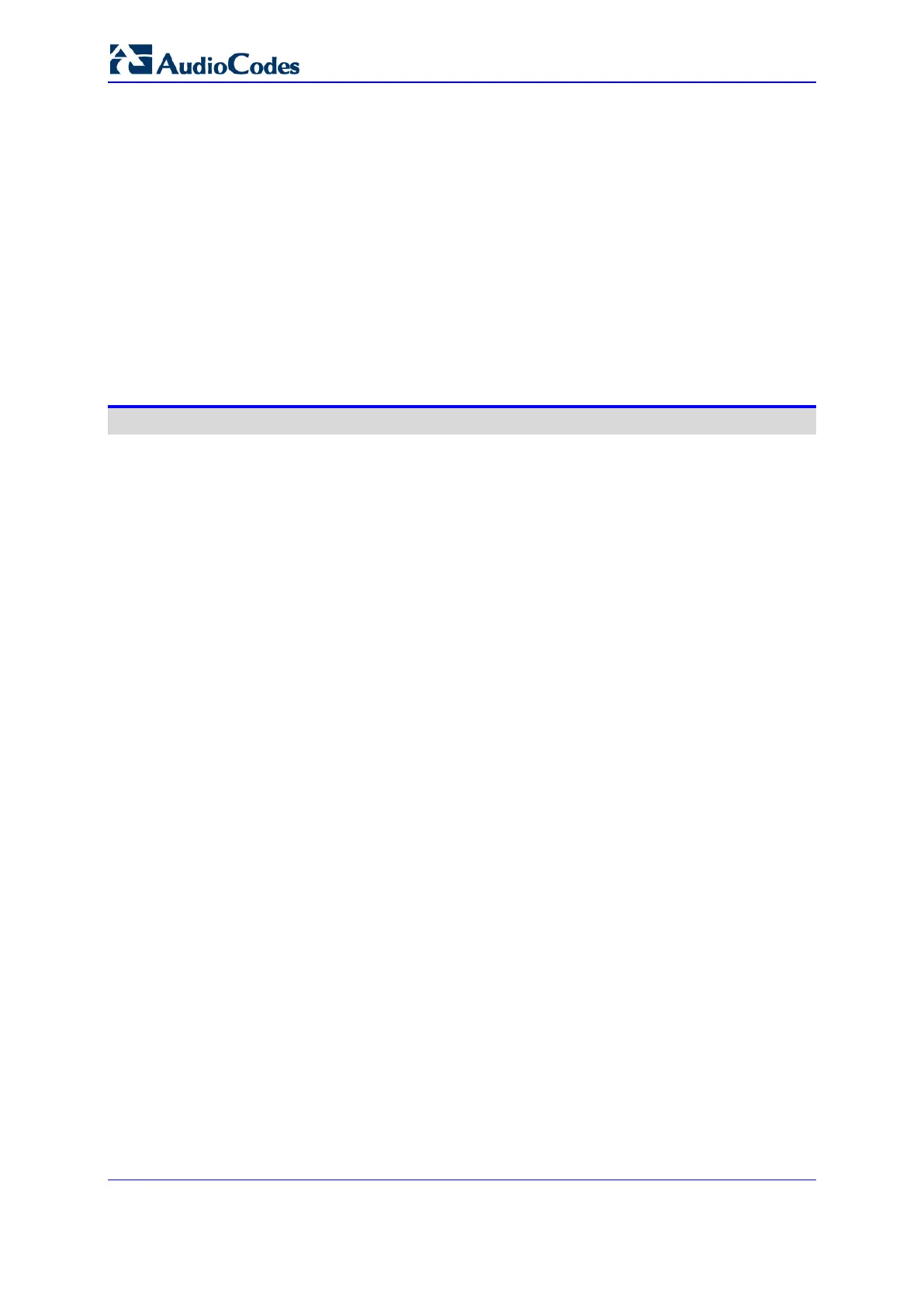Installation & Operation Manual 4 Document # LTRT-92224
Mediant 8000
13 Ethernet Switch Board ...................................................................................... 73
13.1 ES/6600 ES (Ethernet Switch) Board ............................................................... 73
13.1.1 ES/6600 Board Panel ............................................................................. 74
13.1.2 ES/6600 LEDs ........................................................................................ 75
13.1.3 ES/6600 Physical Slots to Ethernet Port Mapping .................................. 76
13.1.4 ES/6600/RTM Rear Transition Module ................................................... 78
13.2 ES-2 ES (Ethernet Switch) Board ..................................................................... 80
13.2.1 ES-2 Front Panel .................................................................................... 81
13.2.2 ES-2 LEDs ............................................................................................. 82
13.2.3 ES-2 Physical Slots to Ethernet Port Mapping ........................................ 83
13.2.4 ES-2 RTM Rear Transition Module ......................................................... 85
14 Board Assembly Order ..................................................................................... 87
Getting Started .........................................................................................................89
15 Site Preparation ................................................................................................. 91
15.1 Equipment Requirements ................................................................................. 91
15.2 Cables ................................................................................................................ 92
15.2.1 E1/T1 Cables for TP-8410 ...................................................................... 93
15.3 Electrical Requirements ................................................................................... 94
15.4 Environmental Requirements........................................................................... 95
15.5 Preparing the IP Network Connectivity ........................................................... 96
15.6 Allocating IP Addresses ................................................................................... 97
15.7 Preparing the PSTN Network Connectivity ..................................................... 98
15.7.1 Preparing the STM-1/OC-3 PSTN Connections ...................................... 98
15.7.2 Preparing the T3 PSTN Connections ...................................................... 98
15.7.3 Preparing the E1/T1 PSTN Connections ................................................ 98
15.8 Installing the EMS Server and Client ............................................................... 98
16 Hardware Installation ........................................................................................ 99
16.1 Unpacking/Checking Contents ........................................................................ 99
16.2 Mounting the Chassis on a Rack ................................................................... 100
16.3 Earthing the Chassis ...................................................................................... 102
16.4 Lightning Protection ....................................................................................... 103
16.5 Powering Up .................................................................................................... 103
16.5.1 Connecting the Mediant 8000 to the DC Power Supply ........................ 104
16.5.2 Initial Power On .................................................................................... 107
17 The Command Line Interface (CLI) ................................................................ 109
17.1 Connecting to the CLI via an RS-232 Serial Console.................................... 109
17.2 Connecting to the CLI via the IP Internet Network ........................................ 112
17.2.1 Connecting to the CLI via Secure Shell (SSH) ...................................... 112
17.3 Command Line Interface Users ...................................................................... 113
17.3.1 Logging into the Command Line Interface ............................................ 115
17.3.2 Logging in as a Root User .................................................................... 115
17.3.2.1 Option 1 .............................................................................................115
17.3.2.2 Option 2 .............................................................................................115
