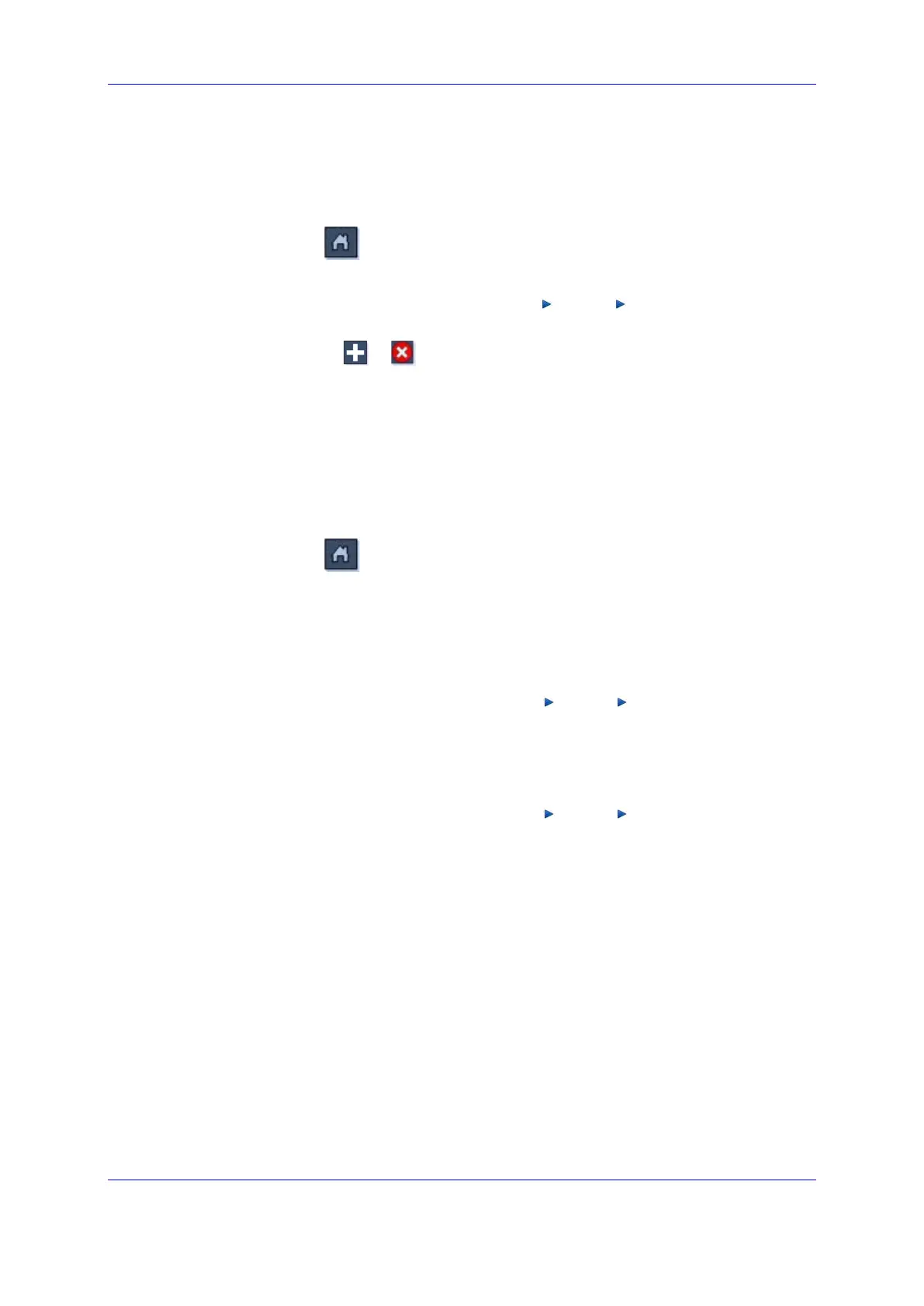Version 6.6 477 October 2014
Installation & Operation Manual 38. Configuring the PSTN Subsystem
f. Configure the UAL Group properties according to the table 'UAL Group
Properties' on page 480.
Make sure to configure Protocol Type as M2UA and Functionality as SG.
3. Create and configure a UAL Interface for each SS7 Data Link configured in step
1:
a. Click
to access the Media Gateway Status screen.
b. In the Status screen, select the desired Media Gateway board.
c. In the Navigation pane, select PSTN
Sigtran UAL Interfaces; the UAL
Interfaces list is displayed.
d. Use the
or buttons to add or remove entries.
e. Select a specific row and then in the configuration pane, click UAL Interface
Settings; the UAL Interface Settings screen is displayed.
f. Configure the UAL Interface properties according to the table 'UAL Interface
Properties' on page 481.
Make sure to attach it to the UAL Group and SS7DataLink defined in the
previous steps.
4. Bring all of the configured entities into service.
a. Click
to access the Media Gateway Status screen.
b. Select the specific Media Gateway board.
c. If the Media Gateway board is not already unlocked, unlock it by clicking
Unlock in the Actions bar. Wait until the board completes the restart and its
Operational State is changed to Enabled (board will be color-coded Green
in the EMS).
d. In the Navigation Pane, select PSTN
Sigtran UAL Groups.
e. Unlock all of the UAL Groups configured in Step 2 by clicking Unlock in the
Actions bar (you may skip this step if you did not previously unlock the Media
Gateway board i.e. UAL Groups are automatically unlocked as part of the
Media Gateway Board's Unlock action).
f. In the Navigation Pane, select PSTN
Sigtran UAL Interfaces.
g. Unlock all of the UAL Interfaces defined in Step 3 by clicking Unlock in the
Actions bar. The corresponding SS7 Data Links and E1/T1 Trunks are
automatically unlocked as part of the UAL Interface Unlock action.
h. Perform the corresponding configuration on the Signaling Gateway and/or
Softswitch to which the Mediant 8000 is connected. Bring all configured
entities in service.
i. On the Mediant 8000, verify that the Operational State of all configured
entities (i.e. UAL Group, UAL Interface, SS7 Data Link and E1/T1 Trunk) is
Enabled.
