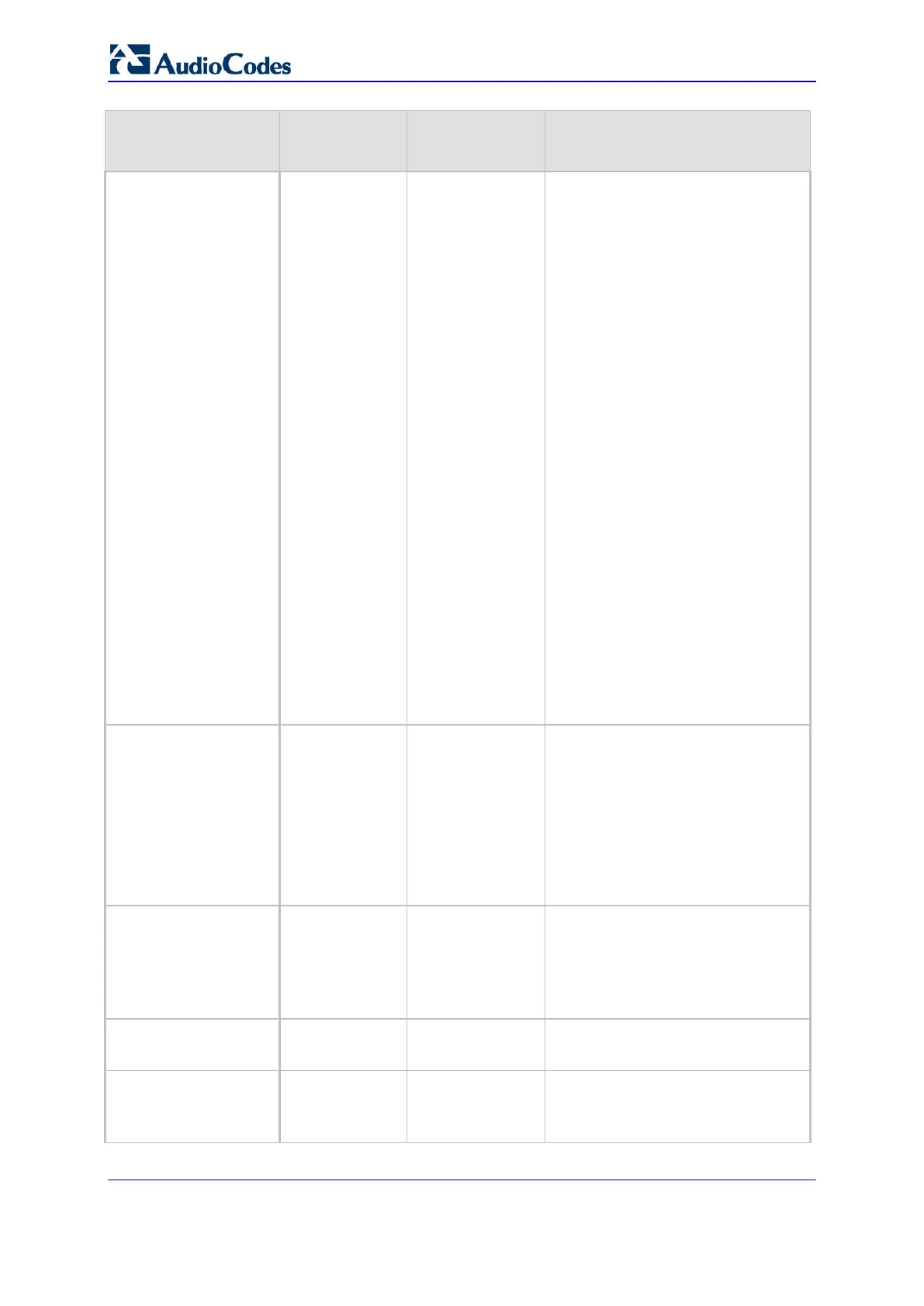Installation & Operation Manual 536 Document # LTRT-92224
Mediant 8000
Parameter Name Type Provisioning
Type
Description
CNG Detector Mode Enum
Disable, Relay,
Events Only
Instant Defines the Media Gateway
behavior upon detection of the fax
Calling tone (CNG).
Disable – The originating device
doesn't detect CNG; the CNG
signal passes transparently to
the remote side (default).
Relay – CNG is detected on the
originating side. CNG packets
are sent to the remote side
according to T.38 and the fax
session is started. This option is
useful, for example, when the
originating device is located
behind a firewall that blocks
incoming T.38 packets on ports
that have not yet received T.38
packets from the internal network
(i.e., originating device).
Events Only – CNG is detected
on the originating side, passes
transparently to the remote side
and fax session is started. T.38
fax session starts when the
'preamble' signal is detected by
the answering side.
CED Transfer Mode Enum
Relay, Tone
Instant Defines the Media Gateway
behavior upon detection of the CED
Tone:
Relay – transfer CED in relay
mode (default),
Tone – transfer CED in
voice/bypass mode and start fax
session on V21 preamble
V.21 / V.22 / V.23 /
V.32 / V.34 Modem
Transport
Enum
Transparent,
Relay, Bypass,
TransparentWit
hEvents
Instant Defines the V.21 / V.22 / V.23 / V.32
/ V.34 modem transport method.
Modem Bypass
Payload Type
Integer
0 – 127
Instant Defines the RTP payload type for
the modem bypass payloads.
Cisco's NSE Enum
Disabled,
Enabled
Instant Enables or disables Cisco's NSE fax
/ modem automatic pass-through
mode.
