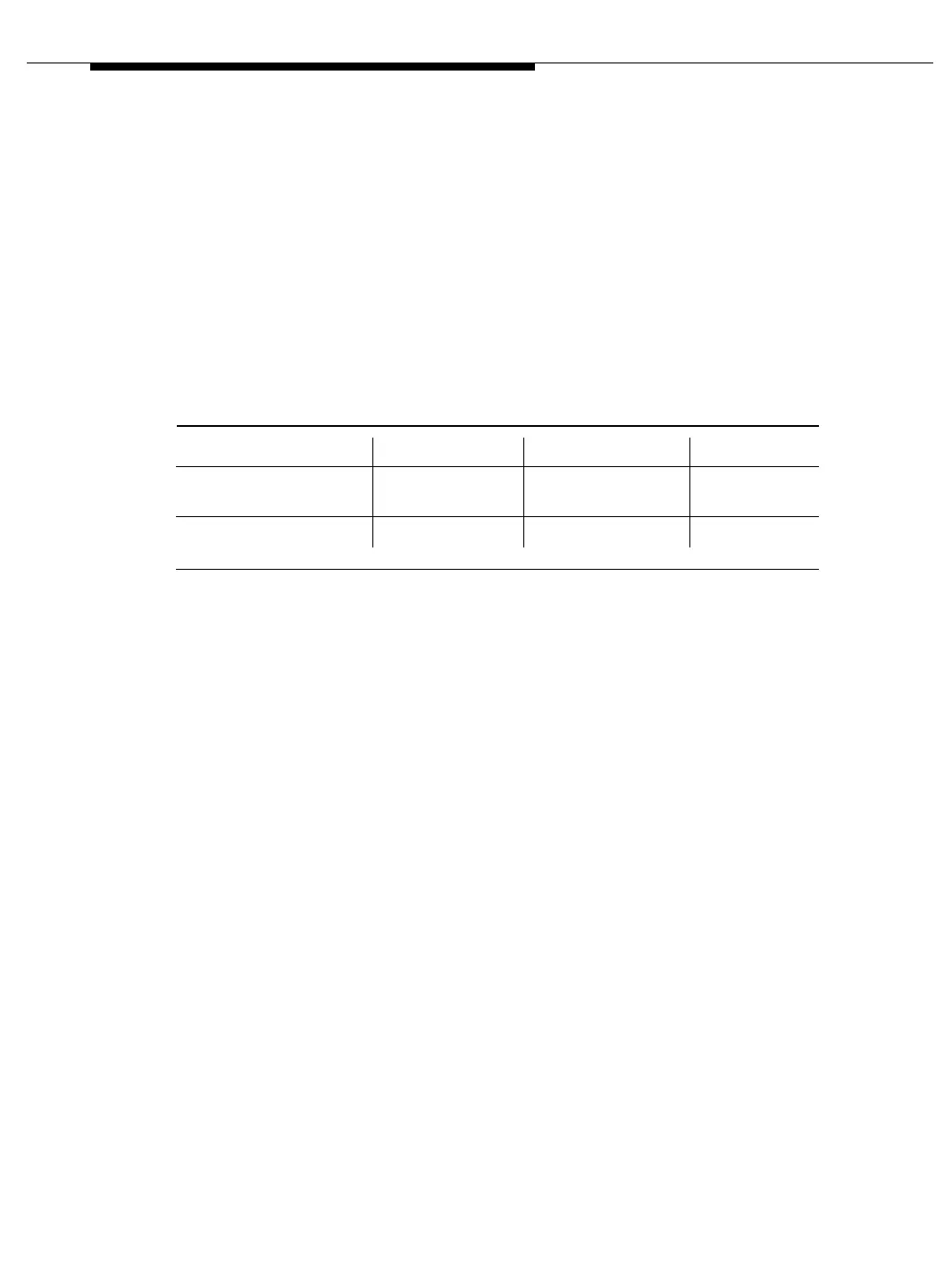Routine Maintenance Procedures
555-233-123
5-12 Issue 4 May 2002
1. Power down AUDIX and any other circuit pack that might be running an
application (for example, MAPD, TN802 may be running the Internet
trunking application on Windows NT
TM
).
2. Power down the cabinet.
3. Make sure you are wearing a ground strap.
4. Release both latches on the power supply and slide the unit out of the
cabinet.
5. Before replacing the new power supply, ensure that the ring generator slide
switch on the bottom of the unit is set to the appropriate frequency (Table
5-1):
6. Slide the unit into the slot and ensure that both latches snap closed.
7. Power up the cabinet.
8. Observe that the yellow LED is lit continuously.
9. If the yellow LED flashes, this indicates a power fault. See
‘‘Troubleshooting power units’’.
Table 5-1. 1217A power supply ring outputs
Frequency Application Output voltage Current
20 Hz. (position as
shipped from vendor)
North America
International
85V AC 0 - 180 mA
25 Hz. International 72V AC 0 - 180 mA