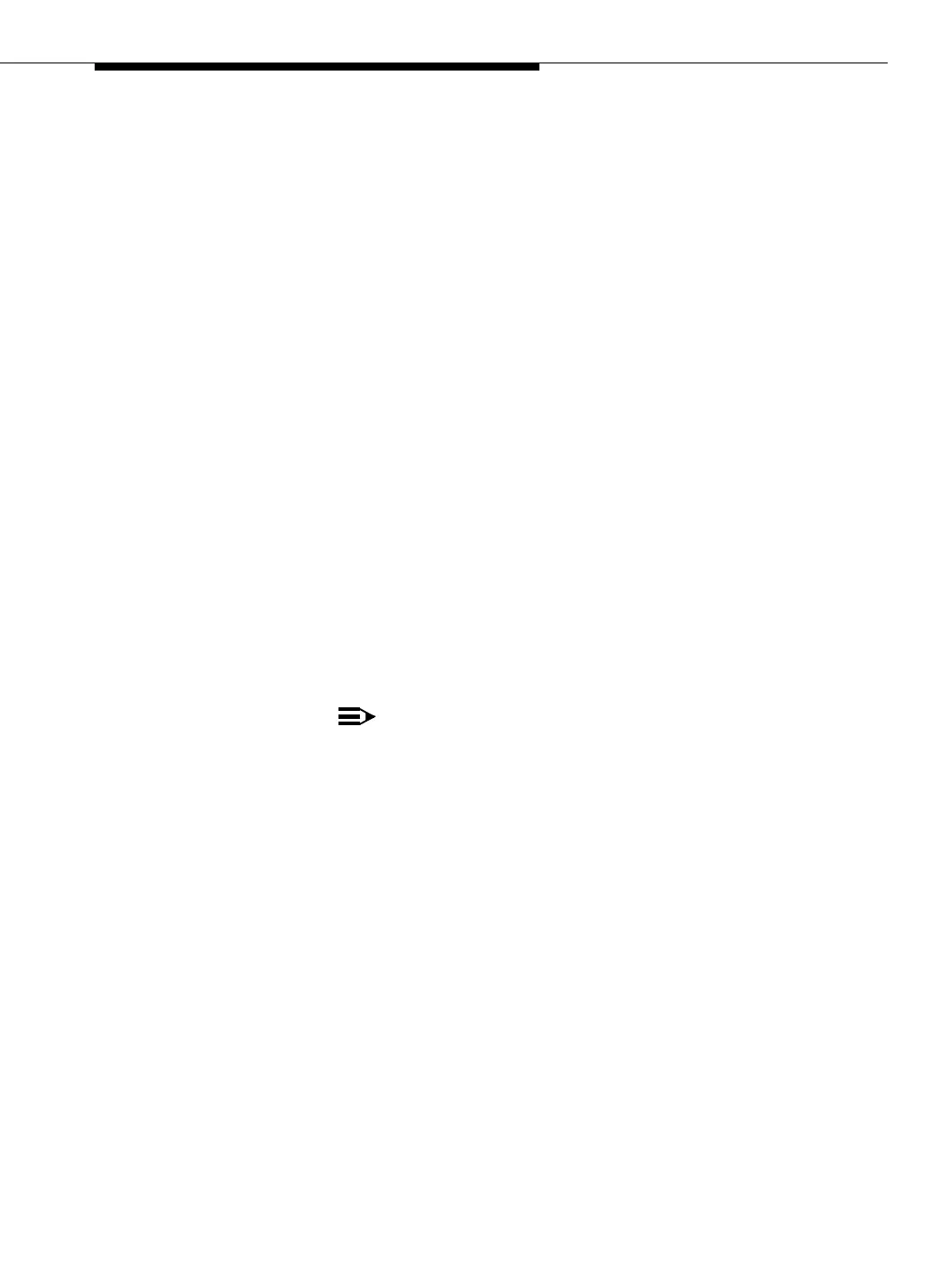display alarms
Issue 4 May 2002
8-57555-233-123
Alt Name
Identifies the location of maintenance object, as follows:
■ Station = extension number
■ Trunk = Group number (78/__) or group and member
numbers (78/01)
■ Private CO Line = private CO line (P) and group number.
(P/xxx)
Alarm Type
Alarm level: MAJOR, MINOR, or WARNING
Service
State
Identifies the service state of the station and trunk ports, as
follows:
■ RDY = ready for service
■ OUT = out of service
■ IN = in service
■ [Blank] = No associated service state
Ack?
Headings 1 and 2 identify the first and second OSS telephone
numbers, respectively. The entries below indicate the
acknowledged alarm state:
■ Y (yes) = alarm has been acknowledged
■ N (no) = alarm has not been acknowledged
■ C (cleared) = alarm was first acknowledged, then resolved
and cleared
[Blank] = no attempt was made to report the alarm
NOTE:
If the user disables the alarm origination with the
change system-parameters maintenance
command, then the Ack? field is blank regardless of
the true acknowledged state of the alarm.
Date Alarmed
Indicates the month, day, hour, and minute of the alarm.
Date
Resolved
Indicates the month, day, hour, and minute of the resolution. For
active alarms, this field contains zeros (0).