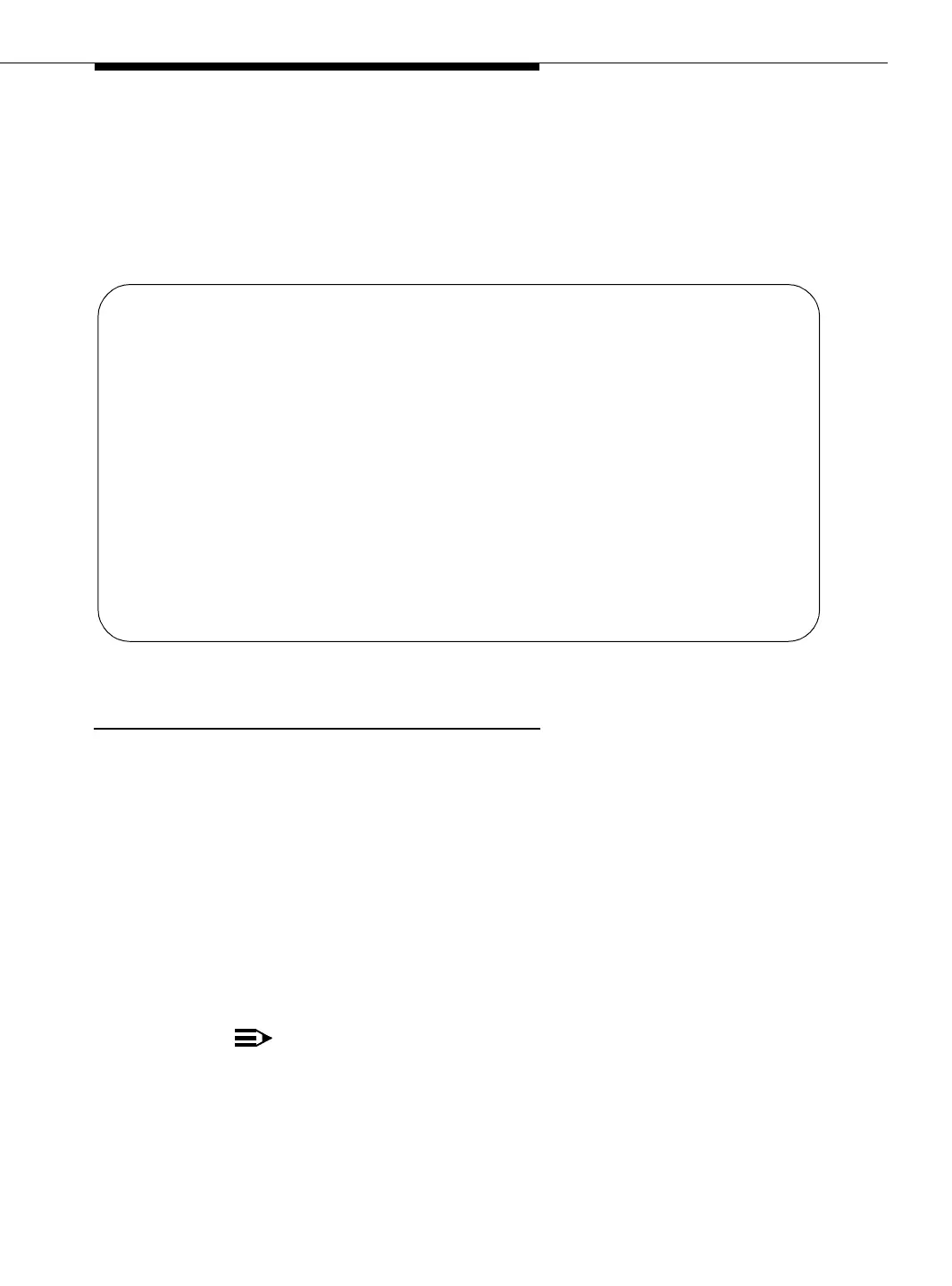Administrable Logins
Issue 4 May 2002
3-9
13. Decide whether or not to leave y in the Remote Access
Acknowledgment Required field. If y, the user is required to
acknowledge that they wish to logoff while remote access is still
administered. If you do not want to force the user to acknowledge, set the
field to n. This field appears when the Facility Test Call Notification field is
y.
Screen 3-3. Login Administration
Changing a Login’s Attributes
To change a customer login’s attributes you must be a super-user, have
administrative permissions (specifically, the Administration Permission
field must be set to y for the super-user), and:
1. Type change login [name] and press
Enter to access the Login
Administration screen.
2. Enter your super-user password in the Password of Login Making Change
field on the Login Administration screen. The 3- to 6-character login name
entered with change login [name] appears in the Login’s Name field.
3. Enter customer in the Login Type field.
4. Enter super-user or non-super-user in the Service Level field.
NOTE:
You cannot change your own service level.
5. To disable a login following a login security threshold violation, enter y in
the Disable Following a Security Violation field.
This field appears when SVN Login Violation Notification is y.
LOGIN ADMINISTRATION
Password of Login Making Change:
LOGIN BEING ADMINISTERED
Login’s Name:xxxxxxx
Login Type:
Service Level:
Disable Following a Security Violation?
Access to INADS Port?
LOGIN’S PASSWORD INFORMATION
Login’s Password:
Reenter Login’s Password:
Password Aging Cycle Length:
LOGOFF NOTIFICATION
Facility Test Call Notification? y Acknowledgment Required? y
Remote Access Notification? y Acknowledgment Required? y