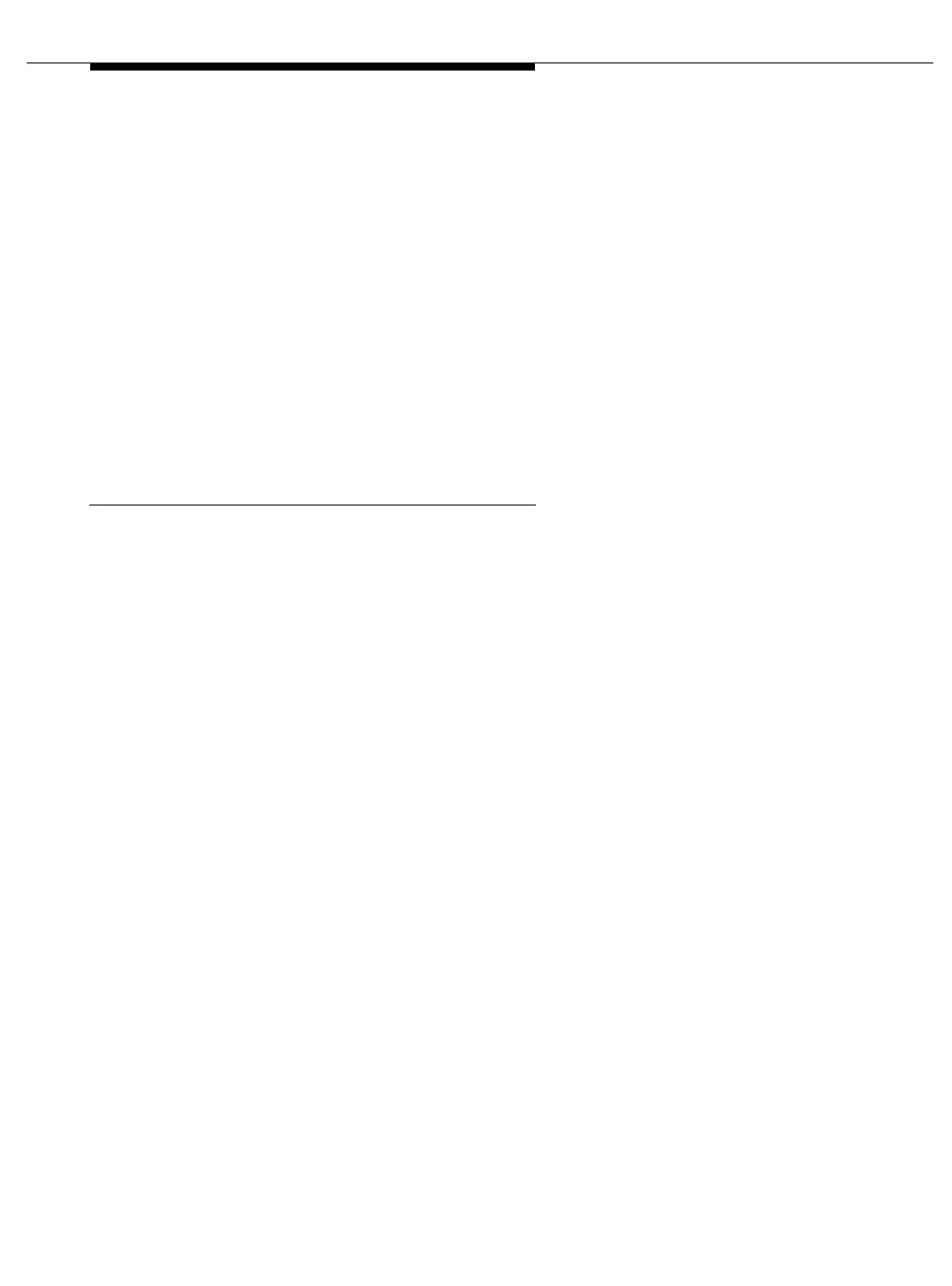Management Terminals
555-233-123
3-10 Issue 4 May 2002
6. To allow access to the remote administration port, enter y in the Access
to INADS Port field.
This field appears when customer super-user access to the INADS Remote
Administration port is enabled.
7. Enter a password for the new login in the Login’s Password field. A
password must be from 4 to 11 characters in length and contain at least 1
alphabetic and 1 numeric symbol. The system does not echo the password
to the screen as you type.
8. Re-enter the password in the Login’s Password field. The system does
not echo the password to the screen as you type.
9. Enter the number of days (1 to 99) from the current day, when you wish the
password to expire, in the Password Aging Cycle Length field. If a
blank is entered in this field, password aging does not apply to the login.
Administering Login Command Permissions
Login permissions for a specified login can be set by the super-user to block any
object that may compromise switch security. Up to 40 administration or
maintenance objects commands can be blocked for a specified login in.
System commands are grouped into three command categories. Each of the
three command categories has a group of command subcategories listed under
them, and each command subcategory has a list of command objects that the
commands acts on. A super-user can set a users permissions to restrict or block
access to any command in these categories. The three categories are:
■ Common Commands
— Display Admin. and Maint. Data
— System Measurements
■ Administration Commands
— Administer Stations
— Administer Trunks
— Additional Restrictions
— Administer Features
— Administer Permissions
■ Maintenance Commands
— Maintain Stations
— Maintain Trunks
— Maintain Systems
— Maintain Switch Circuit Packs
— Maintain Process Circuit Packs