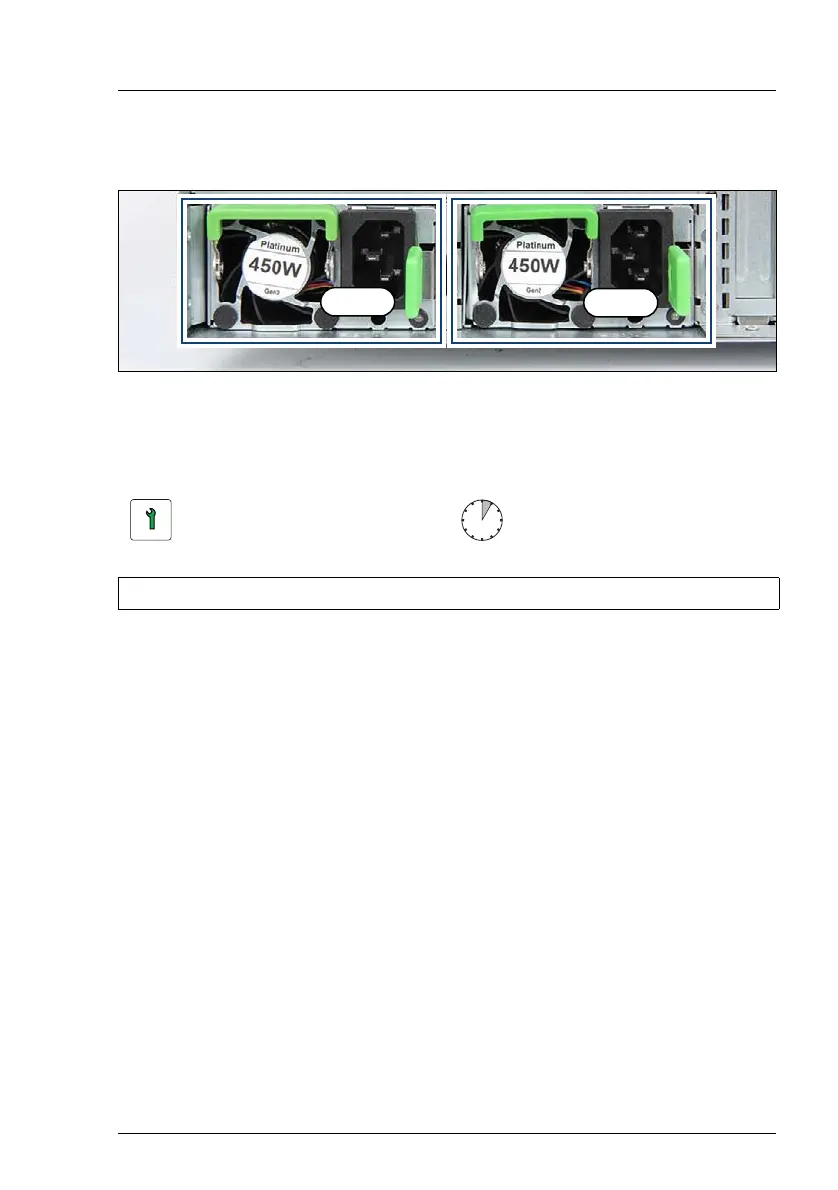RX2540 M4 Upgrade and Maintenance Manual 127
6.2 Redundant power supply
Figure 37: PSU bays
6.2.1 Installing a hot-plug PSU
I The procedure of installing an AC PSU or a DC PSU differs only in
connecting the power cord.
6.2.1.1 Preliminary steps
No steps needed.
Customer Replaceable Unit
(CRU)
Hardware: 5 minutes
Tools: Phillips PH1 / (+) No. 1 screw driver (for DC PSU -48 V)
