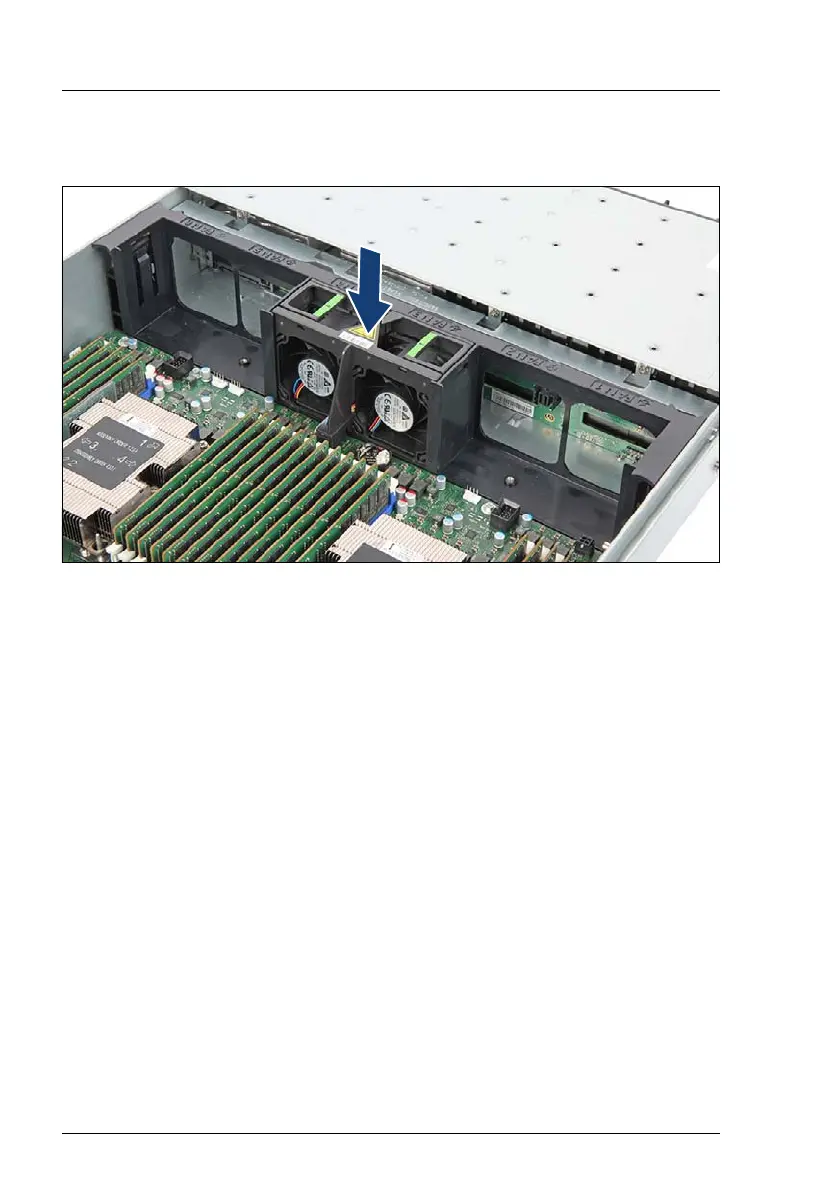234 Upgrade and Maintenance Manual RX2540 M4
8.3.3 Installing the fan holder
Figure 143: Installing the fan holder
Ê Take the fan holder and insert the fan holder into the chassis (see arrow).
Ensure that the fan holder properly snaps in place.
V CAUTION!
Do not pitch the power and OOB cables!
Ê Install the fan module 1/2 and the fan module 5/6, see section "Installing the
fan module" on page 232.
8.3.4 Concluding steps
Ê "Reassembling" on page 63
Ê "Connecting the power cord" on page 67
Ê "Switching on the server" on page 70
