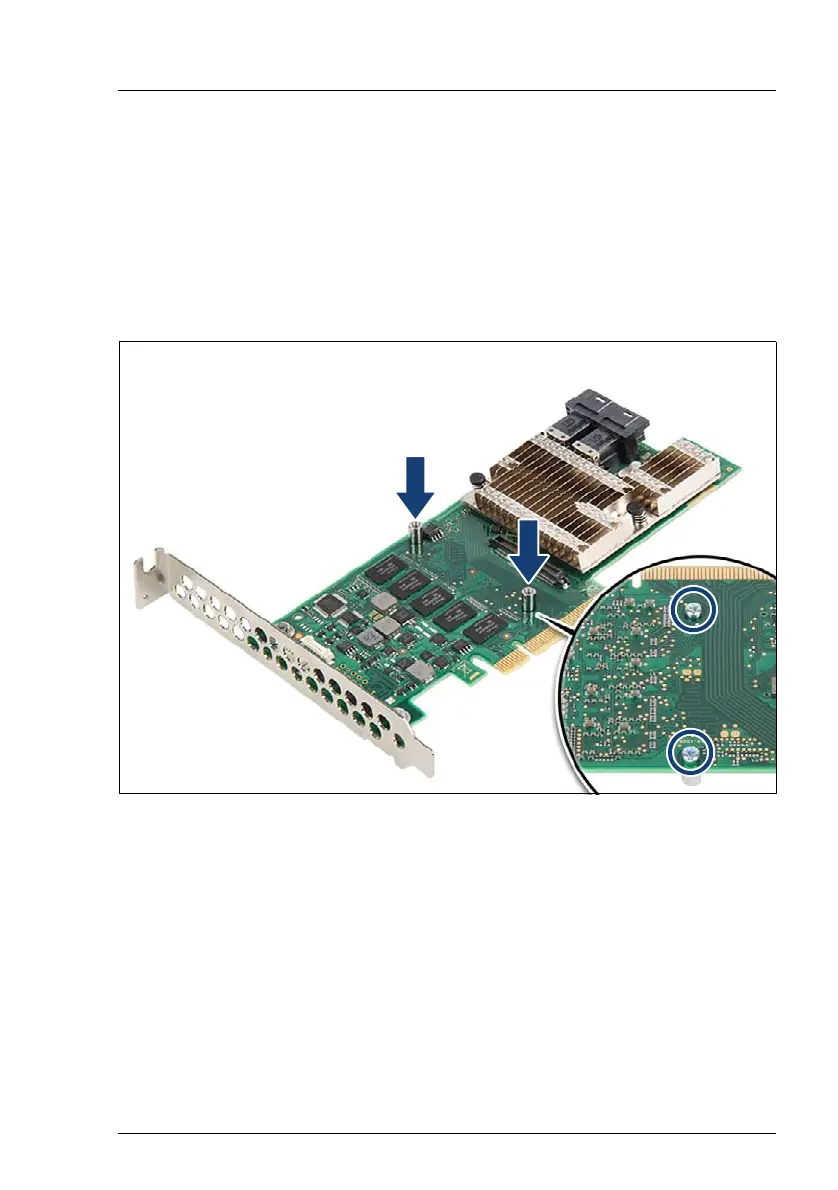RX2540 M4 Upgrade and Maintenance Manual 311
Expansion cards and backup units
Ê Remove the TFM (see arrow).
I Note for replacing the TFM:
The two spacer bolts can remain on the RAID controller.
9.11.1.3 Installing the new TFM
Example RAID controller PRAID EP4x0i
Figure 203: Installing the TFM (A)
Ê If no TFM has been installed before: fit the two spacer bolts on the RAID
controller.
