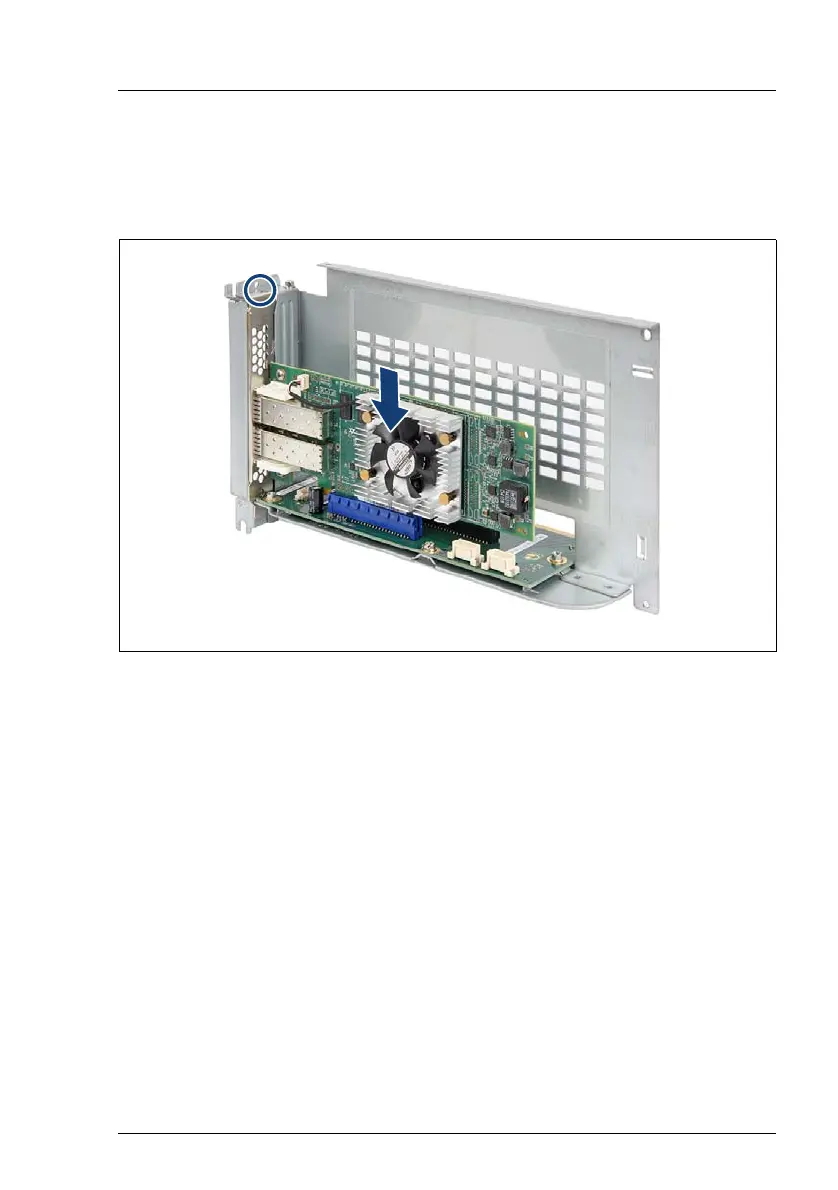RX2540 M4 Upgrade and Maintenance Manual 281
Expansion cards and backup units
9.9.1.2 Installing an expansion card in a riser module
Ê If applicable, remove the slot cover from the riser card holder, see section
"Removing the slot cover" on page 269.
Figure 189: Installing an expansion card in a riser module
Ê Carefully insert the expansion card into the desired PCI slot and press down
firmly until it is fully seated in the slot.
Ê Fasten the expansion card with the screw (see circle).
9.9.1.3 Remove the slot cover for the riser module 1
Ê Remove the slot cover for the riser module 1, see section "Removing the slot
cover for the riser module 1" on page 271.
9.9.1.4 Remove the rear air grid riser module 1
Ê Remove the rear air grid riser module 1, see section "Removing the rear air
grid riser module 1" on page 274.
